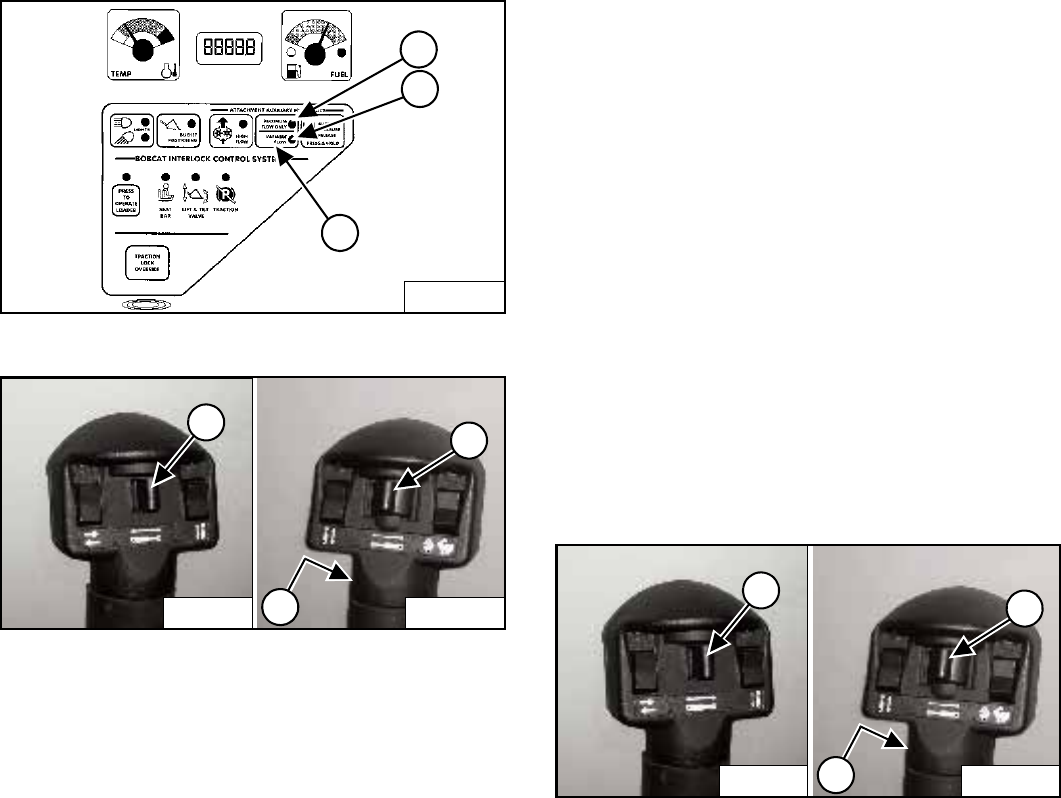
T190 Compact Track Loader
21 Operation & Maintenance Manual
HYDRAULIC CONTROLS (CONT’D)
Auxiliary Hydraulics Operation (VARIABLE FLOW)
Figure 39
Figure 40
VARIABLE FLOW allows for slow-to-fast movement of
auxiliary functions. If you move the auxiliary switch (1)
[Figure 40] half-way, the auxiliary functions move at
approximately one-half speed.
Press the auxiliary hydraulics button (1) [Figure 39]
once.
The light (2) [Figure 39] will be ON.
To disengage, press the auxiliary hydraulics button (1)
[Figure 39] two more times.
Both lights (2 and 3) [Figure 39] will be OFF.
NOTE: When the operator is seated and raises the
seat bar, the Auxiliary Hydraulic System
(Front and Rear) will deactivate.
Auxiliary Hydraulics Operation (MAXIMUM FLOW
ONLY)
MAXIMUM FLOW ONLY allows for fast movement only. If
you move the auxiliary switch (1 or 3) [Figure 40], the
auxiliary functions move at fast speed; release the switch
to stop auxiliary functions.
Press the auxiliary hydraulics button (1) [Figure 39] two
times.
The light (3) [Figure 39] will be ON.
To disengage, press the auxiliary hydraulics button (1)
[Figure 39] again.
Both lights (2 and 3) [Figure 39] will be OFF.
NOTE: When the operator is seated and raises the
seat bar, the Auxiliary Hydraulic System
(Front and Rear) will deactivate.
FRONT Auxiliary Hydraulics Operation (VARIABLE
FLOW)
Figure 41
Press the auxiliary hydraulics button for VARIABLE
FLOW.
Push the switch (1) [Figure 41] to the right or left to
change the fluid flow direction of the front quick couplers.
(EXAMPLE: Open and close grapple teeth.)
FRONT Auxiliary Hydraulics Operation (MAXIMUM
FLOW)
Press the auxiliary hydraulics button for MAXIMUM
FLOW.
Push the switch (1) [Figure 41] to the right or left to
change the fluid flow direction of the front quick couplers.
(EXAMPLE: Open and close grapple teeth.)
Press again to disengage.
B-15551
2
1
3
P-54602
1
2
3
P-54603
P-54602
1
2
3
P-54603


















