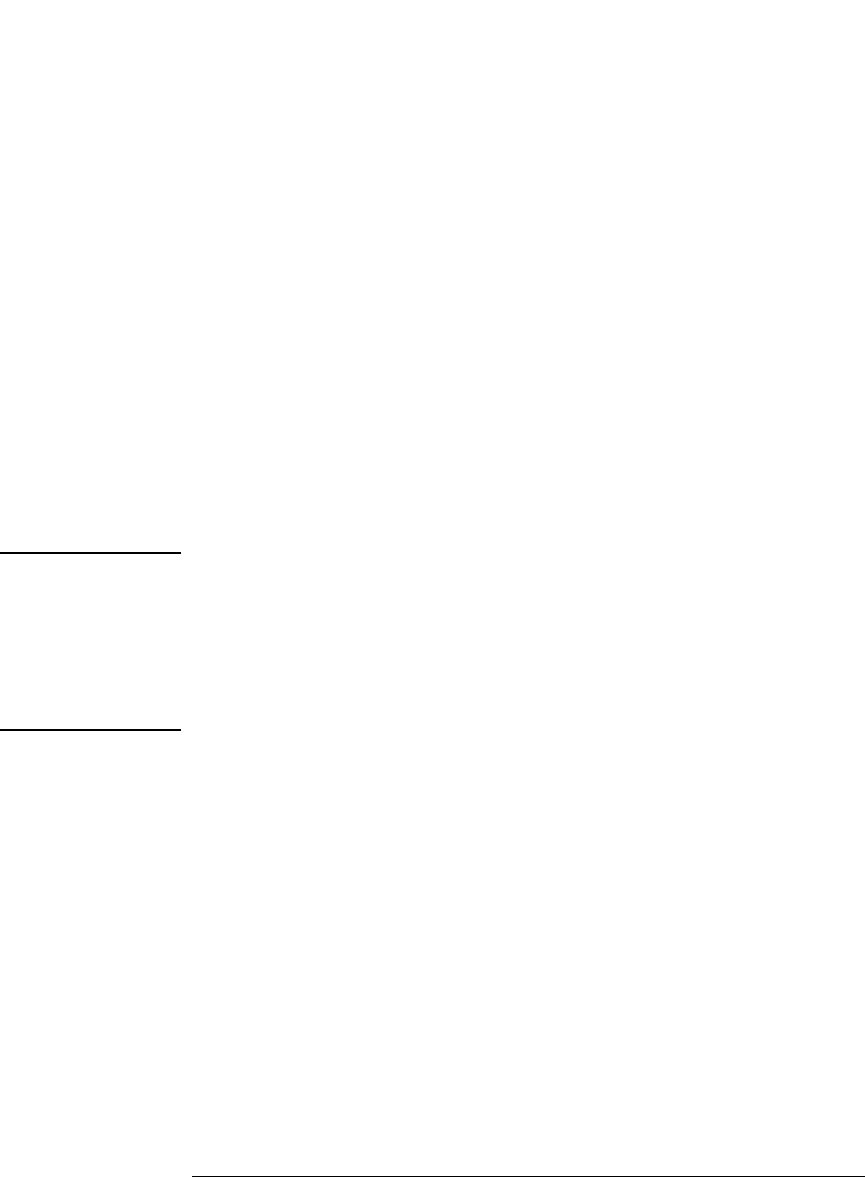
122
Chapter 3: Reference
Importing Netlist and ASCII Files
For Example
Label1;A2[15:5];A1[5,2]
Label1 Bus Name
A2 and A1 Pod Numbers
[15:5] Channel 15 through Channel 5 ("***********.....")
[5,2] Channel 5 and Channel 2 ("..........*..*..")
When setting up the ASCII file a comma (",") separates individual
channels, while a colon (":") creates a range of channels.
The following provides an explanation of how to setup and import
ASCII files into a logic analysis system.
Setting Up ASCII Files
NOTE: If the analyzer is in state mode with the Clock Setup Mode set to
demultiplexer, slave pods will appear with an "S" in front of the pod
designation.
For example:
Label1;SA2[5] reads as Label1 maps to Slave Pod A2 Channel 5.
Individual channels
Label1;A2[5] Label1 maps to Pod A2, Channel 5
Multiple channels
Label1;A1[5:2,0] Label1 maps to Pod A1, Channel 5 through Channel 2 and
Channel 0.
Individual channels on different pods
Label1;A2[1];A1
[0] Label1 maps to Pod A2, Channel 1 and Pod A1, Channel 0.
Multiple channels on different pods
Label1;A3[15:5];
A2[5];A1[6] Label1 maps to Pod A3, Channel 15 through Channel 5,


















