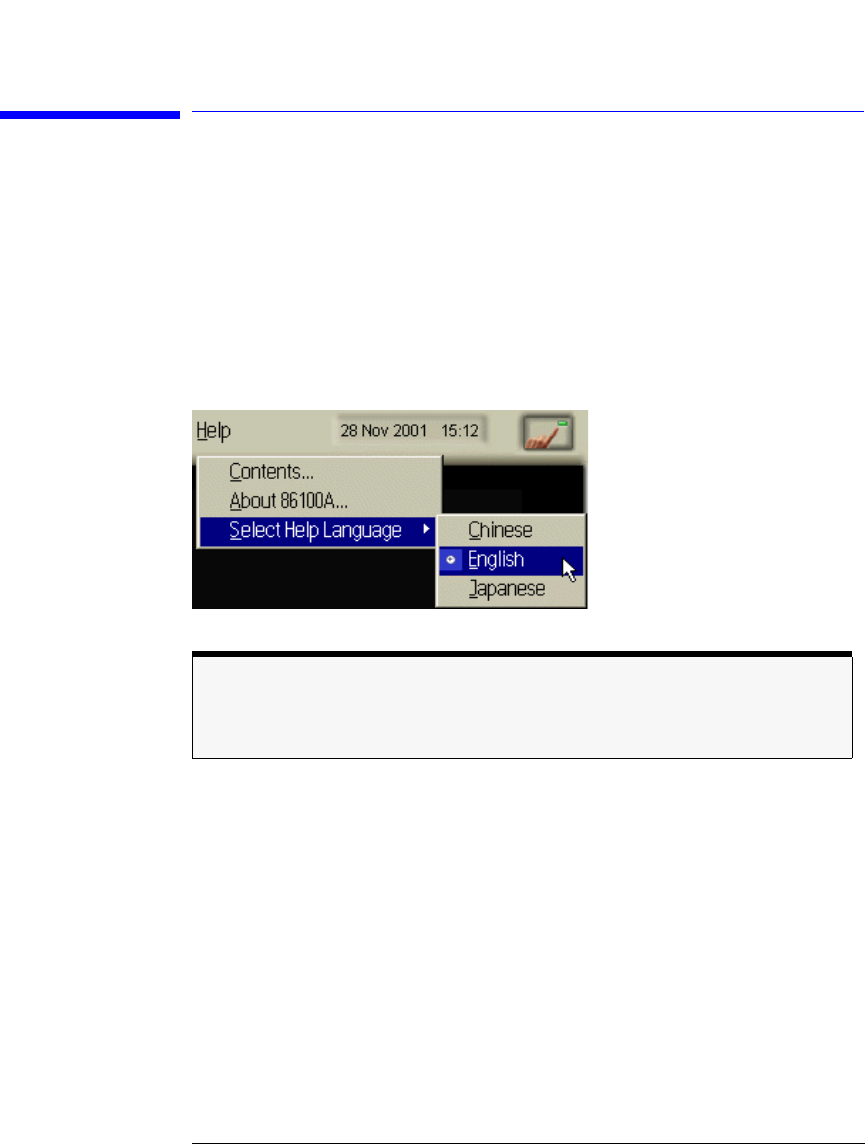
4-10
Using the Built-In Information System
Selecting the Help Language
Selecting the Help Language
Help is available in more than one language. On the Help menu, touch Select
Help Language, and then touch the language you want to view. Please
ensure that the Help file is closed before changing the language selection. You
can only view one version of help at a time.
Help Version
Refer to the English version of help to view the most current information about instru-
ment features and specifications.


















