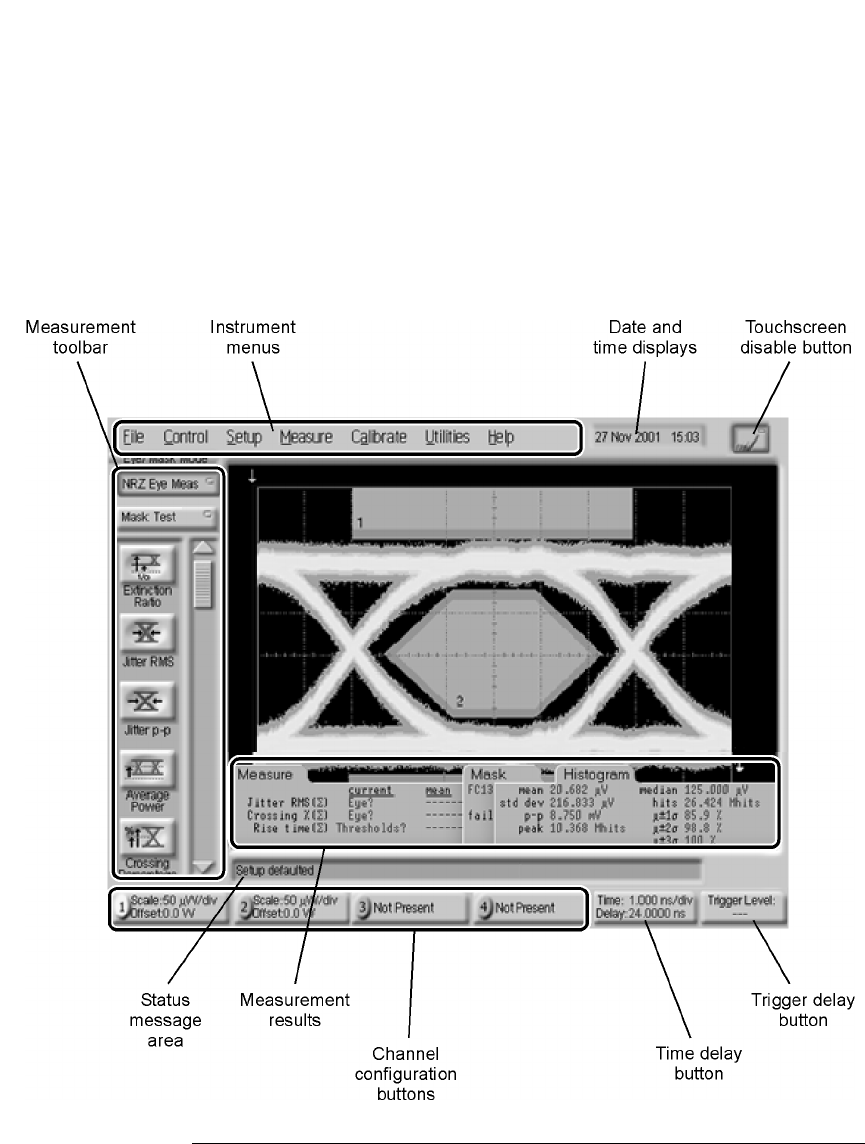
3-3
Using the Infiniium DCA
Introduction
Use the touch screen
You can explore the instrument’s menus and change its settings by touching
the display. Notice that the measurement toolbar changes depending on the
selected instrument mode. Touch the channel, time and delay, and trigger
level buttons located at the bottom of the display to change the horizontal and
vertical scales. Or, you can change these settings using front-panel knobs and
buttons.


















