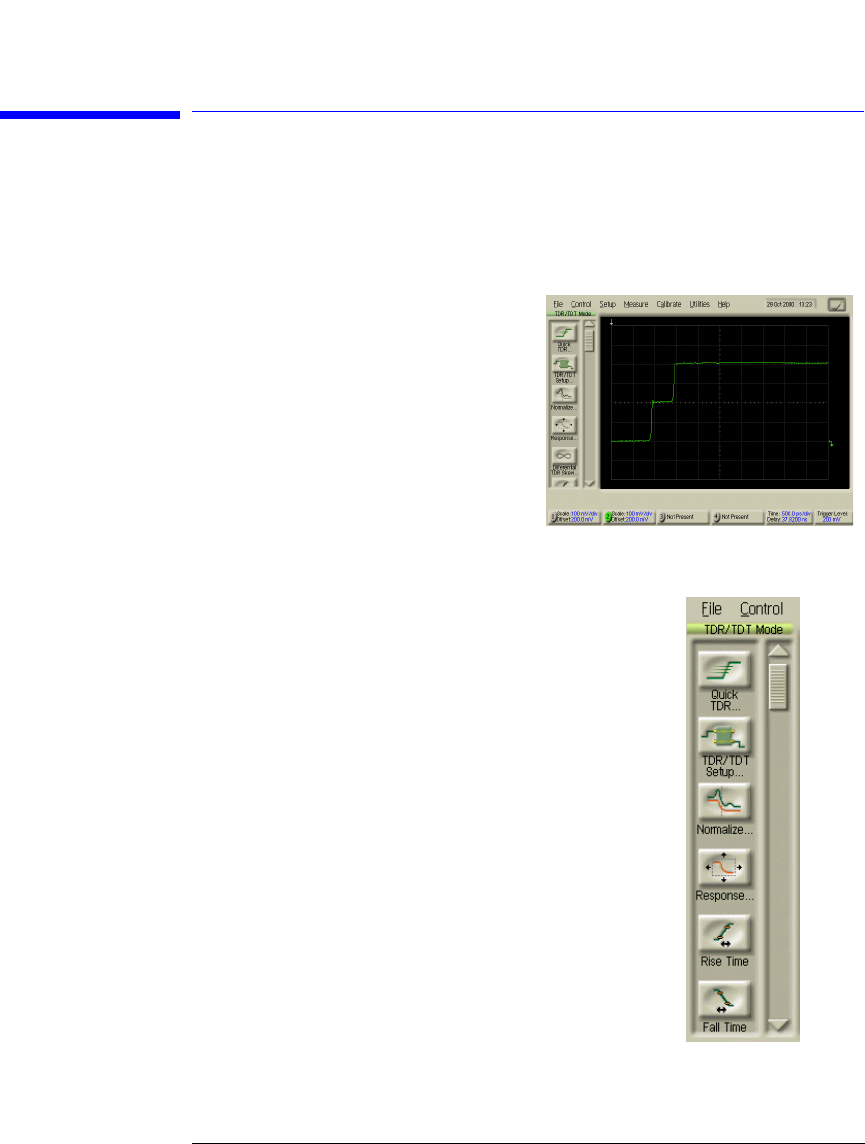
3-9
Using the Infiniium DCA
TDR/TDT Mode
TDR/TDT Mode
The TDR/TDT mode allows you use
time domain reflectometry (TDR) to
verify the proper functioning of the
physical components of your device
under test using a time-delayed electri-
cal pulse. You can also use time domain
transmission (TDT) to measure both
the attenuation and propagation delay
of your device under test.
TDR/TDT mode measurements when
using a single-ended or differential
TDR/TDT 5475x series plug-in module.
When you select the TDR/TDT mode, the measure-
ment toolbar shown here appears. This measurement
toolbar includes measurements such as Quick TDR,
normalization, rise time, and fall time. Quick TDR
allows you to view an immediate display of the charac-
teristics of your device under test. You can also use this
toolbar to perform tasks such as setting up the stimu-
lus and destination for your measurement.
You can use markers to to verify the impedance, volt-
age, and percent of reflection of a selected point on the
waveform trace. TDR/TDT markers are initiated by
turning on the X-axis marker(s) only. The Y-axis
marker(s) will then track the waveform at the position
determined by the X-axis marker. You can view the
position of the marker values in the marker values tab
located below the display graticule.
To learn more about the TDR/TDT mode, consult the
Help.


















