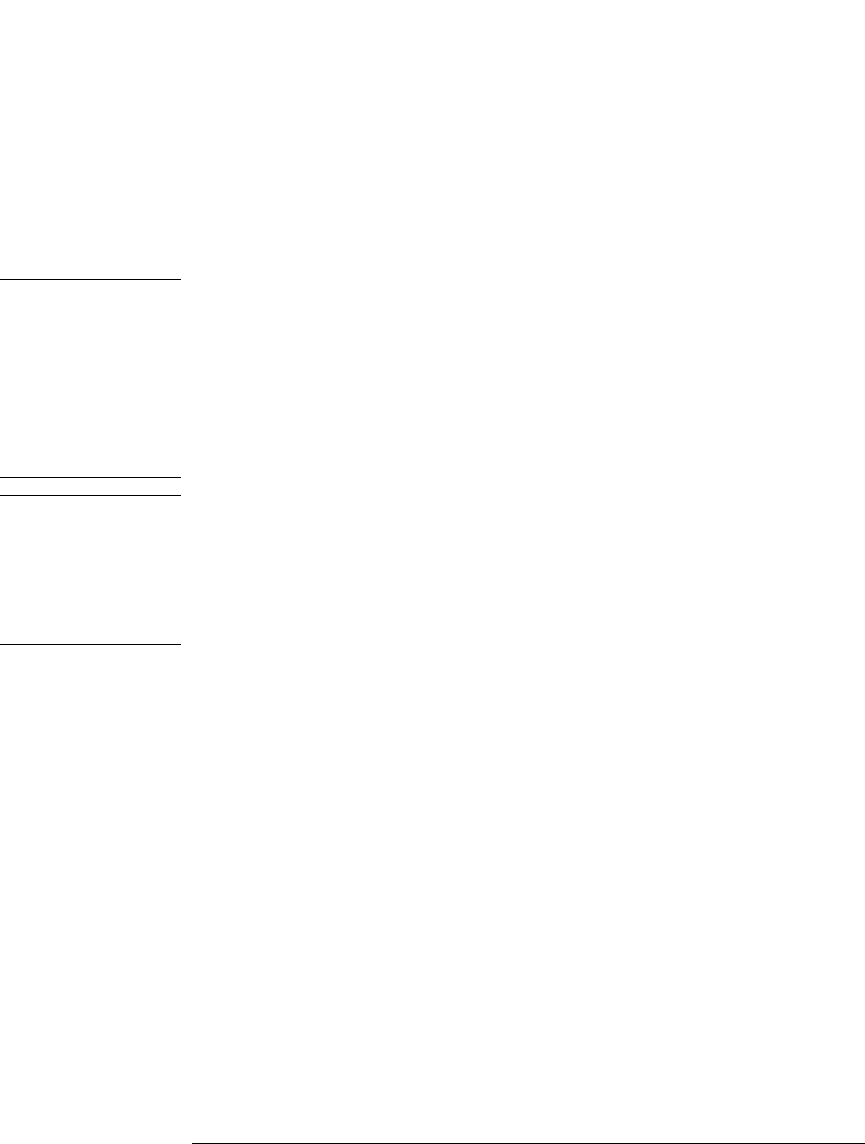
3-11
Using the Infiniium DCA
Using Plug-in Modules
You can use 8348x and 5475x series plug-in modules
In addition to a complete line of modules designed specifically for this instru-
ment, modules designed for use with HP/Agilent 83480A and 54750A main-
frames can also be installed into the Infiniium DCA. The 8348x and 5475x
series plug-in modules are equipped with a trigger input on the individual
module front panels. Repeatedly press the Infiniium DCA’s front-panel Trigger
Source button until the label for the desired trigger source is lit.
CAUTION Electrical channel input circuits and the trigger input circuit can be damaged
by electrostatic discharge (ESD). Avoid applying static discharges to the front-
panel input connectors. Prior to connecting any coaxial cable to the
connectors, momentarily short the center and outer conductors of the cable
together. Avoid touching the front-panel input connectors without first
touching the frame of the instrument. Be sure that the instrument is properly
earth-grounded to prevent buildup of static charge. Wear a wrist-strap or heel-
strap.
CAUTION Optical channel fiber-optic connectors are easily damaged when connected to
dirty or damaged cables and accessories. When you use improper cleaning and
handling techniques, you risk expensive instrument repairs, damaged cables,
and compromised measurements. Before you connect any fiber-optic cable to
the digital communications analyzer, refer to “Cleaning Connections for
Accurate Measurements” on page 1-30.


















