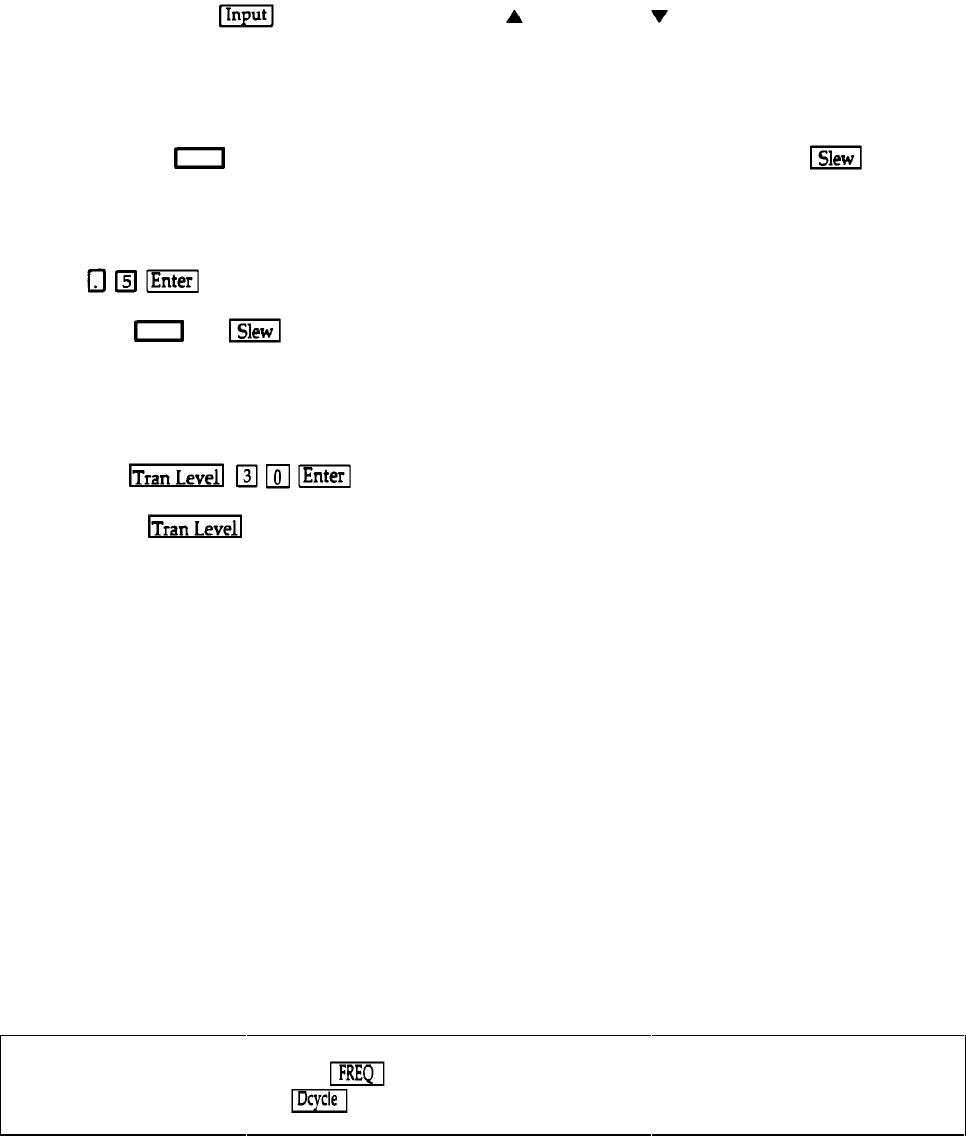
60 Local Operation
Note that you can use the
ENTRY keys to increment ( ) or decrement ( ) the main VOLT level setting. You can
see the VOLT setting being incremented or decremented one step at a time each time you press the applicable Input key.
The values are entered automatically. (You don’t press the Enter key.) Remember if the CV mode is active, the
incremented or decremented values will immediately change the actual input.
2. Set Slew Rate
a. First press
(blue shift key) and note that the Shift annunciator goes on. Now press (shifted Tran
Level key) to determine the present slew setting. Note that the display indicates "V:SLW" and the maximum slew
rate.
b. Set the slew rate to 0.5 V/us by pressing
c. Press and again and note that the display indicates "V:SLW 0.5000" (or the closest slew rate step to
this value depending upon the model being programmed).
3. Set Transient Level
a. Set the transient voltage level to 30 volts by pressing
b. Press again and note that the display indicates "V:TLV 30.000".
Note that you can use the Input Entry keys to increment and decrement the transient voltage level. Operation is similar to
that described above for the main voltage level.
Transient Operation
Transient operation can be used in the CC, CR, or CV mode. It causes the Electronic Load to switch between two load
levels. Only continuous transient operation can be programmed from the front panel. Pulsed and toggled transient
operation as well as continuous transient operation can only be programmed remotely via the GPIB computer.
In continuous transient operation, a repetitive pulse train switches between two load levels. Transient operation is turned on
and off at the front panel using the Tran on/off key. Before you turn on transient operation, you should set the desired mode
of operation as well as all of the values associated with transient operation.
The two load levels in transient operation are the main and transient levels previously described for CC, CR, and CV. The
rate at which the level changes is determined by the associated slew rate setting.
In addition to the mode dependent parameters mentioned above, the frequency and the duty cycle of the continuous pulse
train are programmable (see Table 4-5).
Table 4-5. Continuous Pulse Train Programming Ranges
Function Key Display Range of Values
Frequency "FREQ value" 0.25 to 10000 Hz
Duty Cycle
(shifted)
"DCYCLE value" 3 to 97% (0.25 Hz to 1 kHz)
6 to 94% (1 kHz to 10 kHz)
The following example illustrates how to program transient operation in the CC mode.
1. Setup CC Values


















