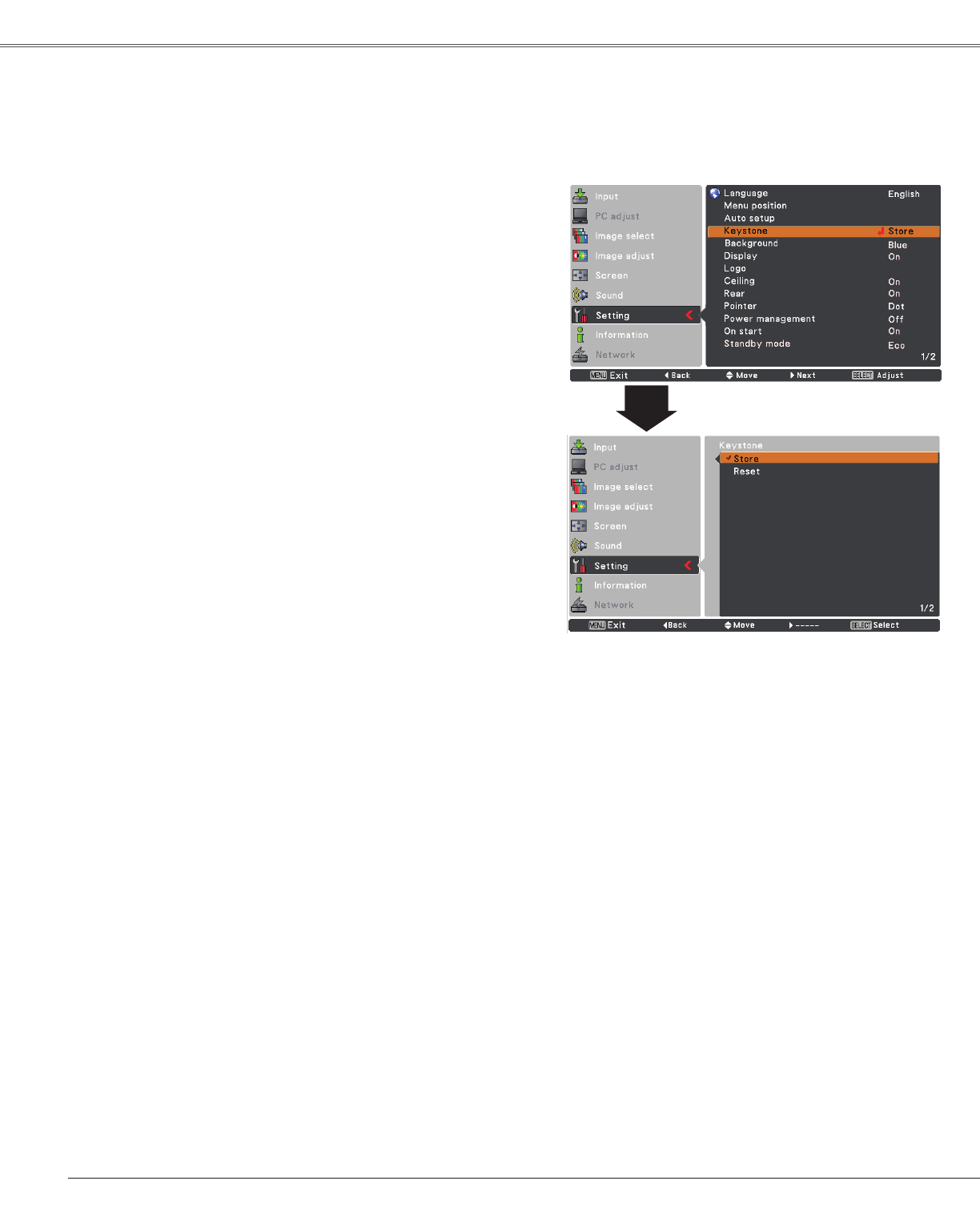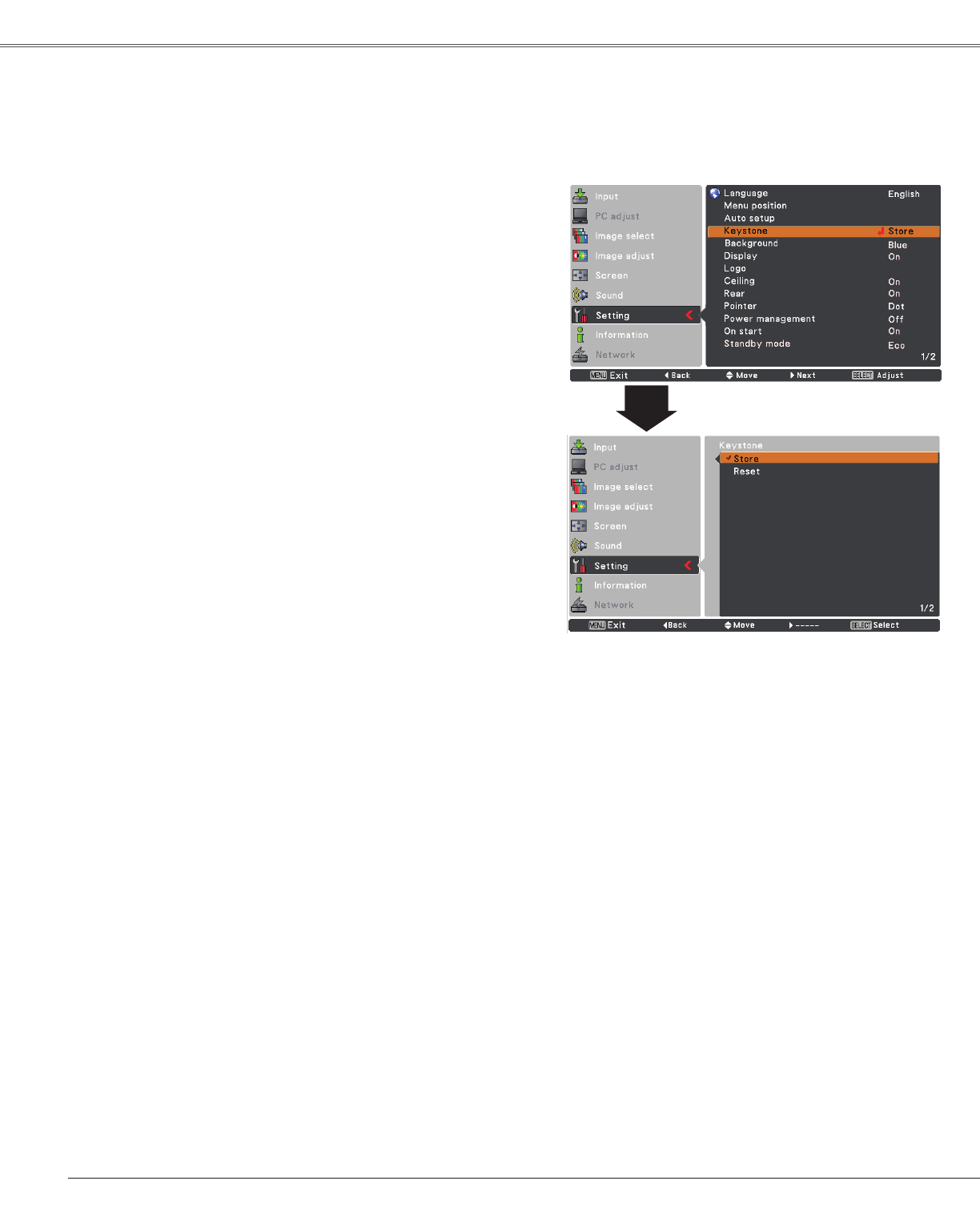
48
Keystone
Thisfunctionisusedtostoreorresetthekeystone
correctionwhentheACpowercordisunplugged.
Store.......Keepthekeystonecorrectionevenwhenthe
ACpowercordisunplugged.
Reset.......ReleasethekeystonecorrectionwhentheAC
powercordisunplugged.
Tocorrectkeystonedistortion,presstheSELECTbutton.
Keystoneappearsonthescreen.UsethePoint▲▼
buttonstocorrectkeystonedistortion(p.25).
Background
Selectthebackgroundscreenforwhennoinputsignalis
detected.PressthePoint▲▼buttonstoswitchbetween
eachoption.
Blue. . . Projectabluebackground
User . . . ProjectanImageselectedintheLogosetting.
Black. . Projectablackbackground
Note:
WhentheLogosetting(seepage49)issetto
Offwiththe
Userbackground,theBackgroundsettingwillbeswitched
toBlue.
ThisfunctiondecideswhethertodisplayOn-Screen
Displays.
On........................... Show all the On-Screen displays.
Use this function when you want
to project images after the lamp
becomesbrightenough.Thefactory
defaultsettingisinthisoption.
Countdown Off....... Show the input image instead of
the countdownwhen turningonthe
projector.Usethisfunctionwhenyou
wanttoprojecttheimageasearlyas
possibleevenwhen thelampis not
brightenough.
Off........................... HidetheOn-ScreenDisplaysexcept;
●On-ScreenMenu
●Power off?(p.22)
●No signalforPowermanagement
(p.53)
●Please wait ...
●ArrowsfortheTruefunctioninthe
ScreenMenu(p.37)
●P-Timer
Display
Setting
Keystone