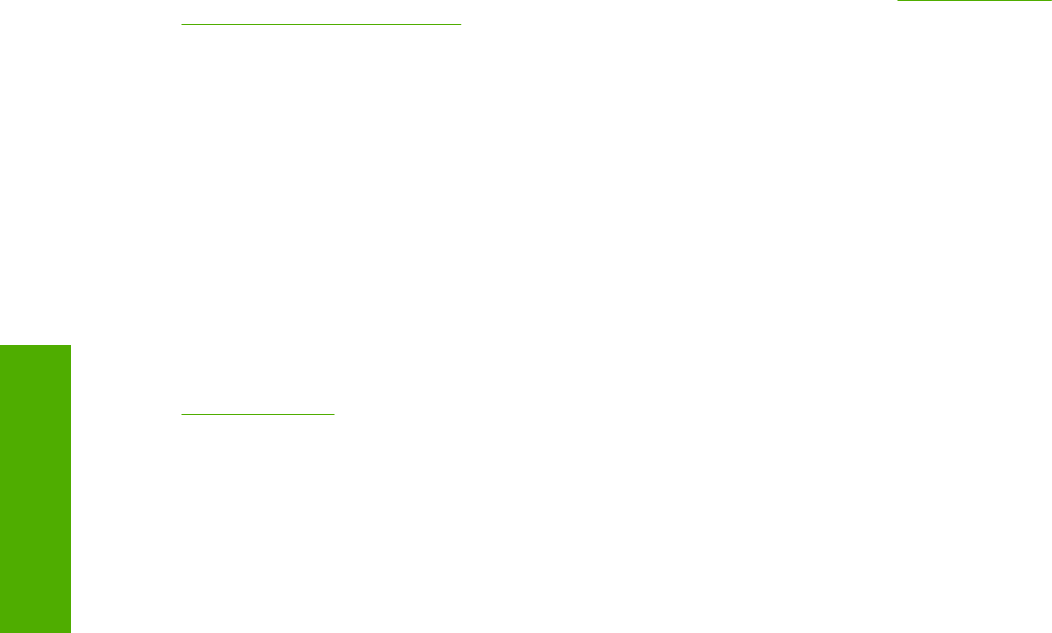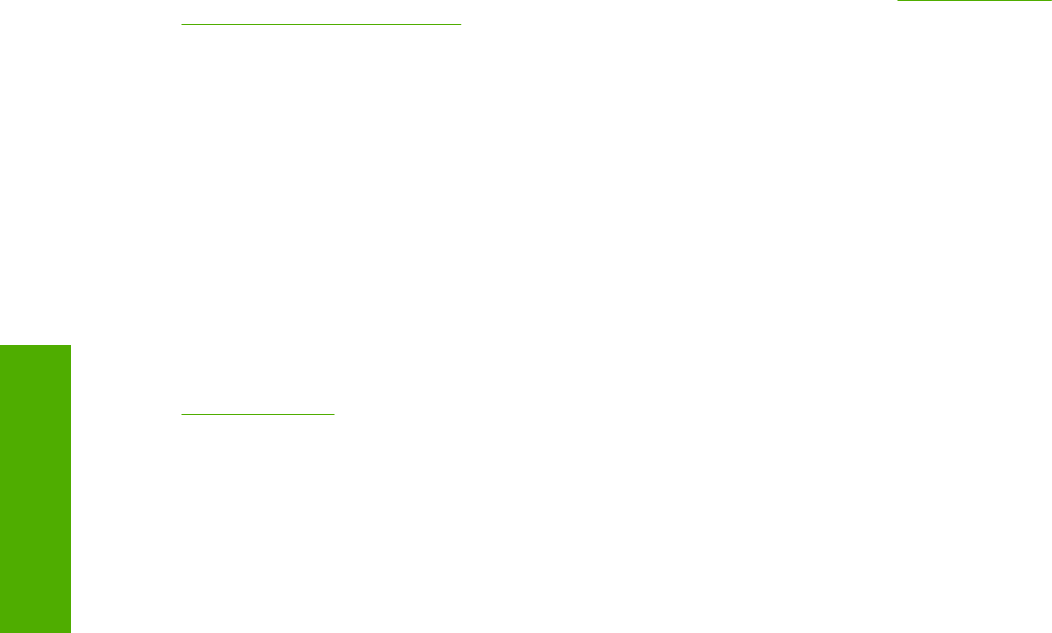
A set of 92 PS Level 3 soft fonts is included with the printing-system software. If you want to permanently
install the fonts in the printer, HP postscript level 3 emulation fonts are also available from HP in an
optional font DIMM.
Users of Adobe-licensed applications might also have the right to use the Adobe PS level 3 print drivers
from Adobe with the HP LaserJet printer postscript level 3 emulation PPD, available on the HP LaserJet
printer software CD or from the HP Web site. When using the Adobe PS Level 3 print driver, users must
comply with all Adobe licensing agreements, as stated on the Adobe Web site at
www.adobe.com/
support/downloads/license.html.
Driver tab features
This section describes the options available on each tab of the HP PCL 6 and PS emulation unidriver
interfaces:
■ Printing Preferences tab set
■ Printer Properties tab set
Printing Preferences tab set
The printer Printing Preferences tabs contain information for formatting documents for the HP Color
LaserJet 2820/2830/2840 all-in-one. You can gain access to the Printing Preferences tabs either
through your software program or through the Windows Printers folder. For more information, see the
Access to drivers section for Windows 2000 and Windows XP.
The following tabs are included in Printing Preferences tab set:
■ Advanced tab features
■ Paper/Quality tab features
■ Effects tab features
■ Finishing tab features
■ Color tab features
Advanced tab features
You can use the Advanced tab to change the layout of printed pages. Use this tab to configure special
controls that are not commonly used, as well as features such as paper size and copies, in the driver.
The following illustration shows the Advanced tab.
58 Chapter 3 Windows HP unidriver features ENWW
Windows HP unidriver
features