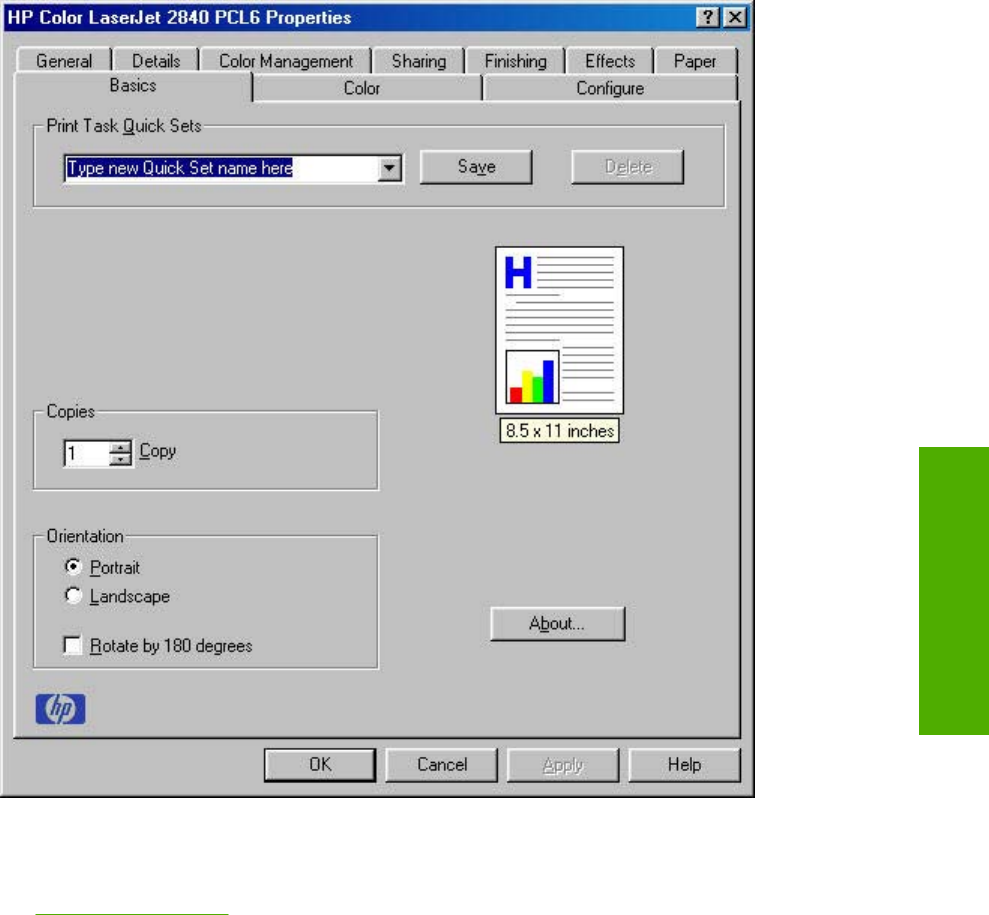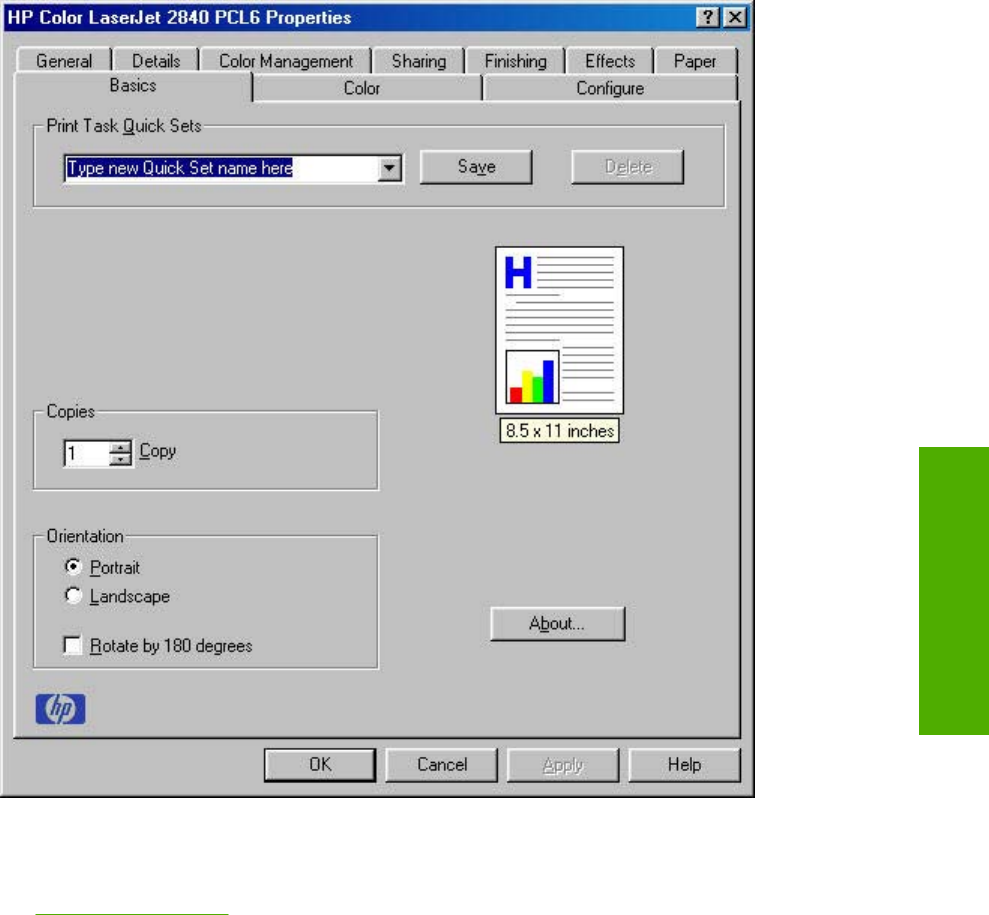
Printer image
The bitmap image in the lower-right portion of the Paper tab screen represents the current physical
configuration of the printer according to the driver configuration data (obtained automatically through
bidirectional communication, or configured manually through the driver). It should have the same
appearance as the image in the same location on the Configure tab.
On the Paper tab, the printer image contains hot spots for selecting a media source. When the pointer
moves over a hot spot, the arrow reverts to the gloved hand used in the Bubble Help, the preview image,
and other areas. The current media source is highlighted in a bright green color on the printer bitmap.
Basics tab features
The Basics tab provides options for setting the number of copies to be printed and for the orientation
of the print job. It also lets you retrieve information about the driver.
Figure 4-15 Basics tab – HP Traditional PCL 6 Driver
The Basics tab contains the following options:
●
Print Task Quick Sets
ENWW
HP Traditional PCL 6 Driver features (for Windows 98 SE and Windows Me)
131
Windows HP traditional
driver features