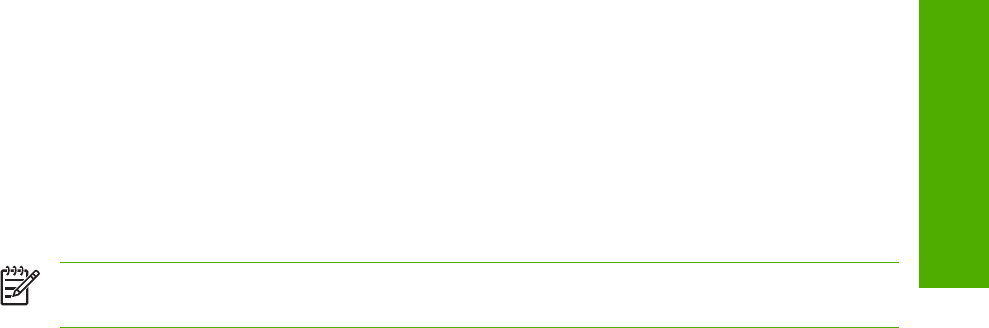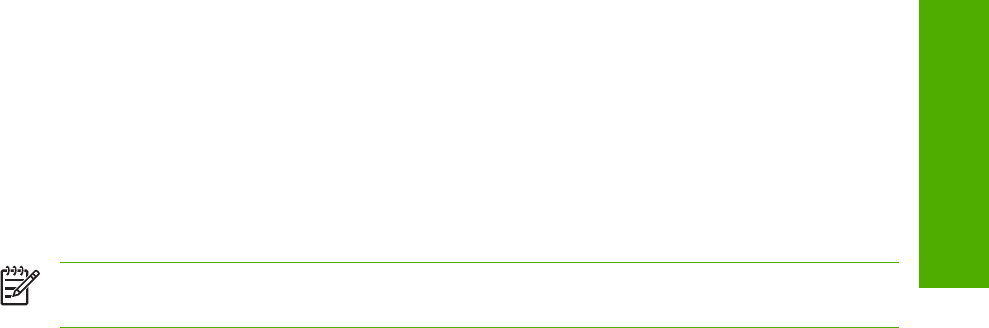
The Finishing tab contains the following options.
■ Print Task Quick Sets
■ Document Options
■ Document preview image
■ Print Quality
Print Task Quick Sets
This group box appears on each of the print driver tabs.Print Task Quick Sets are either preset or user-
defined printing specifications (such as paper size, pages per sheet, and so on).
Default Print Settings
The default setting is Default Print Settings. Other settings are User Guide Print Settings and Type
new Quick Set name here. When Defaults is selected, nearly all settings are restored to the
combination that existed after the driver was installed. However, if the attribute combinations that are
associated with watermark definitions, custom paper sizes, or the User Guide Print Settings quick set
have been changed or deleted, the original settings are not restored.
Default Print Settings appears automatically if no other driver settings have been changed since the
driver was installed, or if all driver settings match the original settings. Otherwise, the setting in the Print
Task Quick Sets menu will be the same label that appeared when you last closed the printing
Properties dialog box by clicking OK.
User Guide Print Settings
This setting provides a quick set for optimal printing of the HP Color LaserJet 2820/2830/2840 User
Guide.
Custom Print Task Quick Sets
When you change any of the default settings on the Finishing tab or any of the other tabs, the name
in the Print Task Quick Set drop-down menu dynamically changes to Type new Quick Set name
here. If you want to save this configuration as a quick set, highlight the word Type new Quick Set name
here, type the name you want for your new quick set, and then click Save. Print Task Quick Sets are
saved in the system registry.
To delete a quick set, select it from the drop-down menu and click Delete.
You can store a maximum of ten user-defined Print Task Quick Sets on a particular system. If you
attempt to save too many, a message box appears: There are too many Print Task Quick Sets
defined. Please delete some before adding new ones.
NOTE Do not save more than 10 Print Task Quit Sets. The print driver, when closed and re-
opened, might not retain any of the new Print Task Quick Sets that you saved.
Document Options
Use the Document Options group box, shown in the following illustration, to select options for printing
on both sides and for changing the number of pages that are printed on each sheet.
ENWW
HP Traditional PCL 6 Driver features (for Windows 98 SE and Windows Me)
105
Windows HP traditional
driver features