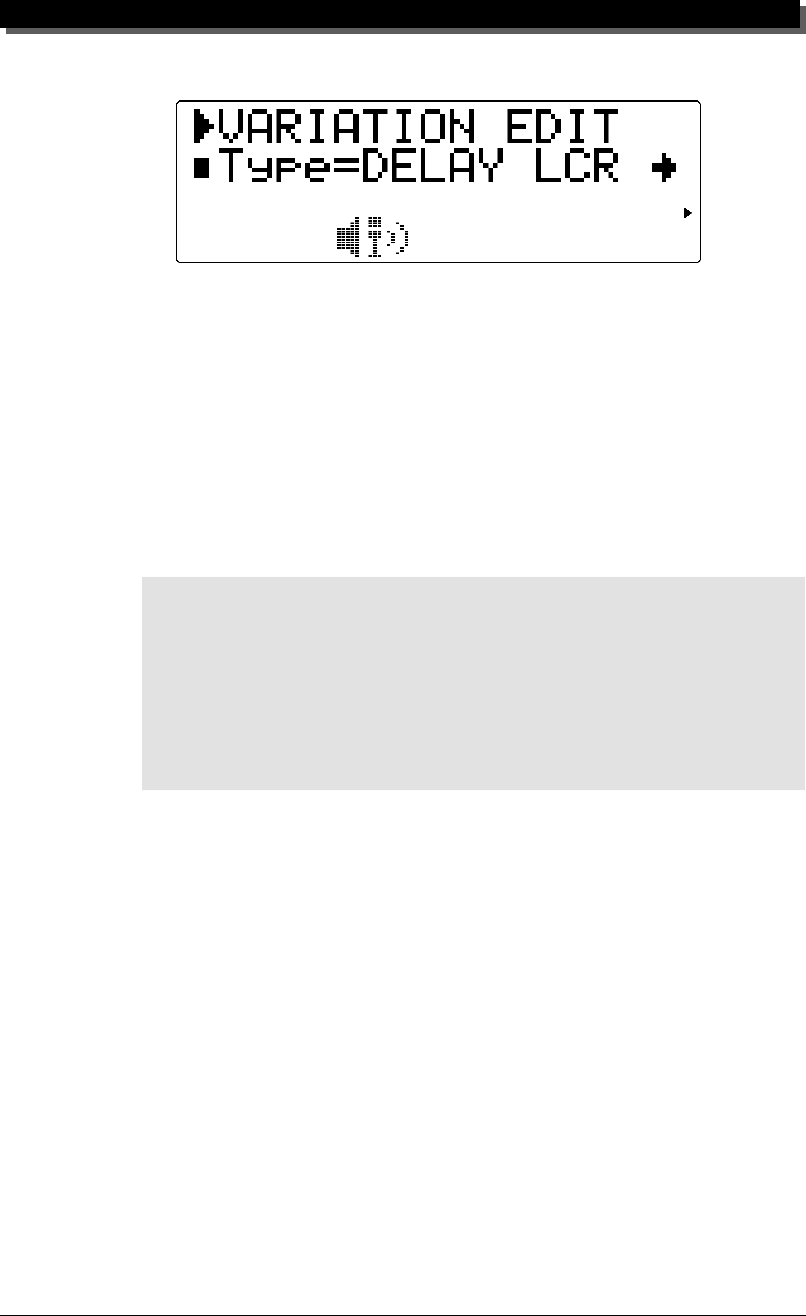
90
EFFECT EDIT MODE
Type
Settings:
NO EFFECT; HALL 1 & 2; ROOM 1 — 3; STAGE 1
& 2; PLATE; DELAY LCR; DELAY L,R; ECHO;
CROSS DELAY; EARLY REFLECTION 1 & 2; GATE
REVERB; REVERSE GATE; KARAOKE 1 — 3;
CHORUS 1
—
4; CELESTE 1
—
4; FLANGER 1
—
3;
SYMPHONIC; ROTARY SPEAKER; TREMOLO;
AUTO PAN; PHASER 1
—
2; DISTORTION; OVER-
DRIVE; AMP SIMULATOR; 3-BAND EQ; 2-BAND
EQ; THRU
NOTE
When
NO EFFECTNO EFFECT
NO EFFECTNO EFFECT
NO EFFECT or
THRUTHRU
THRUTHRU
THRU is selected for the Type, no Variation effect is applied, and only
the common parameters shown below are available (with the exception of
Dry/WetDry/Wet
Dry/WetDry/Wet
Dry/Wet).
The
NO EFFECTNO EFFECT
NO EFFECTNO EFFECT
NO EFFECT setting cancels the Variation effect. When the Variation Connection is set
to
SYSSYS
SYSSYS
SYS (System), the sound can be heard with no effect. When the Variation Connection is set
to
INSINS
INSINS
INS (Insertion), no sound is output for the Part.
When set to
THRUTHRU
THRUTHRU
THRU, the sound of the Part (or Parts) is output without any Variation effect.
Generally, when Variation Connection is set to
INSINS
INSINS
INS (Insertion), you should set the Type to
ThruThru
ThruThru
Thru. When Variation Connection is set to
SYSSYS
SYSSYS
SYS (System), you should set the Type to
NONO
NONO
NO
EFFECTEFFECT
EFFECTEFFECT
EFFECT.


















