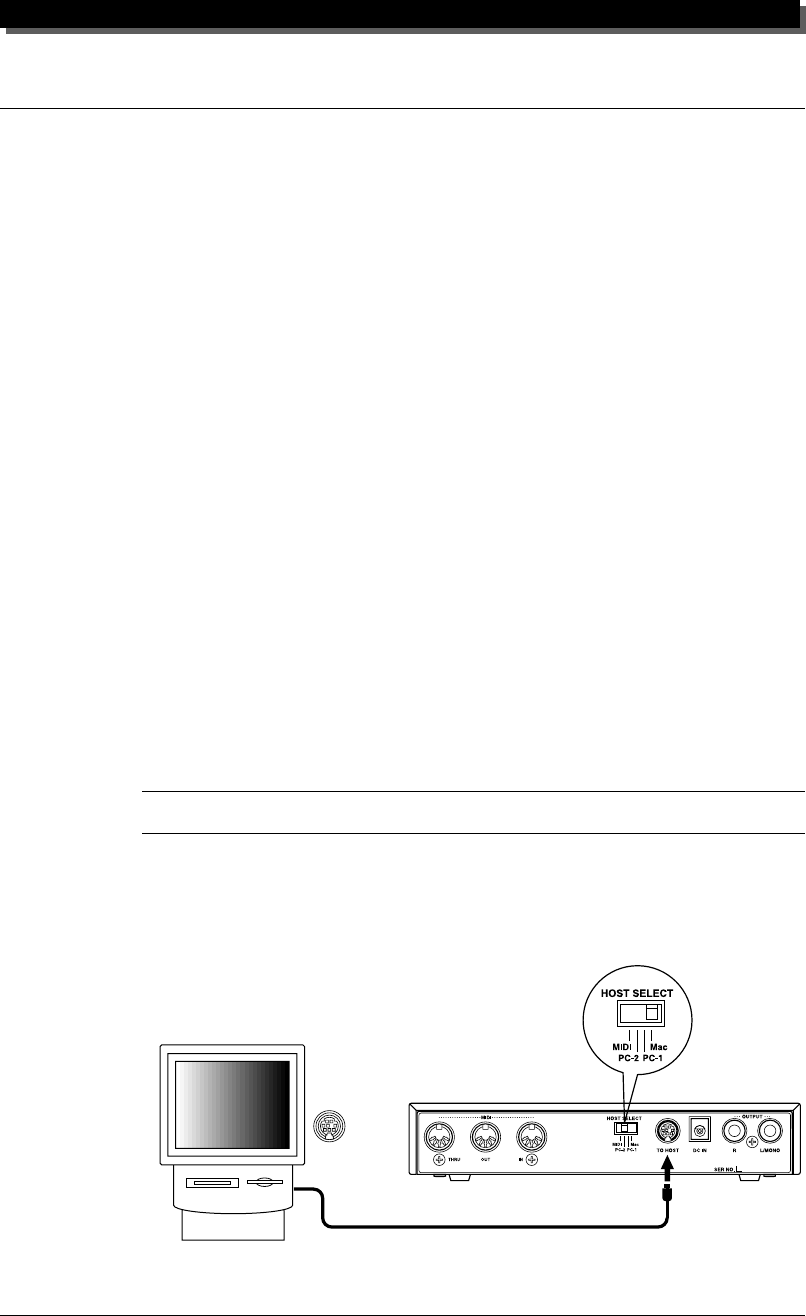
GUIDED TOUR
25
Setting Up the MU50 in Your Music System
As you learned in the section The MU50 — What It Is and What It Can
Do on page 4, the MU50 can be integrated into a variety of setups. It would
be impossible to cover all connection possibilities in a short manual as this;
however, the section below will help in quickly setting up the MU50 and
using it in your system.
Connecting With a Computer
The MU50 features a built-in host computer interface, allowing you to di-
rectly connect it to your computer — eliminating the need of installing a
special MIDI interface to your computer. The MU50 can be used with the
following computers: Apple Macintosh, IBM PC and the NEC PC-9800
Series.
If your computer has a MIDI interface you may want to connect the
MU50 to it, rather than using the host computer interface on the MU50.
(See the section “Connecting to Other MIDI Devices” on page 27.)
Depending on the computer or interface used, set the HOST SELECT
switch to the appropriate setting: MIDI, PC-1 (NEC PC-9800 Series), PC-
2 (IBM and clones), or Mac (Macintosh). For information on the types of
cables that can be used for connection, see the section “MIDI/Computer
Connecting Cables” on page 31.
Macintosh
Follow these instructions if you have an Apple Macintosh not equipped
with an external MIDI interface. Connect the TO HOST terminal on the
MU50 to the Modem or Printer port on the Macintosh.
Modem or
Printer Port
Macintosh


















