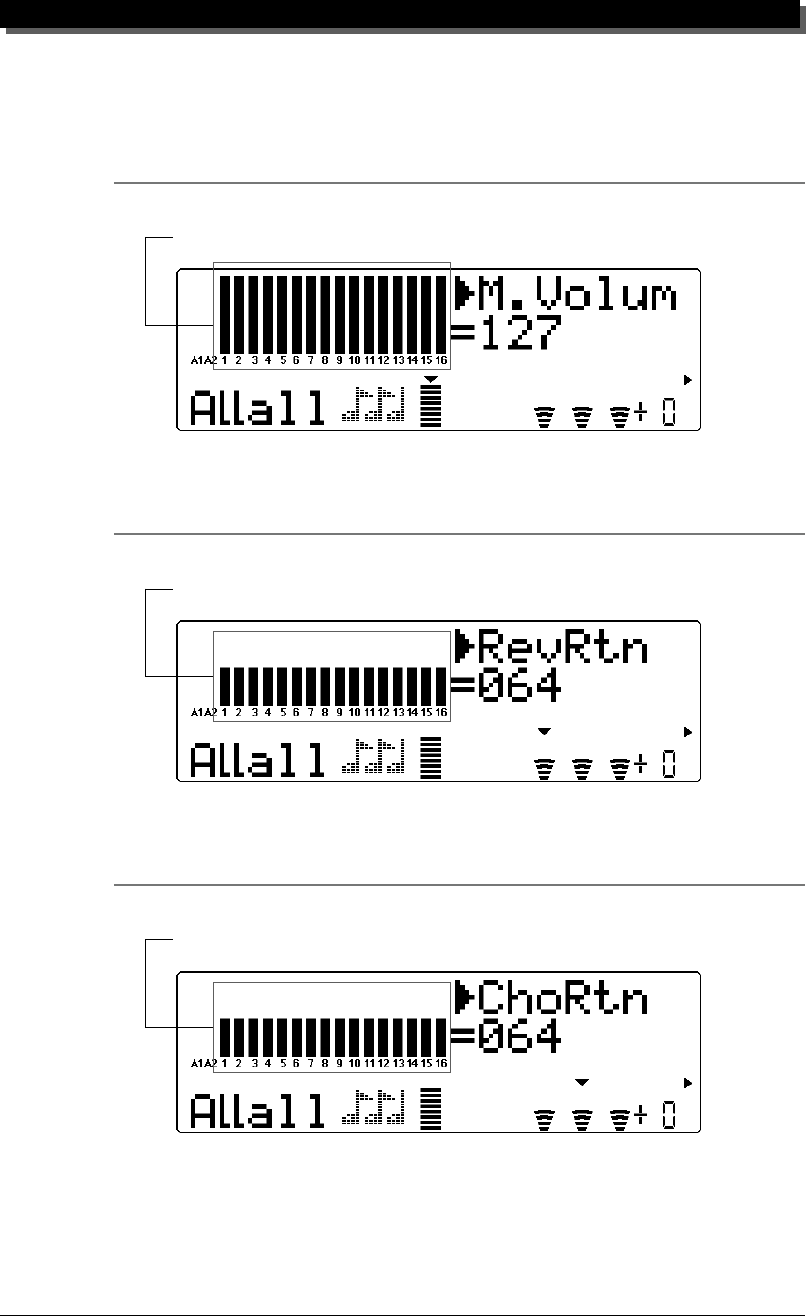
MULTI MODE
41
example, if you are using more than one MU50, set a different De-
vice Number for each. This is especially important when using the
data dump features. (See page 98.) If you have only one MU50, set
this to “all.”
Master Volume (M.Volum)
Graphically indicates current Master Volume setting.
Range: 0 — 127
This determines the overall Volume of the Parts.
Reverb Return (RevRtn)
Graphically indicates current Reverb Return setting.
Range: 0 — 127
This determines the amount of Reverb return in the overall mix.
Chorus Return (ChoRtn)
Graphically indicates current Chorus Return setting.
Range: 0 — 127
This determines the amount of Chorus return in the overall mix.


















