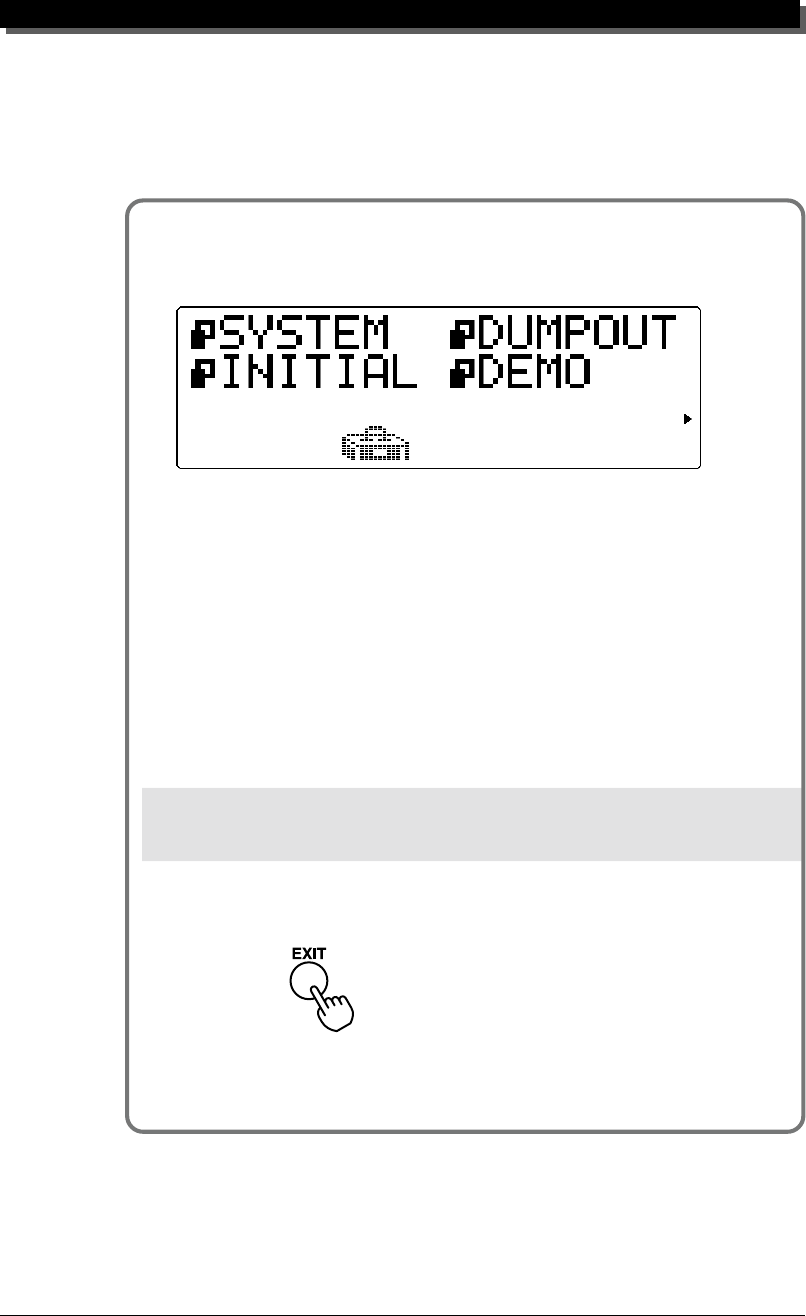
GUIDED TOUR
15
Playing the Demo Song
Now that you’ve set everything up properly, try playing the built-in Demo
Song. This showcases the high-quality Voices and the AWM2 tone genera-
tion system of the MU50.
Operation
1 Press the
UTIL UTIL
UTIL UTIL
UTIL button.
2 Select “DEMO” with the
SELECTSELECT
SELECTSELECT
SELECT w buttons and press the
ENTERENTER
ENTERENTER
ENTER button.
3 Press the
ENTER ENTER
ENTER ENTER
ENTER button to start the Demo Song.
The Demo Song starts playing immediately and repeats indefinitely
until stopped (in step 4 below). As the song plays back, the display
also shows in succession the bank number, program number and
voice name for each of the 16 Parts.
NOTE
During Demo Song playback, all panel controls (except the
EXITEXIT
EXITEXIT
EXIT button and the
VOLUMEVOLUME
VOLUMEVOLUME
VOLUME
control) cannot be used.
4 To stop playback of the song, press the
EXITEXIT
EXITEXIT
EXIT button.
5 To exit from the Demo Song function, press the
EXITEXIT
EXITEXIT
EXIT button
again.


















