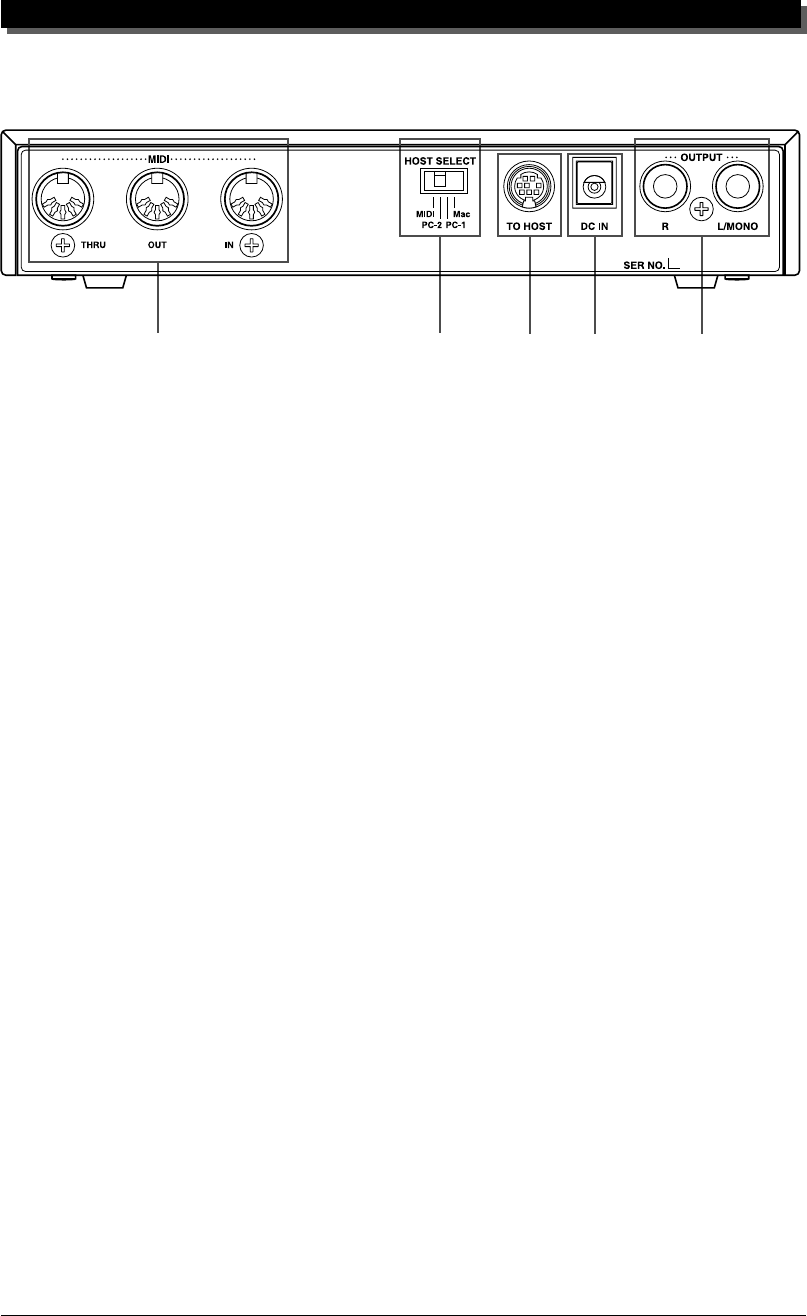
THE CONTROLS OF THE MU50
3
Rear Panel
1 MIDI THRU, MIDI OUT and MIDI IN terminals
For connection to other MIDI devices, such as a MIDI keyboard, tone genera-
tor, sequencer, or to a computer that has a MIDI interface. MIDI IN is for in-
put of MIDI data. MIDI OUT is for data dumps to another MIDI device, while
MIDI THRU is for “daisy-chain” connection of additional MU50s or other
MIDI instruments. (See page 12 for more information on MIDI connections.)
2 HOST SELECT switch
For selecting the type of host computer. (See page 12.)
3 TO HOST terminal
For connection to a host computer that does not have a MIDI interface. (See
page 26.)
4 DC IN jack
For connection to the PA-1207 AC power adaptor.
5 OUTPUT R, L/MONO jacks (Right, Left/Mono)
For connection to a stereo amplifier/speaker system. When using a mono sys-
tem, connect it to the L/MONO jack.
1
2
34 5


















