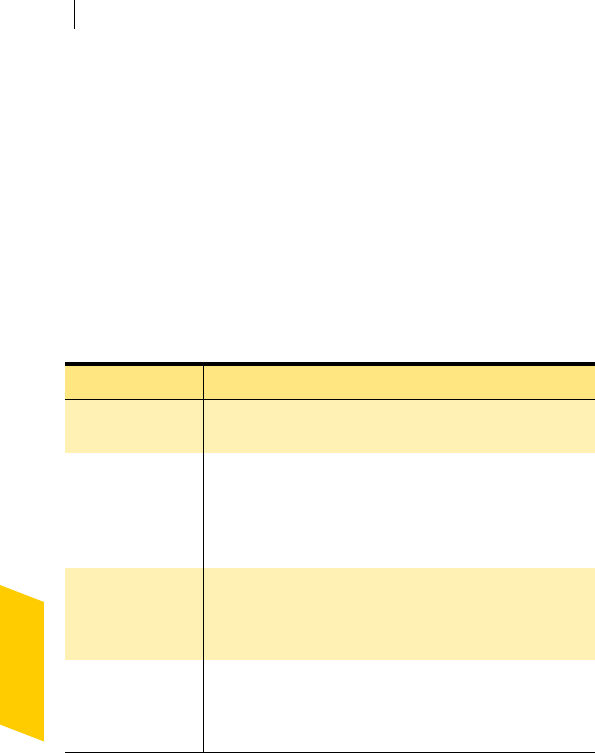
Responding to emergencies
What to do if a virus is found
42
What to do if a virus is found
w If after reviewing the information in this chapter, you
have not resolved your problem, see “Frequently asked
questions” on page 49.
Viruses can be found during a manual or scheduled scan
or by Auto-Protect when you perform an action with an
infected file. Threats and security risks can appear
during an instant messenger session, when sending an
email message, or during a manual or scheduled scan.
If Norton AntiVirus finds a virus or a file containing a
virus or a potential security risk on your computer, there
are several possible resolutions to the problem:
See “Use online
Help” on page 17.
The online Help contains more information about this
feature.
Resolution Action
Fix infection Removes the virus from the file or if the threat is a worm
or Trojan horse, deletes the file.
Quarantine
infection
Makes the file inaccessible by any program other than a
Symantec antivirus program.
You cannot accidentally open the file and spread the
virus, but you can still evaluate it for possible
submission to Symantec.
Delete infection Removes the virus from your computer by deleting the
file that contains the virus, worm, or Trojan horse. Delete
should be used only if the file cannot be repaired or
quarantined.
Manual Removal Lists infections that Norton AntiVirus is unable to
automatically remove. However, the Manual Removal
window lets you launch the Symantec Web site for a tool
or instructions to remove these infections.
NIS2005.book Page 42 Sunday, August 1, 2004 3:24 PM


















