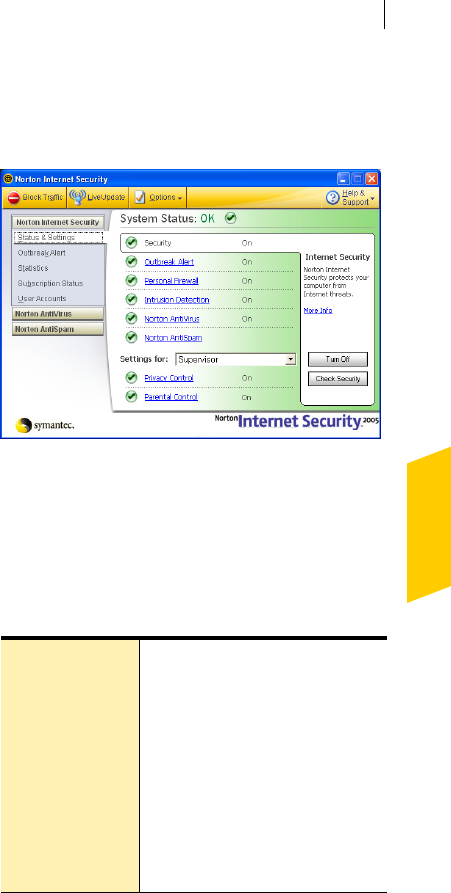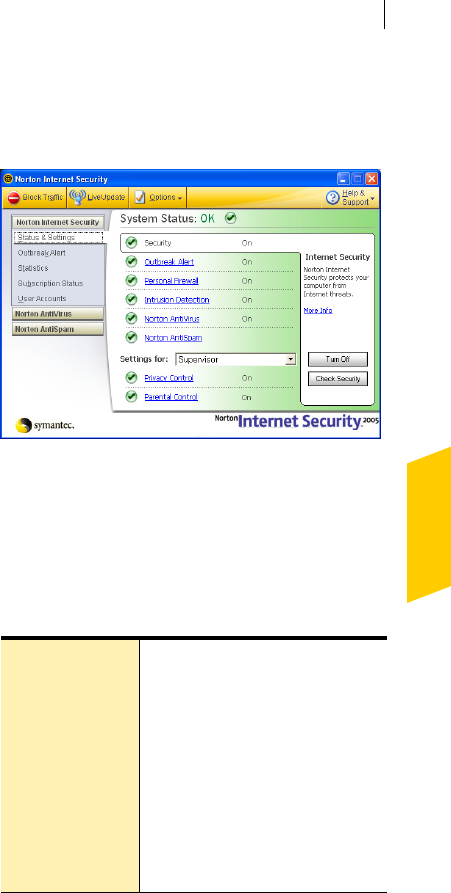
Getting started
About the main window
31
About the main window
Use the main window to access program components, set
options, and access online Help.
To explore the main window
1 On the left side of the main window, select a category,
such as Statistics or Subscription Status.
A description or an expanded list of options appears
in the center of the window.
2 At the top of the main window, click a button. Your
options are:
Block Traffic/Allow
Traffic
Stops and starts all communication
to and from your computer.
LiveUpdate Starts LiveUpdate, where you can
update threat definitions, Norton
Internet Security, and any other
installed Symantec products.
Options Customizes general features of
Norton Internet Security.
Help & Support Accesses Help for Norton Internet
Security.
NIS2005.book Page 31 Sunday, August 1, 2004 3:24 PM