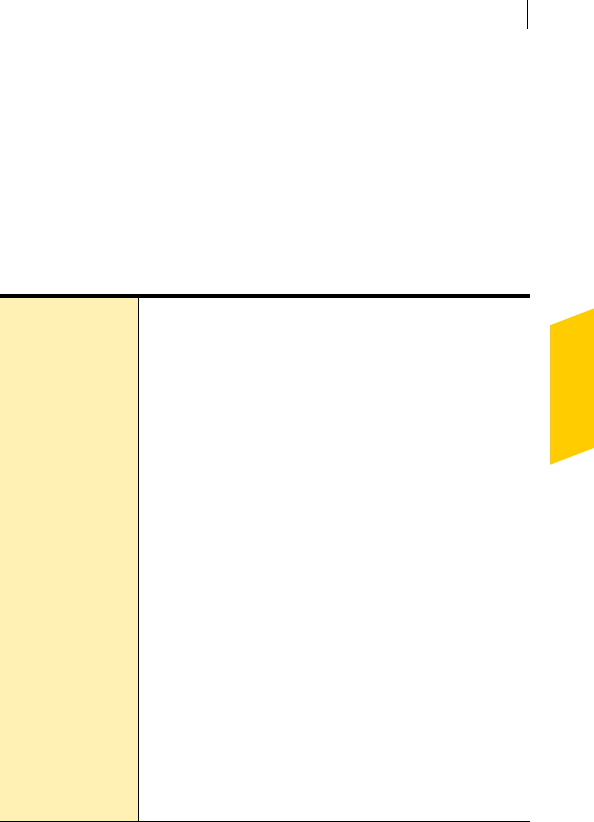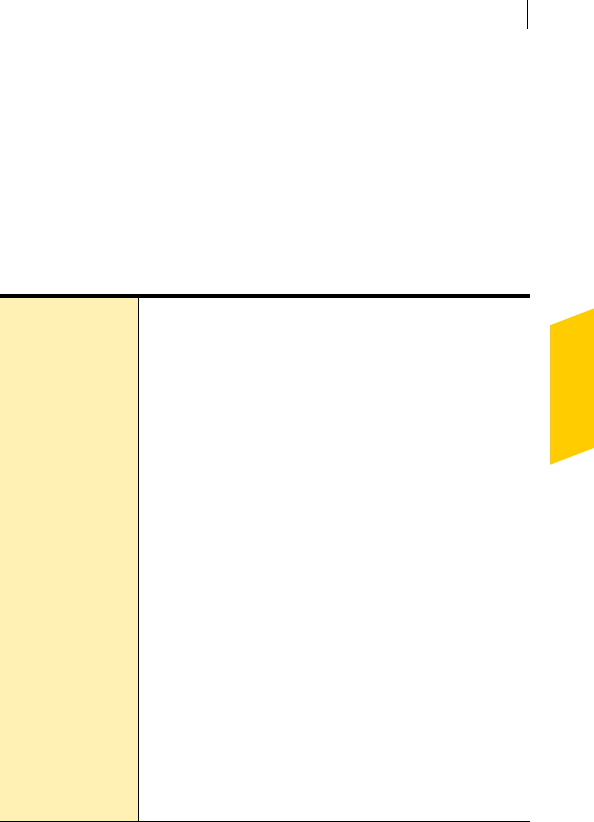
Feature summary
Spam filtering features
25
Spam filtering features
As email becomes more popular, many users are
receiving an increasing amount of the unsolicited
commercial email messages known as spam. Not only
does spam make it difficult to identify valid email
messages, some spam contains offensive messages and
images.
Norton AntiSpam incorporates several powerful features
to reduce your exposure to unwanted online content.
Integration with
email programs
Adds buttons to the toolbar in supported email
programs, if you choose
Allowed and
Blocked lists
1 Uses user-defined address list to expedite scanning
of email
1 Accepts all mail from Allowed list
1 Treats all mail from Blocked list as spam
1 Allows and blocks email from entire domains as well
as individual email addresses
Automatic import
of addresses
Automatically imports lists of addresses from supported
email programs to keep your list of allowed email
senders in sync, if you choose
Self-training 1 Uses outgoing mail to refine spam definition
1 Adds the recipients of your email to the Allowed list,
if you choose
1 Prevents spammers from using your personal email
addresses to get around the spam filter
Custom spam rules Lets you identify email addresses and text that should
and should not be filtered
Yahoo! Mail and
Yahoo! Mail Plus
filtering
Moves spam email to a separate folder in your Yahoo!
email account
NIS2005.book Page 25 Sunday, August 1, 2004 3:24 PM