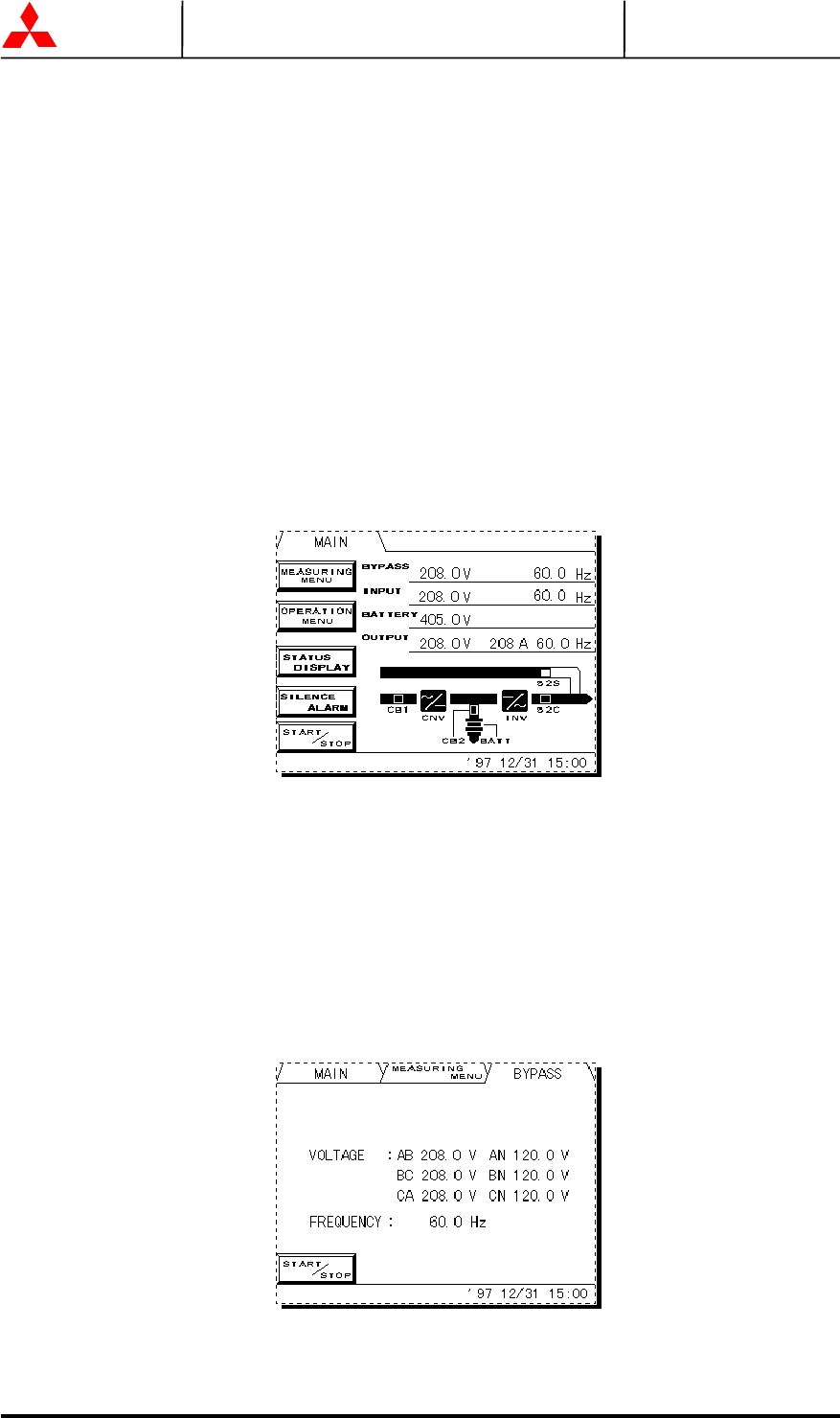
MITSUBISHI
ELECTRIC
9700 SERIES UPS
OWNERS / TECHNICAL MANUAL
Page Number:
2-3
MITSUBISHI ELECTRIC 9700 SERIES UPS
2.3 Liquid Crystal Display (8)
The Liquid Crystal Display (LCD) panel indicates the power flow, measured values,
operational guidance, data record and error messages. The LCD panel is back-lit to
facilitate viewing in different ambient lighting conditions. The LCD will automatically clear if
the keyboard is not activated for 3 minutes. The ERROR indicator is cleared after 24
hours and can be reproduced by pressing any key on the panel.
2.3.1 Menu’s
A) MAIN MENU (FIGURE 2.2)
The LCD panel indicates the power flow, measured values and remote operation mode.
The LCD panel shows the power flow. This allows the user to verify the status of the
UPS Module.
FIGURE 2.2 Main screen
The following will be displayed when the measuring point button on LCD panel is
pressed.
1) Bypass Voltage (FIGURE 2.3)
The voltages displayed are the Bypass input voltages (line-to-line) between phases A-
B, B-C, C-A and frequency of the Bypass line. Line to neutral voltages A-N, B-N, C-N
are measured on 4 wire systems only.
FIGURE 2.3 Bypass screen


















