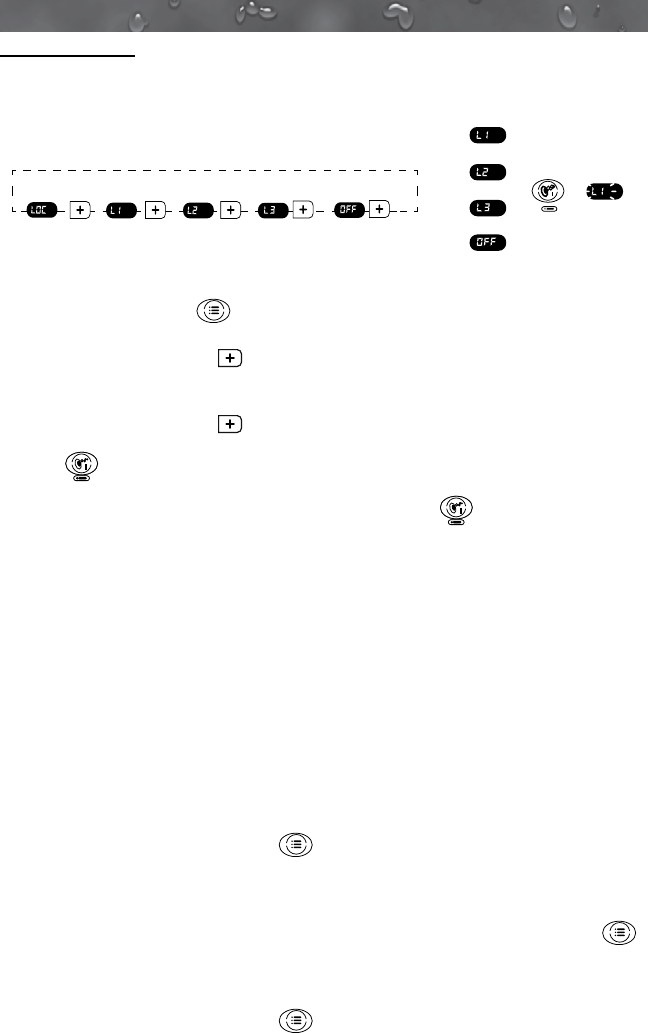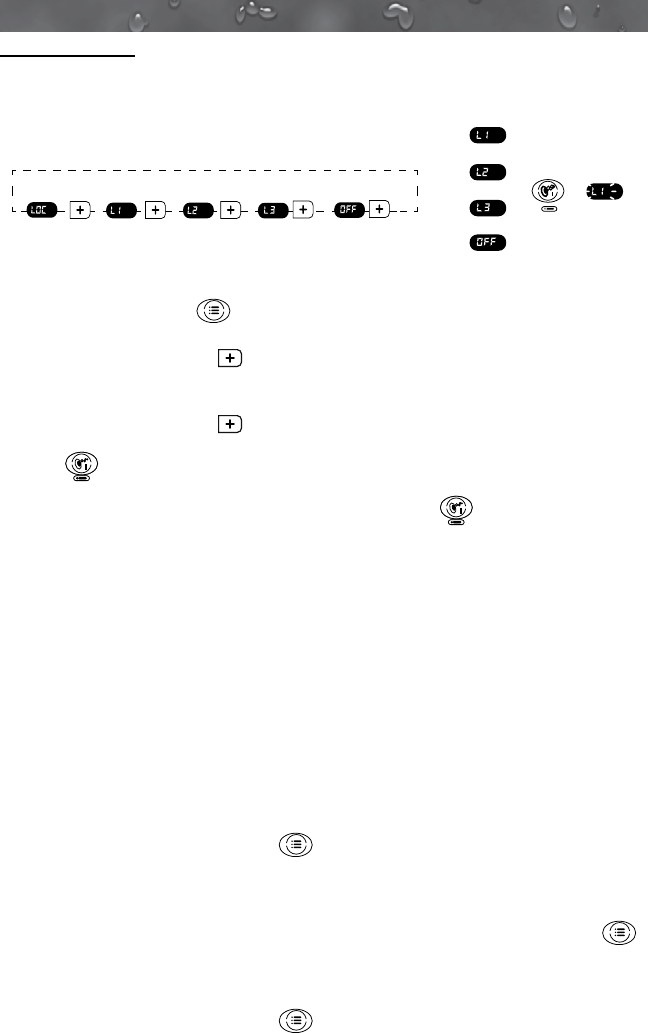
35
J-300
L3 lock mode: The temperature and CLEARRAY buttons are
deactivated. This mode can be used to prevent
unauthorized temperature adjustments.
11.10 Programming the Lock Modes
To activate and deactivate the lock modes, follow the steps below:
A. Press the Menu (
) button ve times to display the Lock Menu
(Figure 10). The LED screen will display “LOC.”
B. Press the Warmer ( ) button to enter the menu. The LED screen
will display the current status of the Lock Mode setting, either L1, L2,
L3 or OFF.
C. Press the Warmer ( ) button to scroll through the modes.
D. Once the new setting appears of the display, press the Jets Pump
1 ( ) button to conrm your selection (Figure 11). The display of
the LED screen will blink twice to indicate that the change has been
accepted. You must press the Jets Pump 1 ( ) button to conrm
your selection or the current settings will remain active.
Note: If no button is pressed within 5 seconds of each selection the
screen will revert back to the Main Menu and the current settings will
remain active.
11.11 Top Menu Lock
To prevent unauthorized use of the menu features, you can lock the
Menu access button. When the lock feature is activated, access to the
Primary Filtration, Secondary Filtration, CLEARRAY, Economy and Lock
programming menus is deactivated. The temperature setting feature, jets
pumps operation and lighting features are still accessible.
11.12 Programming the Top Menu Lock Feature
To activate the Top Menu locking feature, follow the steps below:
A. Press and hold the Menu ( ) button for 10 seconds.
B. The LED screen will display “LOC.” The LOC display will also blink
twice to indicate that the change has been accepted.
C. When done the LED display will return to the temperature display.
D. When the LOC feature is active, any time you press the Menu ( )
button, the LED will display “LOC.”
To deactivate the Top Menu locking feature, follow the steps below:
A. Press and hold the Menu ( ) button for 10 seconds.
B. The LED screen will display “LOC.” The LOC display will also blink
twice to indicate that the change has been accepted.
C. You will now have access to the Menus.
Figure 11
PRESS PRESS PRESS
►
◄
◄
▲
◄
◄
◄
◄
◄
PRESS
PRESS
◄◄
◄
◄
◄
PRESS
OR
OR
OR
Figure 10