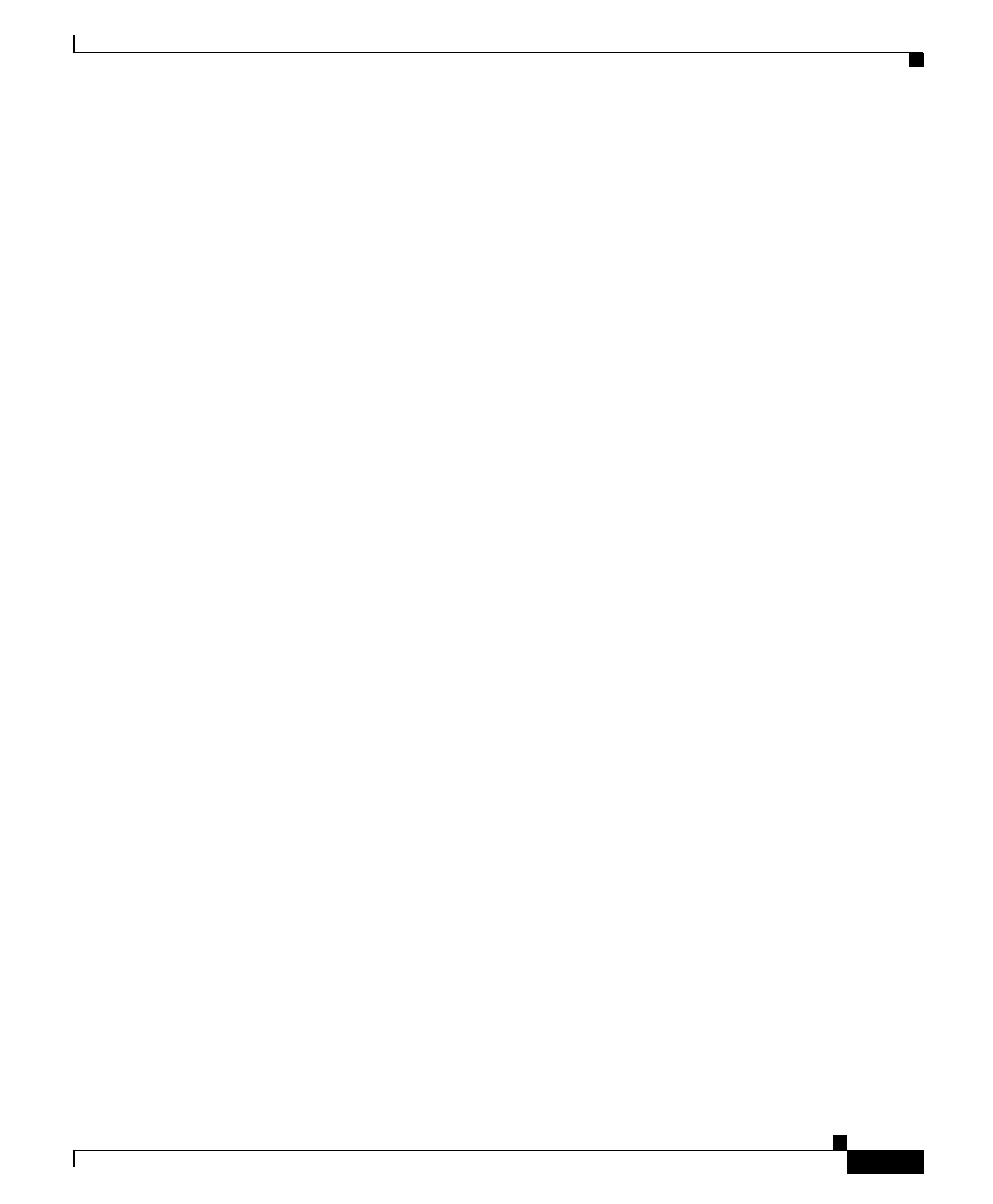
55
Release Notes for VPN Client, Release 4.0 through Release 4.0.5.D
OL-5450-10
Open Caveats
• CSCea62229
Using the 4.0 VPN Client with Entrust Entelligence certificates, the “Send
CA Certificate Chain” option should be grayed out and unavailable, but it is
not.
Workaround:
Checking the “Send CA Certificate Chain” option when using Entrust
Entelligence certificates makes the VPN Client connection fail to complete,
leave this option unchecked.
• CSCea63957
If you uninstall the VPN Client from a Windows 2000 or Windows XP
Computer with RASPPPOE, the following message box might appear:
Failed to uninstall the Cisco Network Adaptor.
Error: 0xe000020b
Click OK. The Client uninstallation then continues normally.
• CSCea75956
The following problem has occurred with non-Windows VPN Clients. While
connected to the VPN Client, DNS resolution to the internal network works
at first but fails later in the connection.
If the workstation is set to use DHCP and receives a DNS address from the
DHCP server, the new DNS overwrites the VPN Concentrator's pushed DNS
that had been resolving internal network devices. Once the new DNS has
overwritten the Concentrator-pushed DNS, internal devices are no longer
resolved properly.
Workaround:
After connecting to the ISP, record the DNS addresses assigned by the DHCP
server and hard code them into the workstation. This prevents the workstation
from accepting the DHCP-pushed DNS addresses in the future but still allows
resolution when not connected over VPN.
The drawback of this is that if the ISP changes their DNS server addresses,
the user must find out the hard way and hard code these new addresses once
more.


















