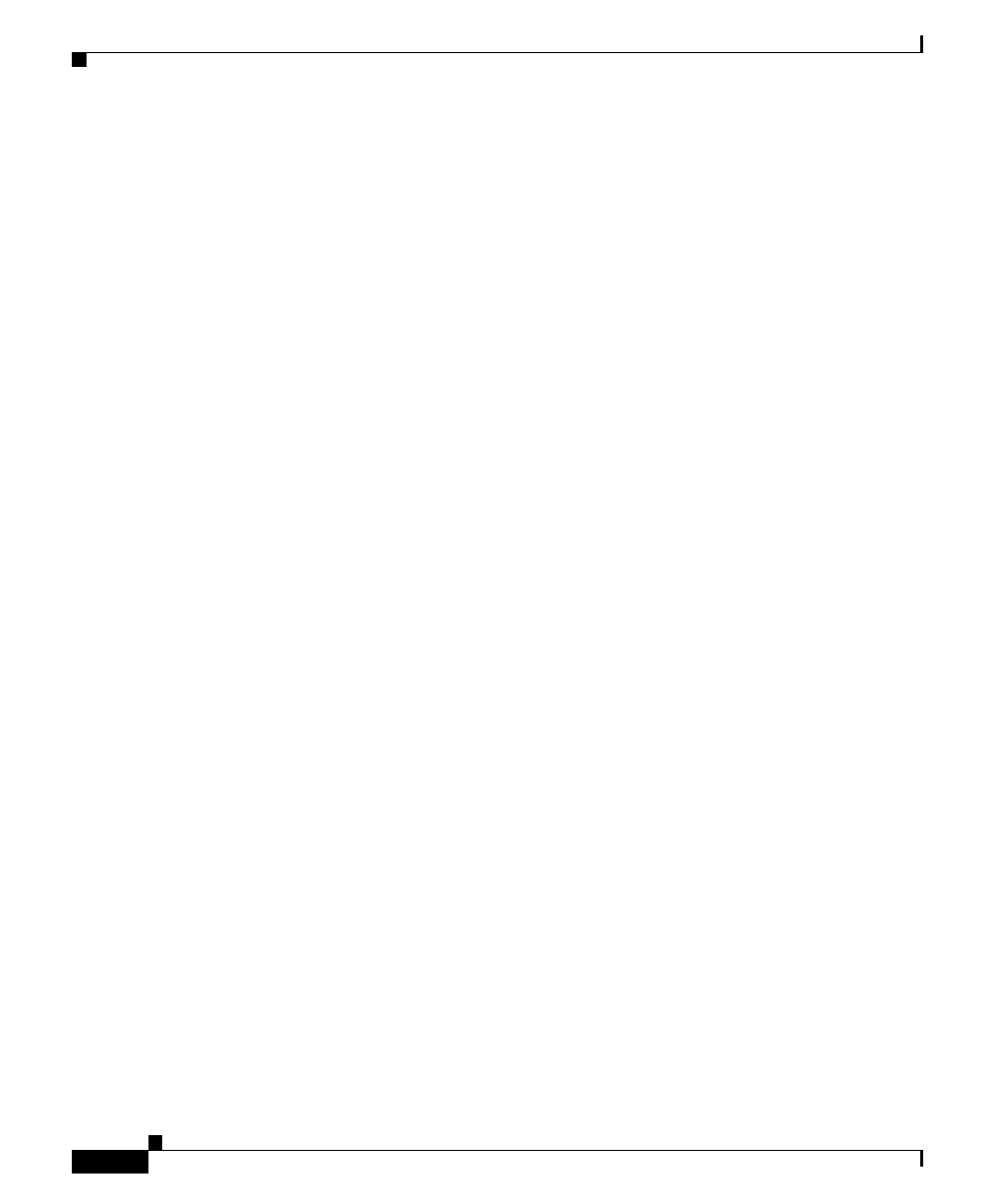
New Features in Release 4.0
12
Release Notes for VPN Client, Release 4.0 through Release 4.0.5.D
OL-5450-10
Common Graphical Interface for Windows and Mac VPN Clients
In Release 4.0, the VPN Client provides a consistent graphical user interface
across all supported Windows operating systems and Mac OS X, recognizing that
the Windows and Mac operating systems follow different conventions, and that
the Windows version has additional features. The VPN Client documentation is
based on this new user interface.
Alerts (Delete With Reason)
In Release 4.0, the VPN Client can display to the user the reason for a VPN 3000
Concentrator-initiated disconnection. If the VPN 3000 Concentrator, Release 4.0,
disconnects the VPN Client and tears down the tunnel, the VPN Client, Release
4.0, displays a popup window showing the reason for the disconnect and also logs
a message to the Notifications log and the IPSec log file. For IPSec deletes that
do not tear down the connection, the event message appears only in the log file.
The administrator on the VPN 3000 Concentrator can enable or disable this
feature, called Alerts in the VPN Concentrator configuration. It is not
configurable on the VPN Client. When this feature is enabled, the VPN 3000
Concentrator and the VPN Client negotiate whether to display these messages.
See the Cisco VPN Client User Guide, Release 4.0, for a description of the
conditions that can cause such disconnects.
Single IPSec-SA
Rather than creating a host-to-network security association (SA) pair for each
split-tunneling network, this feature provides a host-to-ALL approach, creating
one tunnel for all appropriate network traffic apart from whether split-tunneling
is in use. With this feature, the VPN Client supports a single SA per VPN
connection and directs all the appropriate traffic through this tunnel, regardless of
whether split tunneling is in use. The Statistics page on the VPN Client reflects
the traffic for this single SA.


















