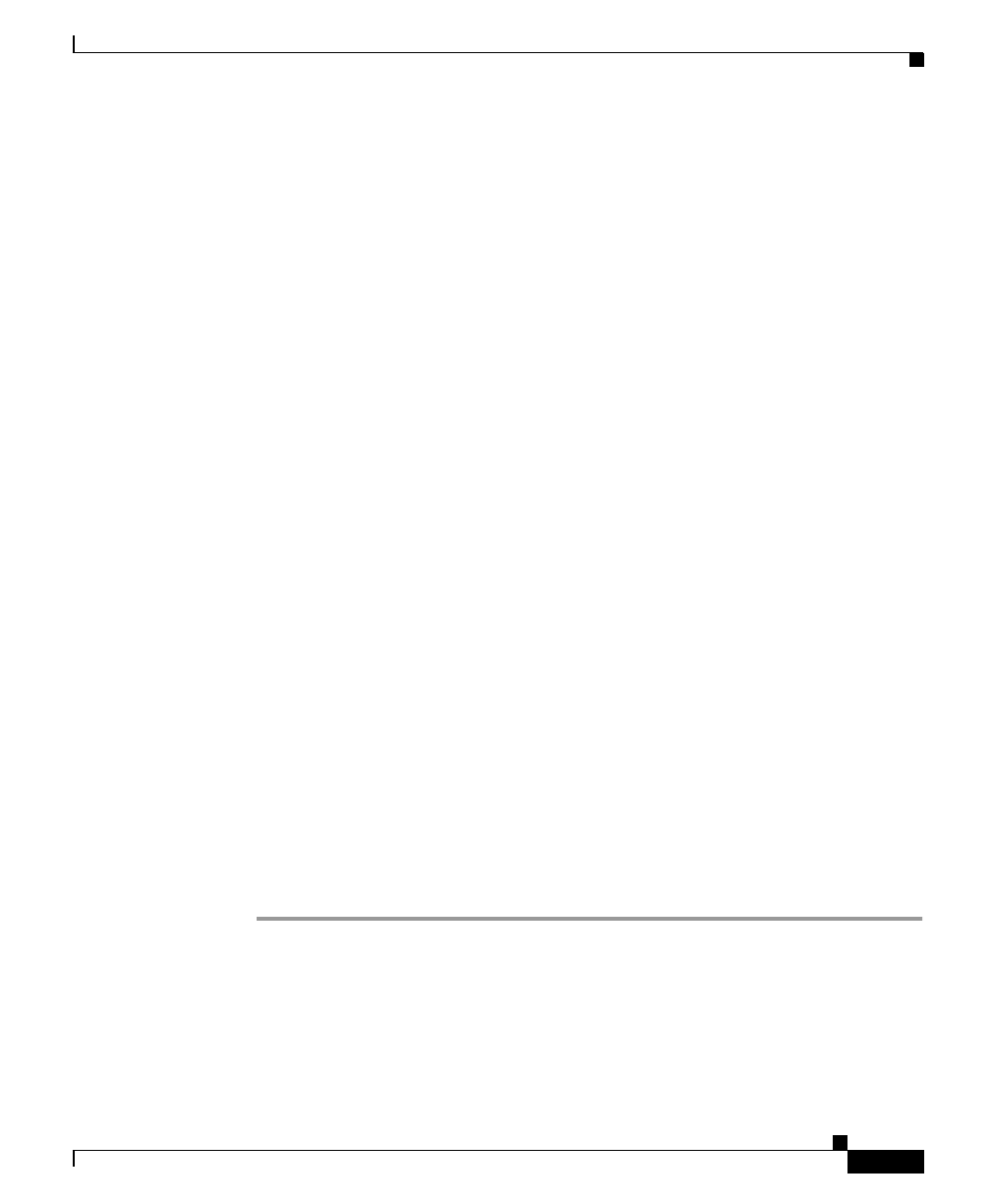
39
Release Notes for VPN Client, Release 4.0 through Release 4.0.5.D
OL-5450-10
Open Caveats
Workaround:
For problem dialers/applications, try 2500 milliseconds or greater.
• CSCdu22174
SCEP enrollment might fail to complete successfully after the PKI
administrator has granted your request.
Workaround:
If this happens, delete your failed request and submit a new one.
To delete the request, click the Certificate tab, select the failed request, and
click Delete on the toolbar. Alternatively, open the Certificates menu and
select Delete.
• CSCdu50445
The following issue can exist when using the VPN Client Start Before Logon
feature with Entrust SignOn. Entrust SignOn is an add-on to the Entrust
Entelligence client that allows logging into the Entrust profile and the NT
domain from a single login.
The Entrust SignOn GINA dll does not support chaining to other GINA dll
files. To make the Entrust SignOn product and the VPN Client with Start
Before Logon function properly together, install the VPN Client after Entrust
SignOn. The VPN Client replaces the Entrust GINA (etabcgin.dll) with its
own (csgina.dll).
• CSCdu62275
VPN Client and Entrust Entelligence - VPN Connection timeout.
In version 3.1, the potential exists for the VPN Client Connection Manager
and the VPN dialer to get out of sync with each other. This occurs only after
a VPN Client upgrade on the first time the VPN Client accesses a given
Entrust profile. The following sequence outlines how a user could get the
connection into this state:
Step 1 In the VPN dialer, the user clicks Connect.
Step 2 Entrust prompts for password and security hash check. The user clicks Yes.
Step 3 Entrust prompts for password for cvpnd.exe security access.
If the user waits here or walks away from PC, the VPN Connection times out in 3
minutes.


















