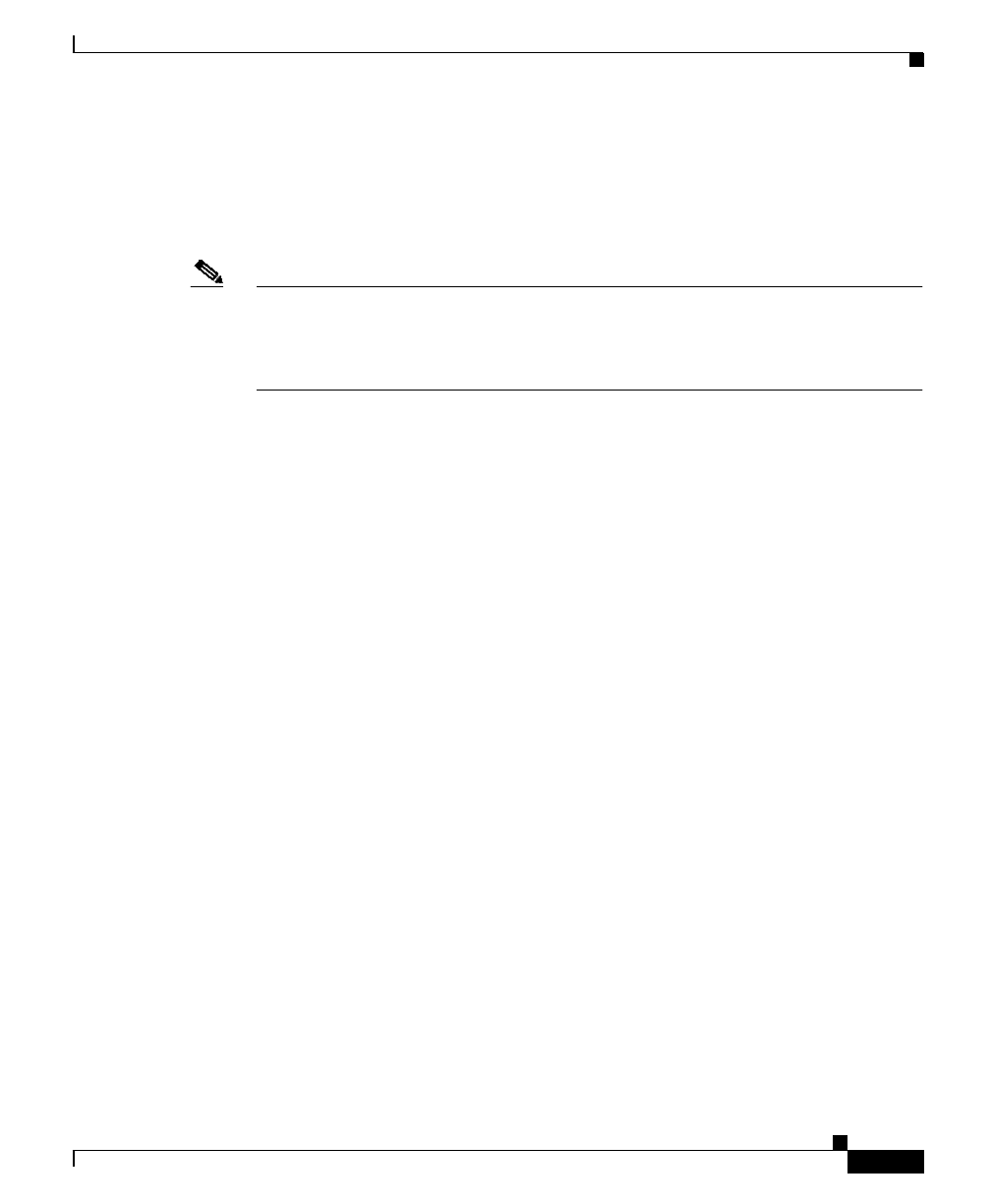
37
Release Notes for VPN Client, Release 4.0 through Release 4.0.5.D
OL-5450-10
Open Caveats
Open Caveats
Caveats describe unexpected behavior or defects in Cisco software releases. The
following lists are sorted by identifier number.
Note If you have an account with CCO, you can use Bug Navigator II to find caveats of
any severity for any release. To reach Bug Navigator II on CCO, choose Software
& Support: Online Technical Support: Software Bug Toolkit or navigate to
http://www.cisco.com/cgi-bin/Support/Bugtool/launch_bugtool.pl.
This section lists open caveats for the VPN Client running on a Windows
platform.
• CSCdt07491
The VPN Client may swap Primary and Secondary WINS received from the
Concentrator. In a few cases, the VPN Client receives a Primary and a
Secondary WINS server from the Concentrator but swaps them when they are
added to the IP Configuration. If this happens, it may cause browsing
problems if the Secondary WINS server is not as populated as the Primary.
Disconnecting and reconnecting may fix the problem.
• CSCdt07673
When the VPN Client is installed on a Windows 2000 PC with the Efficient
Networks NTS EnterNet 300 PPPoE version 1.41 or 1.5c, the following
message appears:
“EnterNet could not find the (adapter) for complete pc management NIC
(adapter). But it did locate the (adapter) for complete pc management NIC
(adapter) - Deterministic Network Enhancer Miniport adapter through which
your network server is reachable. Do you want to switch to this adapter?”
Answer Yes every time this question appears. The installation then continues
normally.
A similar message appears on Windows NT 4.0. The message is:
“EnterNet could not find the (adapter). But it did locate the (adapter) through
which your network server is reachable. Do you want to switch? Yes No”
Answer Yes to this question. The installation then continues normally.


















