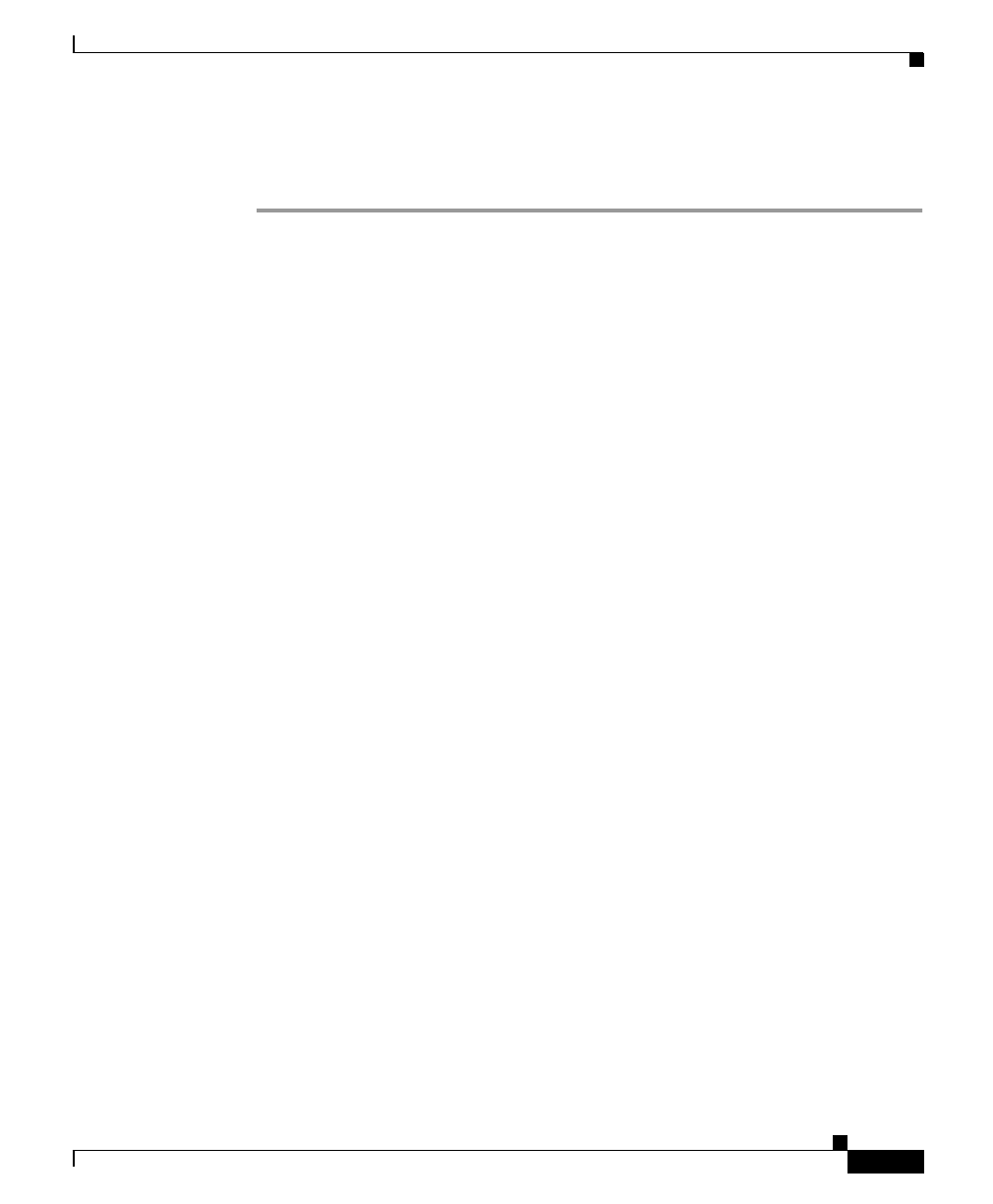
33
Release Notes for VPN Client, Release 4.0 through Release 4.0.5.D
OL-5450-10
Usage Notes
Step 3 Rename csgina.dll to something like csgina.old.
Step 4 Install the VPN Client version 3.6.
Linksys Wireless AP Cable/DSL Router Version 1.44 or Higher
Firmware Requirement
To use the VPN Client behind a Linsksys Wireless AP Cable/DSL router model
BEFW11S4, the Linksys router must be running version 1.44 or higher firmware.
The VPN Client cannot connect when located behind a Linsksys Wireless AP
Cable/DSL router model BEFW11S4 running version 1.42.7 firmware. The VPN
Client may see the prompt for username/password, then it disappears
(CSCdz52156).
Faultlog.txt File Logs Severity 1 Events
The faultlog.txt file is created when severity 1 events occur. It logs only severity 1
events. All severity 1 log messages go to the logs and also to faultlog.txt. This file
exists in the installation directory of the VPN Client.
The advantage that the faultlog.txt file provides is that messages are logged even
when the log viewer is not running. For example, errors during service
initialization can't be logged to the log viewer, because these errors happen even
before the service has attached itself to the log viewer.
Certificates exported from Netscape 7 do notimport into the VPN
Client Macintosh Version
This incompatibility exists with Netscape 7.0 and the Release 3.7.x Macintosh
versions of the VPN Client. Netscape 7.0 uses the latest RSA libraries that are not
compatible with the previous RSA libraries that the Clients are using. Previous
versions of Netscape are still compatible with the VPN Client.
To work around this issue, export the certificate using a browser other than
Netscape 7.


















