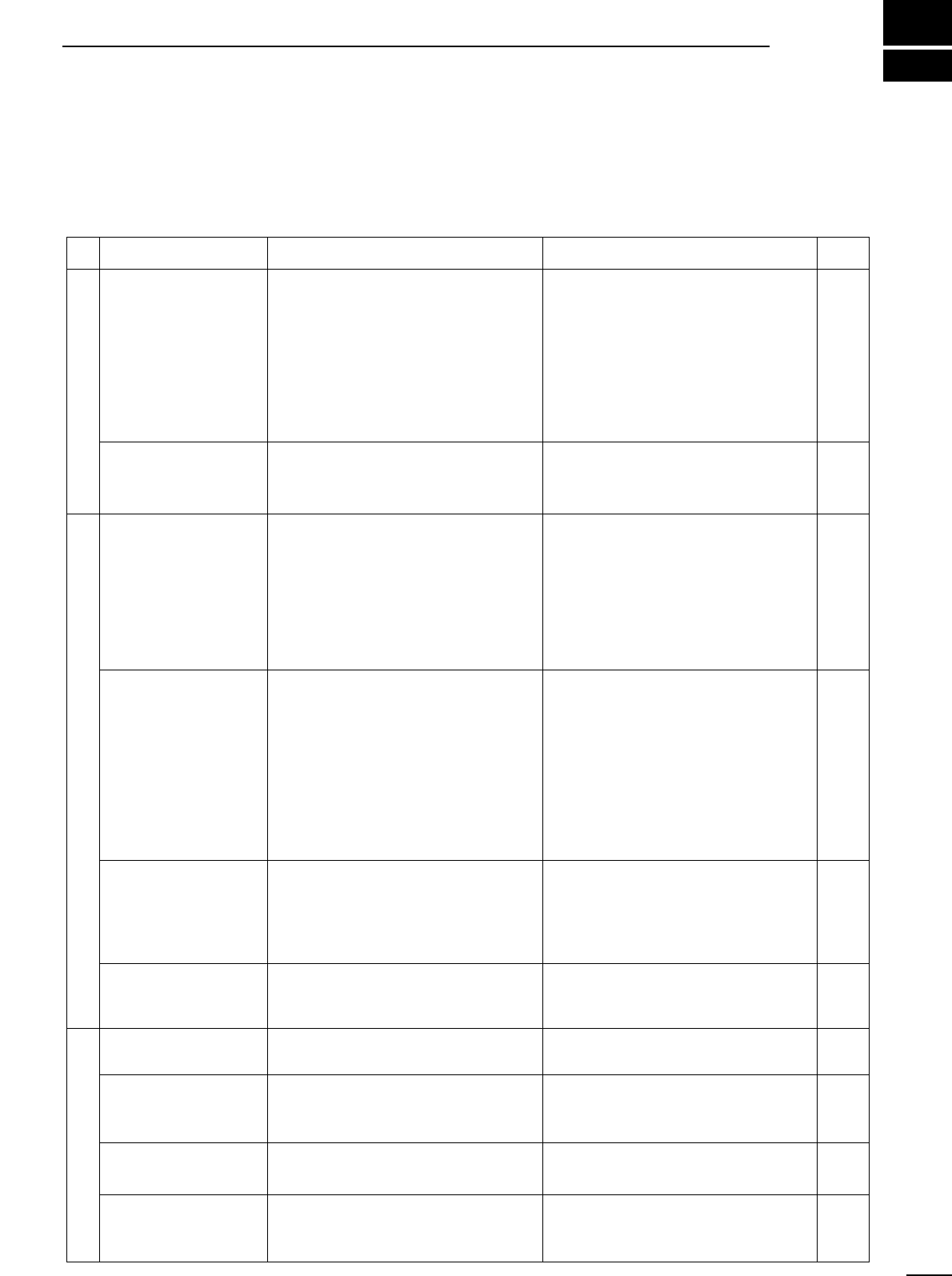
13
TROUBLESHOOTING
40
The following chart is designed to help you correct
problems which are not equipment malfunctions. If
you are unable to locate the cause of a problem or
solve it through the use of this chart, contact your
nearest Icom Dealer or Service Center.
POSSIBLE CAUSE SOLUTION REF.
POWER
• DC power cable is improperly con-
nected.
• A fuse is blown.
• During AC adapter operation, the
jumper connector is not in use.
• External 12 V DC is connected to the
[DC IN] jack.
• Reconnect the DC power cable se-
curely.
• Check for the cause, then replace the
fuse with a spare one.
•
Connect the jumper connector to the
[DC13.8V] jack on the receiver’s rear panel.
• Connect the external power source to
the [DC13.8V] jack. The [DC IN] jack ac-
cepts an AC adapter (AD-55/A/V) only.
p. 8
p. 37
p. 8
p. 8
RECEIVE FUNCTIONS
• Volume level is too low.
• The squelch is closed.
• An external speaker or headphones are
connected.
• CW narrow mode is selected when no
optional filter is installed.
• Rotate [AF GAIN] clockwise to obtain a
suitable listening level.
• Rotate [SQUELCH] counterclockwise to
open the squelch.
• Disconnect the external speaker or
headphones.
• Select another mode or install the op-
tional CW narrow filter.
—
p. 14
—
pgs.
13, 38
• The coaxial cable is cut.
• No antenna is connected.
• The connected antenna is not matched
to the receive frequency.
• Wrong antenna connector is used for
V/UHF and HF antenna.
• Wrong antenna connector is selected in
set mode for HF antenna.
• An RF attenuator is activated.
• Fix the coaxial cable.
• Connect an antenna.
• Connect an antenna matched to the re-
ceiving frequency.
• Check the antenna connection.
• Select the proper antenna connector:
SO-239 or phono (RCA).
• Push [ATT 10 dB] or [ATT 20 dB] to can-
cel the function.
—
p. 8
p. 8
p. 8
p. 31
—
• [IF SHIFT] is rotated too far CCW or
CW.
• [APF] is rotated too far CCW or CW.
• The wrong mode switch is pushed.
• Set [IF SHIFT] to the center position.
•
Set the [APF] control to the center position
or push the [APF] switch to turn it OFF.
• Push the correct mode switch.
p. 14
p. 15
p. 13
• The operating frequency is lower than
30 MHz. (WFM mode cannot be se-
lected below 30 MHz.)
• Set the frequency above 30 MHz when
in WFM mode.
p. 13
FRONT PANEL CONTROL
• The lock function is activated. • Push [LOCK] for 1 sec. to deactivate. p. 12
• DIAL LOCK is selected in quick set
mode.
• Select PANEL LOCK in quick set
mode.
p. 31
PROBLEM
Power does not turn
ON when [POWER] is
pushed in.
No sound comes from
the speaker.
Sensitivity is low.
Receive signal is un-
clear or distorted.
WFM mode cannot be
set.
Main dial does not func-
tion.
[LOCK] does not lock
the keypad, function
switches, etc.
• The memory channel was changed be-
fore writing into memory.
• Push [MW] for 1 sec. to write into a
memory before changing channels.
p. 19The selected frequency
is erased.
• An optional UT-102
VOICE SYNTHESIZER
UNIT
is not installed.
• Install the UT-102. p. 38The frequency is not
announced when push-
ing [SPCH].
• The sleep timer has been activated. • Turn power back ON, then push
[SLEEP] one or more times to turn the
sleep timer function OFF, if desired.
p. 29Receiver turns OFF by
itself.


















