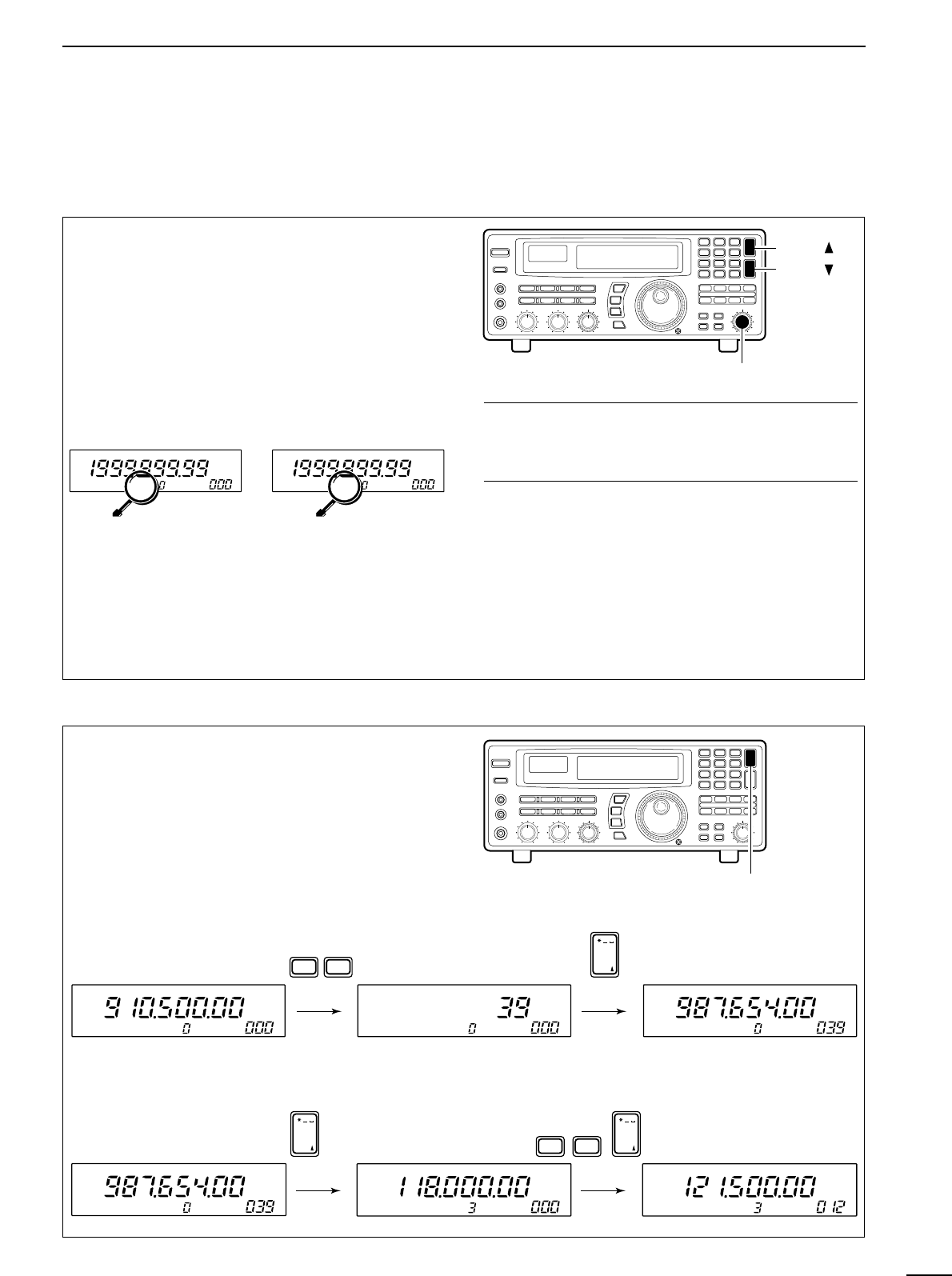
18
5
MEMORY CHANNELS
qSelect the desired bank using [
M-CH •BANK
▲
] or
[ENT• BANK
▼
].
wRotate the [M-CH] selector to select the desired
channel.
•Bank limit function
While rotating the [M-CH] selector, memory channels
can be selected from within the current bank only; or
from any bank.
Push [BANK] to toggle the bank limit function ON and
OFF.
✔Convenient: Automatic bank limit
When starting memory scan, the bank limit function
is activated automatically. This automatic selection
can be deactivated. See p. 26.
Memory channels in the current bank can only be
selected via the keypad.
qSelect the desired bank using [M-CH •BANK
▲
] or
[ENT
•BANK
▼
].
wPush keys corresponding to the desired channel.
ePush the [M-CH] key to set the selected memory
channel.
•Input for memory channels not available is cancelled.
■ Channel selection
D Using the [M-CH] selector
D Using the keypad
[M-CH] selector
[BANK ]
[BANK ]
[M-CH] key
[EXAMPLE]: Selecting channel 39 from within the currently selected bank
BANK
M
USR-A
BANK appearsBANK doesn't
appear
BANK
M
USR-A
BANK
SR-
SR-
•Bank limit OFF
All memory channels can be
selected via the [M-CH]
selector. [BANK
▲
]
/[BANK
▼
]
can be used.
•Bank limit ON
Only memory channels in
the current bank can be se-
lected. Banks can be se-
lected with the
[BANK
▲
]/[BANK
▼
] keys
only.
USR-A ABCD USR-A ABCD USR-A EFGH
WXY
BANK
DEF
.
;
,
M-CH
9
3
[EXAMPLE]: Selecting channel 12 from a different bank (bank 3)
USR-A EFGH USR-D IJKL USR-D MNOP
BANK
.
;
,
M-CH
BANK
.
;
,
M-CH
1 QZ ABC2
(3 times)


















