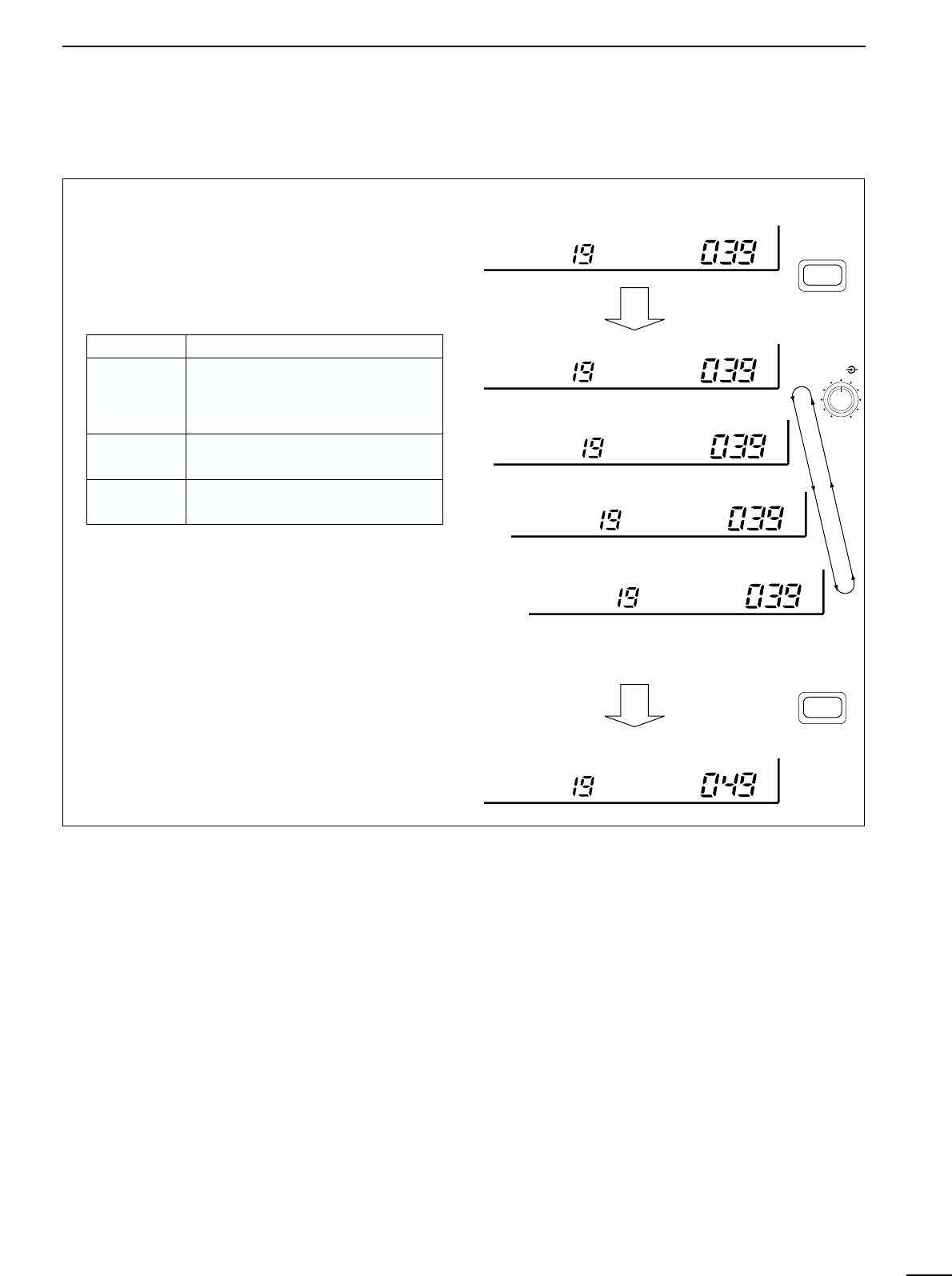
22
5
MEMORY CHANNELS
qSelect the bank you wish to add memory chan-
nel(s) to.
wPush [BANK] for 1 sec.
•One of “INS. 1CH,” “DEL. 1CH,” “ADD.10CH,” or
“ADD. 1CH,”appears and flashes.
•Push [BANK] momentarily to exit the condition and
return to the previous display, if desired.
eRotate [M-CH] to select the following:
rPush [BANK] for 1 sec. to perform the selected
operation.
•The memory channel(s) are deleted from the “FREE”
bank and added/inserted to the selected bank.
•Memory channels cannot be added/inserted into a
memory bank when the “FREE” bank is empty.
D Adding/inserting memory channels
USR-T BLANK
USR-T
BANK
BANK
INS. 1CH
USR-T
BANK
BLANK
Insert 1 channel
USR-T
BANK
ADD. 1CH
Add 1 channel
USR-T
BANK
ADD.10CH
Add 10 channels
USR-T
BANK
DEL. 1CH
Delete channel
(see opposite page)
BANK
M-CH
(for 1 sec.)
BANK
(for 1 sec.)
INDICATION DESCRIPTION
INS. 1CH
1 channel will be inserted ‘in front’ of
the selected channel.
•Programmed contents after the inserted
channel are shifted accordingly.
ADD. 1CH
1 channel will be added ‘at the end’ of
the selected bank.
ADD.10CH
10 channels will be added ‘at the end’
of the selected bank.


















