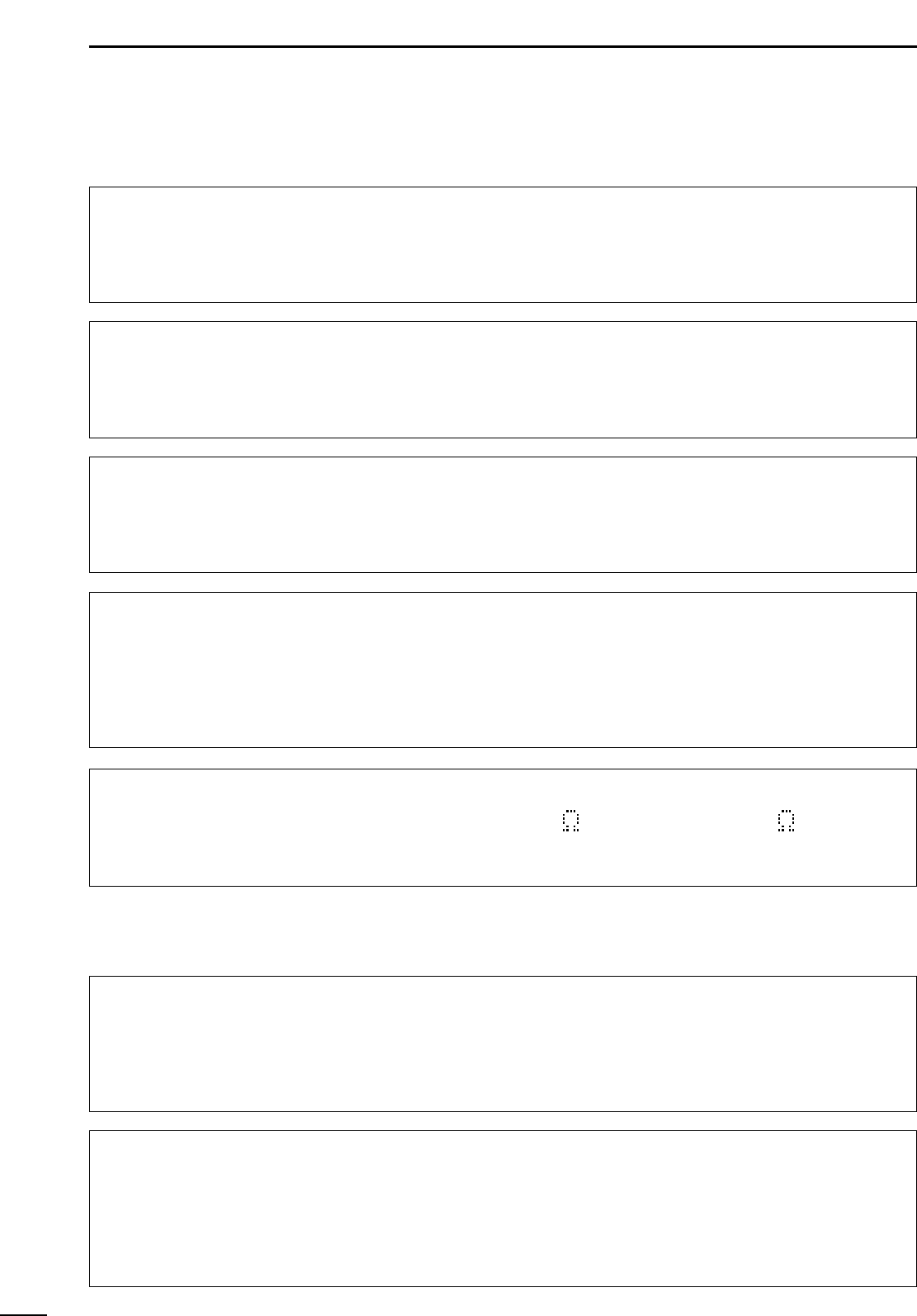
31
8
SET MODE
■ Quick set mode items
■ Initial set mode items
DIMMER
This item toggles the intensity of the display back-
lighting between high or low.
Bright backlighting
(default).
HIGH
Dark backlighting.
LOW
BEEP
A beep sounds each time a switch is pushed for con-
firmation. This function can be turned OFF for silent
operation.
Confirmation beeps
ON (default).
ON
Confirmation beeps
OFF.
OFF
LOCK
This item sets the lock function to electronically lock
the main dial only or both the main dial and the panel
switches.
Only the main dial
can be locked (default).
DIAL
Both the main dial and panel
switches can be locked.
PANEL
AUTO TS
This item sets the auto tuning speed. The main dial
normally changes the frequency [400]× [tuning step]/
revolution. When auto tuning speed is turned on this
increases to [2000]× [tuning step]/revolution during
quick rotation of the dial.
The auto tuning speed
function is ON (default).
ON
The auto tuning speed
function is OFF.
OFF
HF ANT
This item sets the active HF antenna connector on
the rear panel. Either the 50 Ω (SO-239 coaxial) or
500 Ω (phono RCA connector) can be activated.
The SO-239 antenna con-
nector is activated (default).
50
The RCA (phono) connector
is activated.
500
REC REMO
This item activates/deactivates the REC REMOTE
jack on the front panel. When ON is selected, the
[REC REMOTE] jack is at a “low” level when the
squelch opens via the internal relay.
The REC REMOTE jack
can be used (default).
ON
The REC REMOTE jack has
no function and no relay
switching sound is heard.
OFF
REC SPCH
When the optional UT-102
VOICE SYNTHESIZER
is
installed and scan is in use, the detected frequency
is announced each time scan pauses, regardless of
the [SPCH/LOCK] switch. This announcement can
be turned ON and OFF.
The detected frequency is
announced when scan
pauses (default).
ON
The optional voice synthe-
sizer activates via the
[SPCH] switch only.
OFF


















