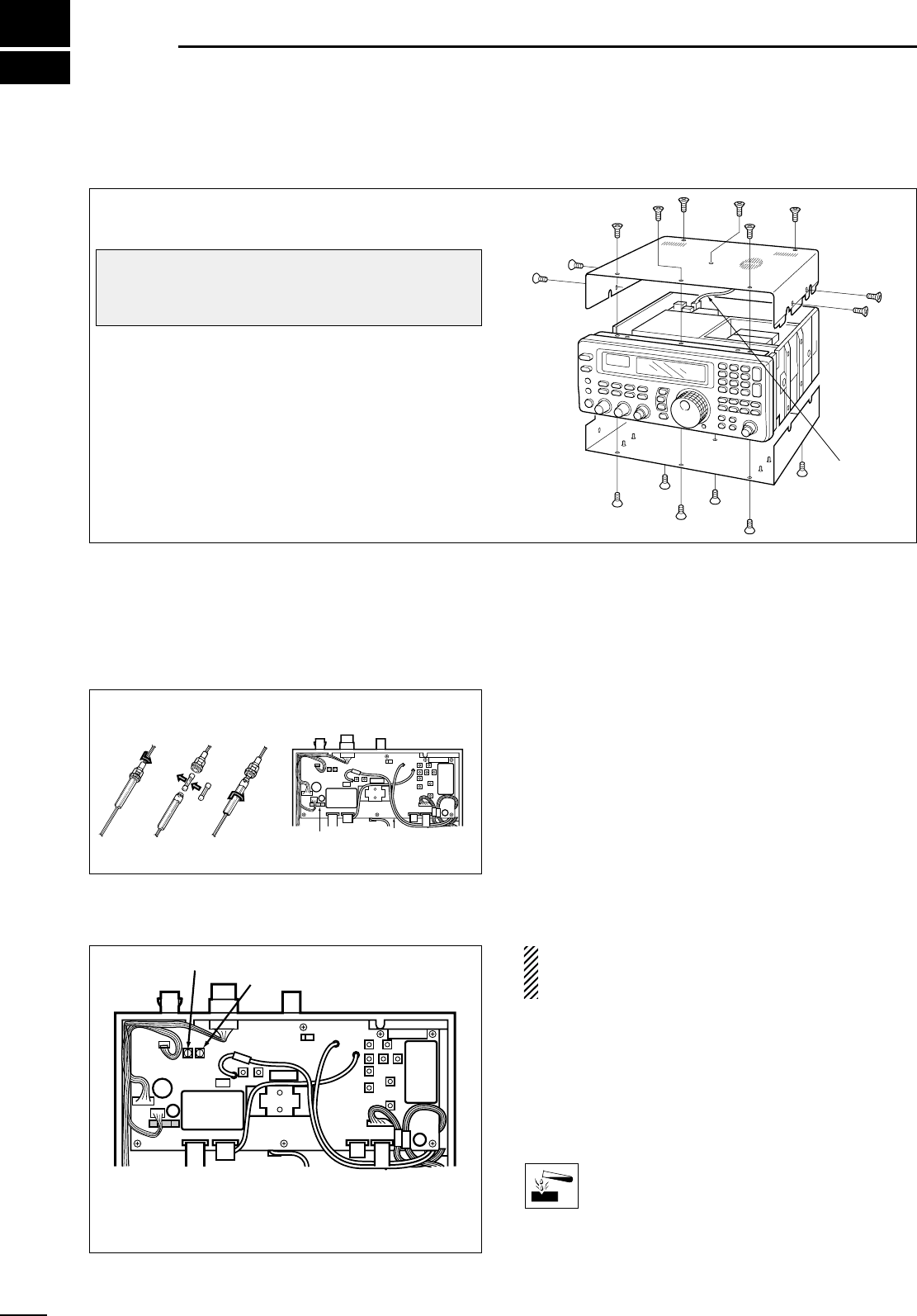
■ Disassembly
■ Fuse replacement
If a fuse blows or the receiver stops functioning, try to
find the source of the problem, and replace the dam-
aged fuse with a new, rated fuse.
■ Level adjustments
3 A FGB
•For DC cable fuse •For internal fuse
37
11
MAINTENANCE
■ Memory backup
All of the CPU’s memory is backed up by an EEP-
ROM (Electronically-Erasable Programmable Read-
Only Memory). All data you set, such as memory con-
tents, set mode contents, etc. is stored in this EEP-
ROM. There is no internal lithium battery.
■ CPU resetting
If the IC-R8500 is behaving erratically, this may be an
indication of a CPU malfunction. In such cases, reset
the CPU.
While pushing [MW], push [POWER] in to turn on the
receiver power.
•The CPU is reset.
NOTE: Resetting the CPU clears all memory con-
tents and returns internal settings to their factory
defaults.
■ Cleaning
If the receiver becomes dusty or dirty, wipe it clean
with a dry, soft cloth.
AVOID the use of strong chemical solvents such as
thinner, benzine or alcohol to clean the
receiver. These may damage the receiver’s
surfaces.
For internal maintenance and optional installations,
disassemble the receiver.
qRemove 6 screws from the top of the receiver and
4 screws from its sides.
wCarefully lift up the top cover while disconnecting
the plug from the speaker cable.
eTurn the receiver upside down.
rRemove 6 screws from the bottom cover, then lift
up the bottom cover.
Speaker
cable
MAIN unit
Fuse
(FGMB 125 V 3 A)
CAUTION: DISCONNECT the DC power cable
or AC adapter before performing any work on the
receiver.
R254
R252
R252 adjusts the beep level
R254 adjusts the UT-102 output level


















