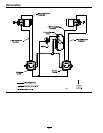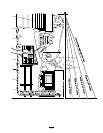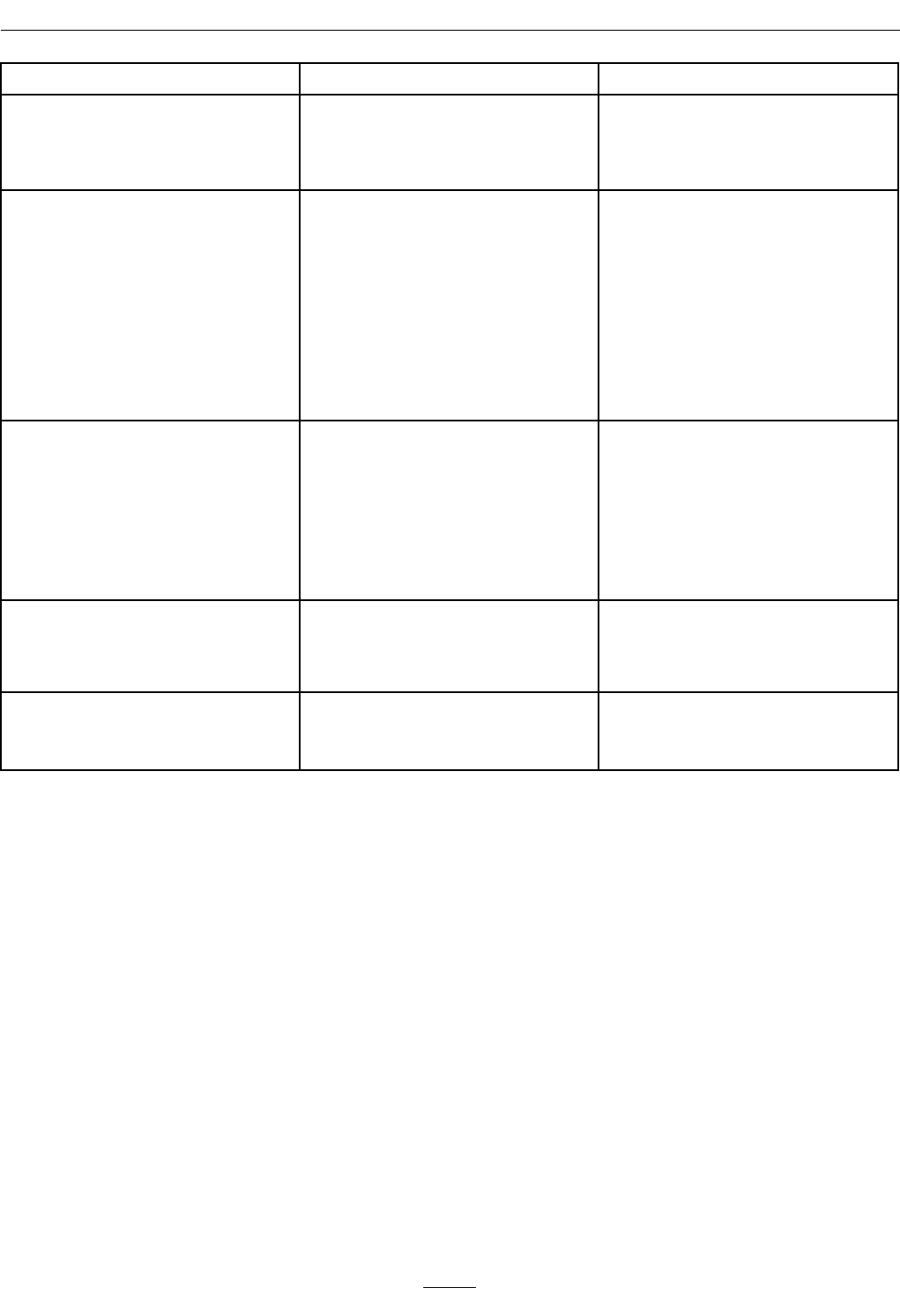
Troubleshooting
Problem Possible Cause Corrective Action
1. Bypass valve is not closed tight. 1. Tighten the bypass valve.
2. Drive or pump belt is worn, loose or
broken.
2. Change the belt.
Machine does not drive.
3. Drive or pump belt is off a pulley. 3. Change the belt.
1. Blade(s) not sharp. 1. Sharpen the blade(s).
2. Cutting blade(s) is/are bent.
2. Install new cutting blade(s).
3. Mower deck is not level. 3. Level mower deck from side-to-side and
front-to-rear.
4. Underside of mower is dirty. 4. Clean the underside of the mower.
5. Tire pressure in drive tires not correct. 5. Adjust tire pressure in the drive tires.
6. Blade spindle bent. 6. Contact an Authorized Service Dealer.
Uneven cutting height.
7. Tips of adjacent blades are at an uneven
cutting height. Blades tips should be even
within 3/16 inch which is approximately
one blade thickness.
7. Replace blades, spindles and (or) check
for damage to mower deck.
1. Cutting blade(s) is/are bent or unbalanced.
1. Install new cutting blade(s).
2. Blade mounting bolt is loose. 2. Tighten the blade mounting bolt.
3. Engine mounting bolts are loose. 3. Tighten the engine mounting bolts.
4. Loose engine pulley, idler pulley, or blade
pulley.
4. Tighten the appropriate pulley.
5. Engine pulley is damaged. 5. Contact an Authorized Service Dealer.
6. Blade spindle is bent. 6. Contact an Authorized Service Dealer.
Abnormal vibration.
7. Belt is damaged. 7. Install new belt.
1. Deck belt is worn, loose or broken. 1. Install new deck belt.
Blades do not rotate.
2. Deck belt is off pulley. 2. Install deck pulley and check the idler
pulley, idler arm and spring for correct
position and function.
1. Blade brake is not adjusted properly. 1. Adjust blade brake.
2. Belt guide is not properly set 2. Adjust belt guide to proper position.
Blades do not stop when disengaged.
3. PTO engagement is not properly set. 3. Check the PTO engagement position.
38