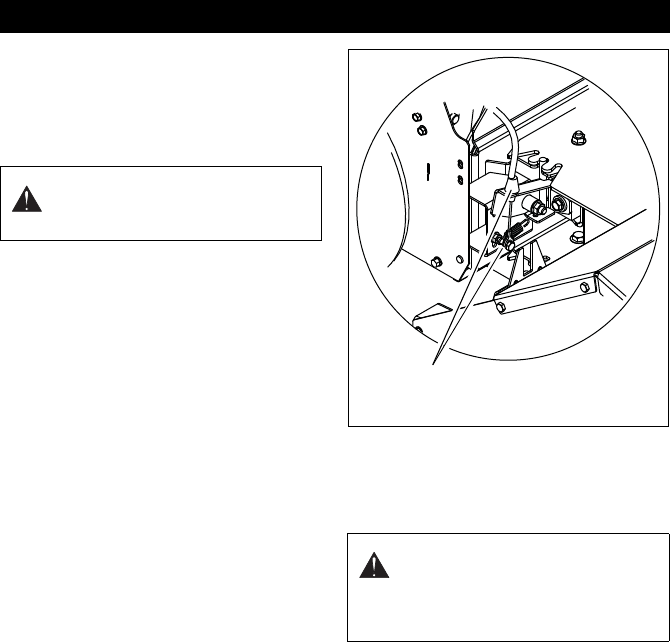
GB - 16
Fuel System
Gasoline left in the fuel system for extended
periods without a stabilizer will deteriorate,
resulting in gum deposits in the system.
These deposits can damage the carburetor
and the fuel hoses, filter and tank. Prevent
deposits from forming in the fuel system
during storage by adding a quality fuel
stabilizer to the fuel. Follow the
recommended mix ratio found on the fuel
stabilizer container.
To treat the fuel system for storage:
1. Add fuel stabilizer (Ariens p/n 00592900)
according to manufacturer’s instructions.
2. Run engine for at least 10 minutes after
adding stabilizer to allow it to reach the
carburetor.
NEVER store the engine with fuel in the fuel
tank inside of a building with potential
sources of ignition.
Ariens Dealers will provide any service or
adjustments which may be required to keep
your unit operating at peak efficiency. Should
engine service be required, contact an Ariens
dealer or an authorized engine
manufacturer's service center.
SERVICE POSITION
(Figure 8, 9, and 10)
IMPORTANT: DO NOT tip unit up onto brush.
Remove the brush if maintenance requires
tipping the unit forward. Ensure unit is secure
and will not tip over. Strap or clamp unit onto
bench if required.
To access components in the unit frame:
1. Shut off engine and allow unit to cool
completely. Place unit on a flat level
surface.
2. Remove belt cover.
3. Remove hardware attaching remote
trigger cable to brush assembly and
detach cable (Figure 8).
4. Remove the six cap screws from the
bottom cover. Remove the bottom cover
before separating unit.
5. Remove cap screws and belt finger
(Figure 9).
MAINTENANCE
WARNING: AVOID INJURY. Read
and understand the entire Safety
section before proceeding.
WARNING: ALWAYS remove key
and/or wire from spark plug before
assembly, maintenance or service.
Unintentional engine start up can
cause death or serious injury.
Figure 8
OSS0269
Detach cable here.


















