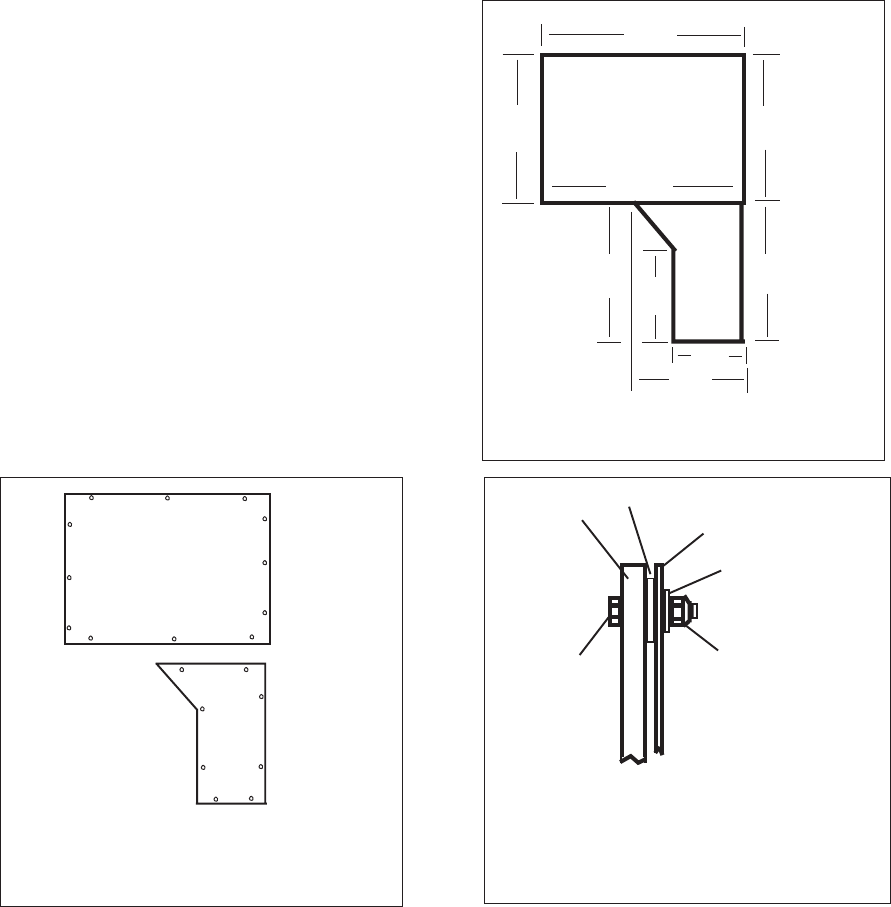
© 2005 Alamo Group Inc.
1-49
MACHETE
Information Bulletin 102103 Continued from previous Page
5. Securely clamp the cut Lexan sheets onto the expanded metal screen aligning the outer
edges, this can be done upper or lower sheet first. Using a 3/8" drill bit drill the mounting
holes through the lexan sheet in a pattern as in Figure 2. When drilling the holes in the Lexan
Sheet use the drill to mark the metal frame of the expanded metal screen on all the holes.
When all the holes are drilled into the lexan sheet and marked into the metal frame, remove
the clamps and the lexan sheet.
6. Using a 1/4" Bit, drill the holes into the frame of the expanded metal screen with the Lexan
removed. Note you drilled 3/8" holes in the Lexan and 1/4" holes in the frame work. This is
so that the Lexan will not have a binding fit.
TECHNICAL INFORMATION BULLETIN
No. 102103
This document does not authorize the repair or replacement of parts under warranty
Upper
Lower
Figure 1
A
I
H
G
F
E
C
D
B
Expanded
Metal Screen
Fender Washer
Flatwasher
Lexan Shield
Locknut
Bolt
Expanded
Metal
Screen
Figure 3
Bolt Lexan Shield to
Expanded Metal Screen
Upper
Lexan
Sheet
Lower
Lexan
Sheet
Figure 2
Cut Lexan
Shields
7. Install the Bolts as shown in Figure 3. 1 st. bolt
through frame, 2 nd. install the fender washer, 3
rd. remove the protective cover sheet from the
inner side and install the Lexan sheet, 4 th.
install the Flatwasher, 5 th start the Locknuts
onto the bolts but do not tighten them.
8. Once all the bolts, washers and nut are installed
begin to tighten them. DO NOT over tighten
these Locknuts and put the Lexan sheet in a
bind which will crack it. Tighten the Nuts evenly
and only snug them so the Lexan sheet will not
move. Do this with the upper and lower Sheet.
Then remove the protective cover from the
outside of the sheet.


















