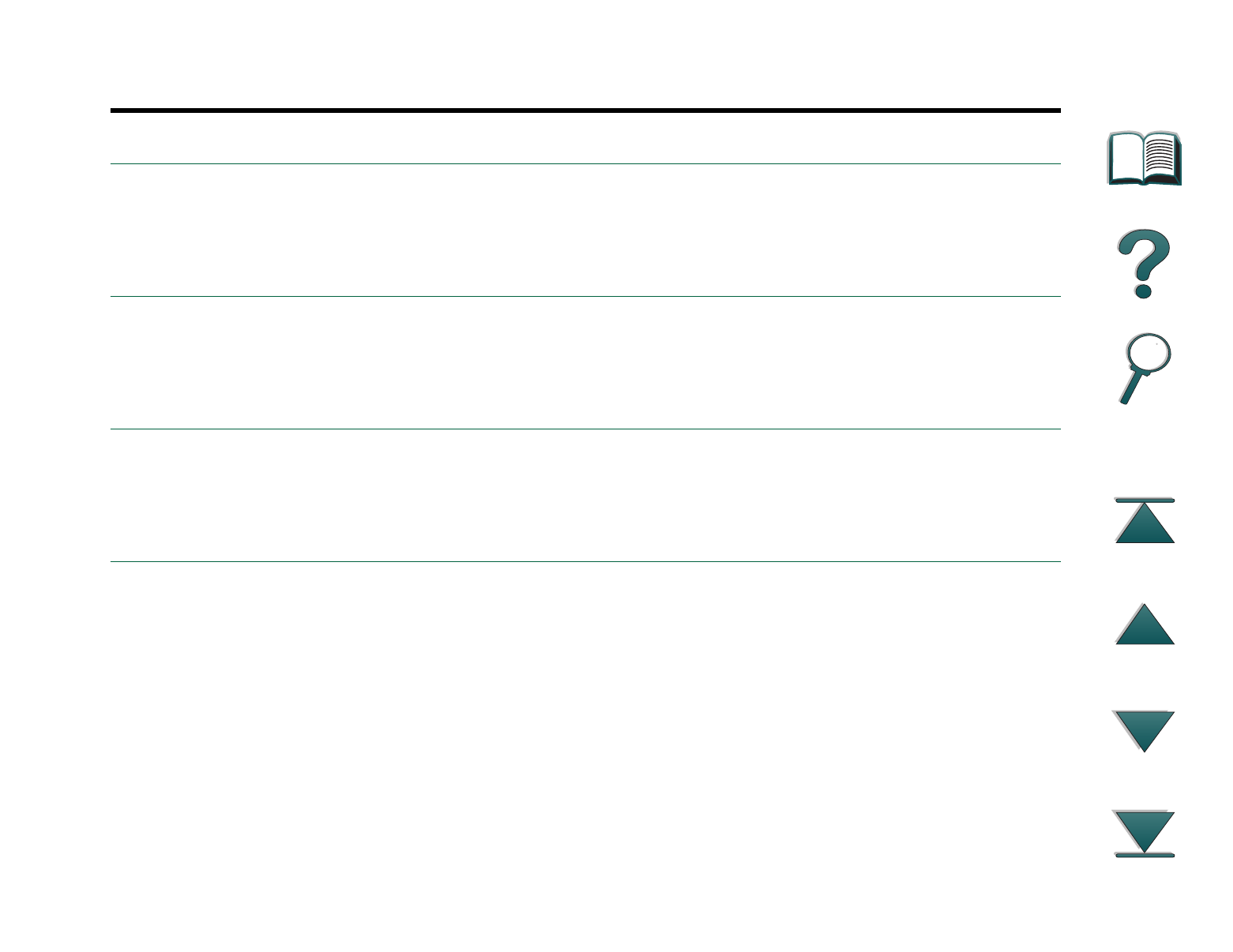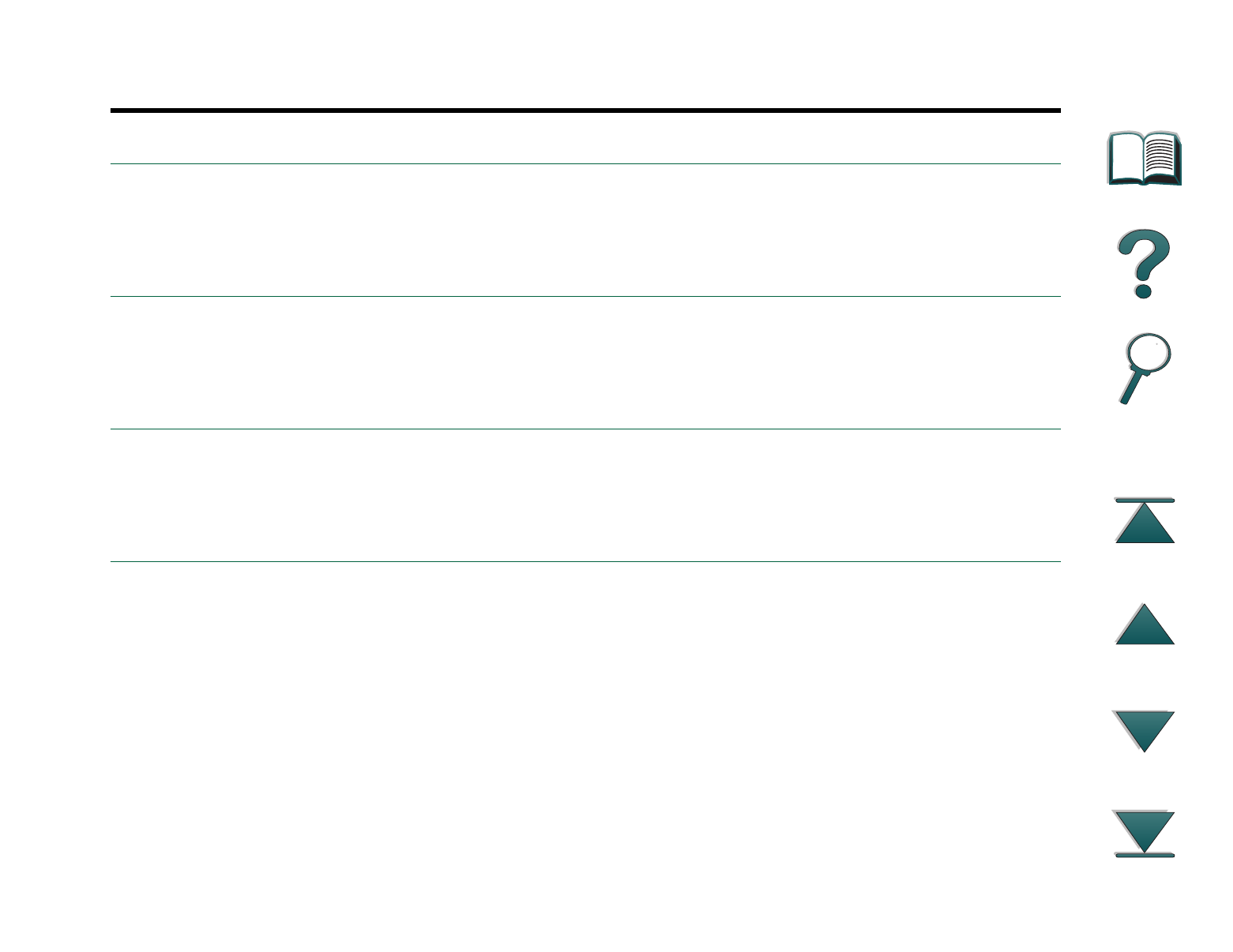
Appendix B Control Panel Menus 293
Printing Menu
PCL FONT PITCH=
10.00
0.44 to
99.99
This item might not appear, depending on the font
selected. Press - V
ALUE
+ once to change setting by
increments of .01 for pitch, or hold down - V
ALUE
+ to scroll
by increments of 1.
PCL FONT POINT
SIZE=12.00
4.00 to
999.75
This item might not appear, depending on the font
selected. Press - V
ALUE
+ once to change setting by
increments of .25 for point size, or hold down - V
ALUE
+ to
scroll by increments of 1.
PCL SYMBOL
SET=PC-8
PC-8
many
others
Select any one of several available symbol sets from the
printer’s control panel. A symbol set is a unique grouping
of all the characters in a font. PC-8 or PC-850 is
recommended for line draw characters.
COURIER=REGULAR REGULAR
DARK
Select the version of Courier font to use:
REGULAR: The internal Courier font available on the HP
LaserJet 4 series printers.
DARK: The internal Courier font available on the HP
LaserJet III series printers.
Both fonts are not available at the same time.
Item Values Explanation