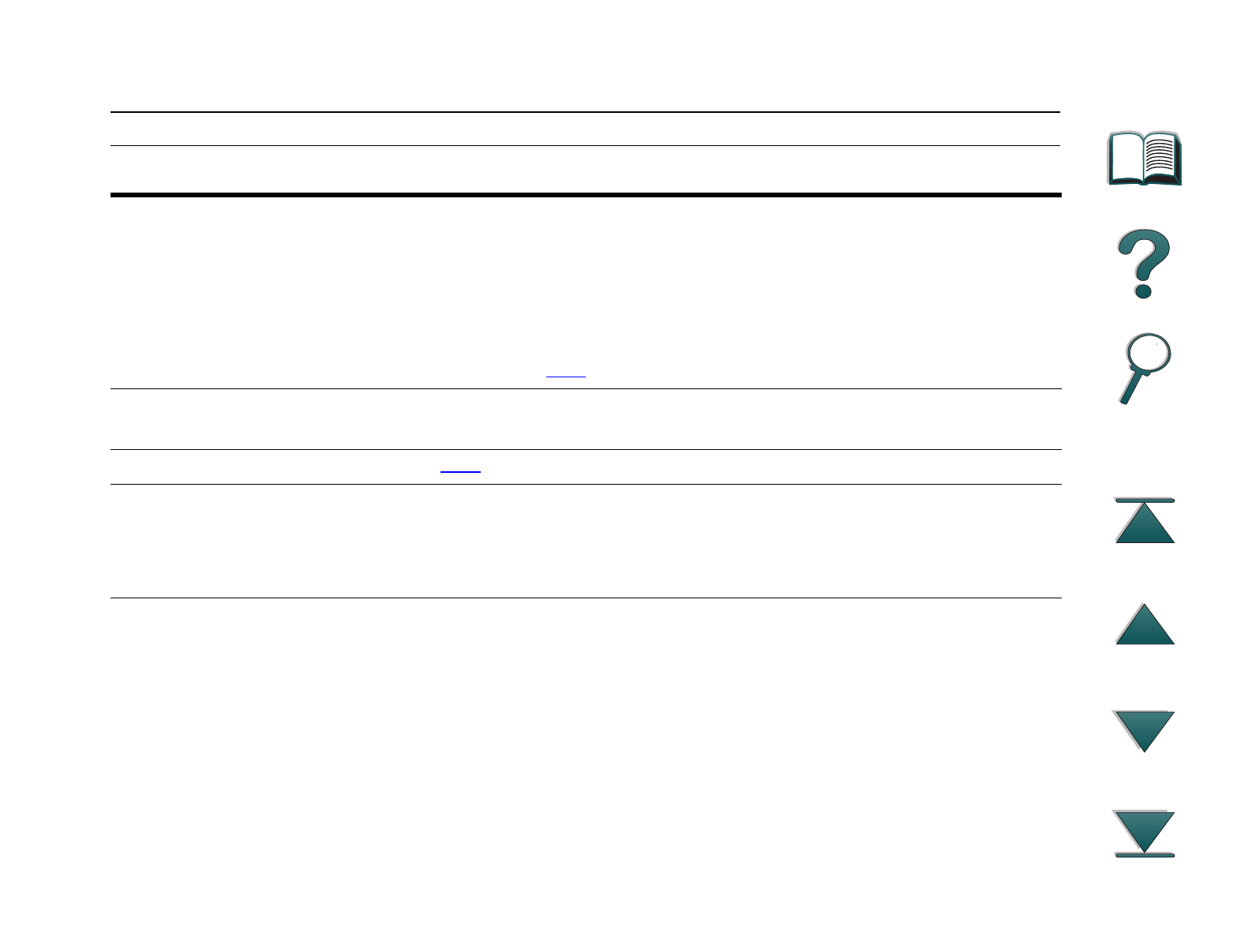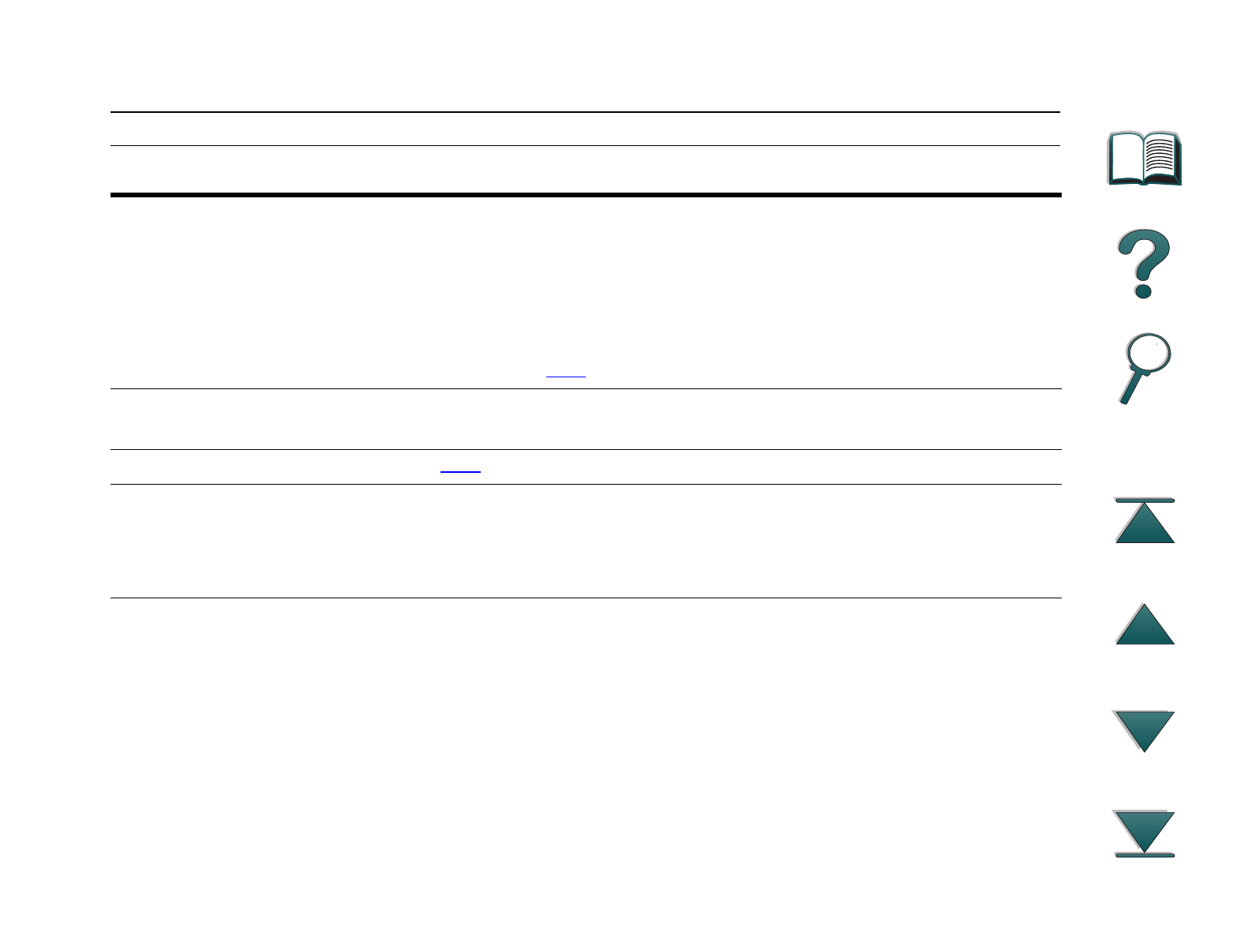
Chapter 5 Problem Solving 175
Understanding Printer Messages
RAM DISK FILE
SYSTEM IS FULL
Delete files and then try again, or turn the printer off, and then turn
the printer on to delete all files on the device. (Delete files using
HP JetAdmin, HP FontSmart, or another software utility. See the
software help for more information.)
If the message persists, increase the size of the RAM disk. Change
the RAM disk size from the Configuration Menu in the printer’s
control panel (page 295
).
STAPLER LOW
ON STAPLES
The stapler device is running out of staples and needs to be refilled.
TONER LOW See page 139
.
TRAY x EMPTY Load the empty tray (x) to clear the message.
If you do not load the specified tray, the printer will continue printing
from the next available tray, and the message will continue to
display.
Printer Messages (continued)
Message Explanation or Recommended Action