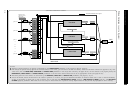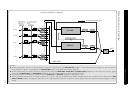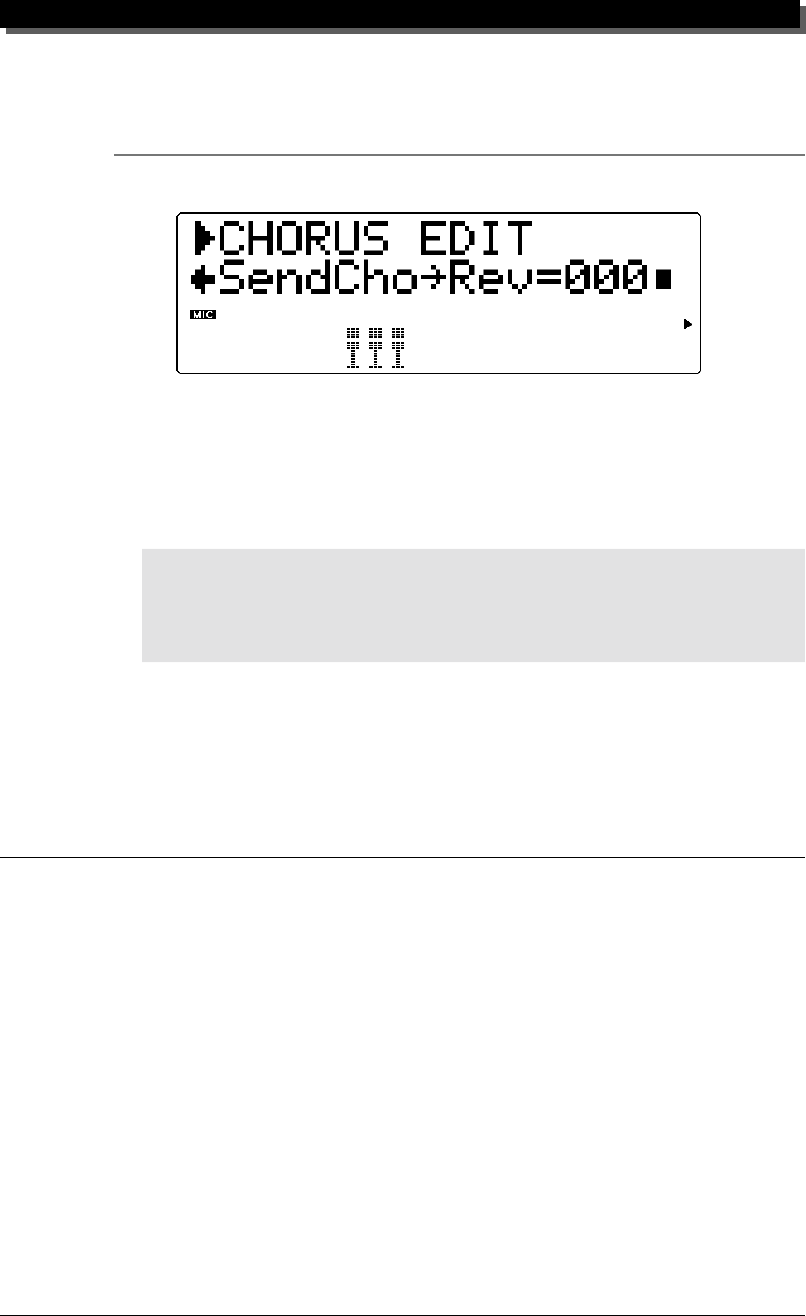
EFFECT EDIT MODE
89
Range: L63 … C … R63
This determines the Pan position of the Chorus sound, or where it
appears in the stereo image.
Send Chorus to Reverb (SendCho → Rev)
Range: 0 … 127
This determines the level of the Chorus signal sent to and processed
by the Reverb effect. A setting of 0 results in none of the Chorus-
processed signal going to the Reverb.
HINT
Setting this to a relatively high level gives you a more natural sound, since the Chorus-proc-
essed sound is also being processed by the reverb. More unusual effects can be created by
having a long Reverb and setting this to 0, so that the Chorus sound is dry (no Reverb) and
the original sound is “drenched” in Reverb.
For details on the parameters for each Chorus Type, refer to the separate
SOUND LIST & MIDI DATA booklet.
Variation
The Variation section provides a wealth of additional effects for processing
the Voices of the MU80. It features some of the same effects found in the
Reverb, Chorus and Distortion sections. This is not mere redundancy; it al-
lows you to use two types of Reverb Chorus or Distortion on different Voices.
For example, you may want to have the Flanger effect on one Voice and
Phaser on another. Variation also gives you many special effects not found in
the other sections, such as Delay, Gate Reverb, Wah and Pitch Change.
The Variation section of effects can be applied either to a single se-
lected Part or to all Parts, depending on the connection setting: Insertion or
System. (See About the Effect Connections — System and Insertion on
page 93 for more information.)
Explanations of the Variation Type and other common parameters are
given below. For specific descriptions of Variation Types and explanations
for all other Variation parameters, refer to the separate SOUND LIST &
MIDI DATA booklet.