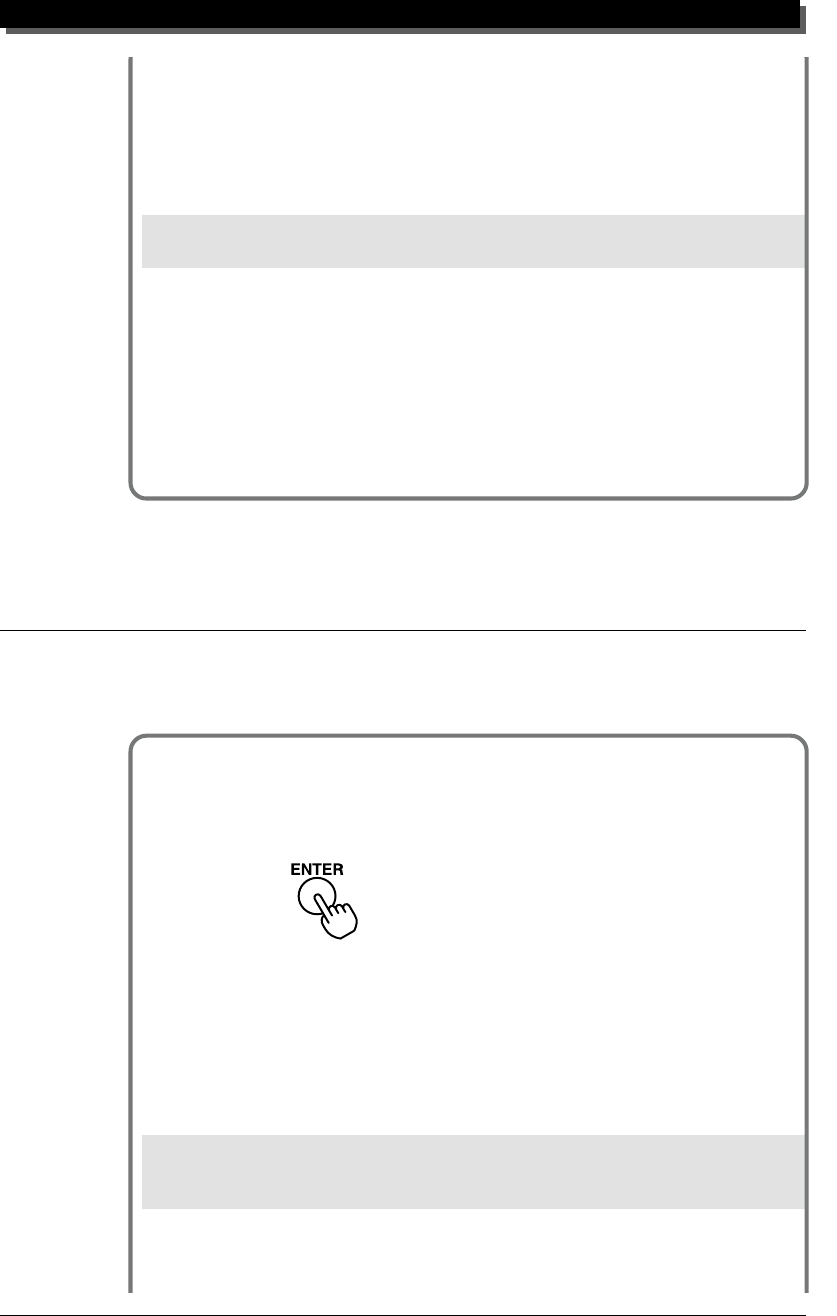
108
UTILITY MODE
Range: DrumS1 … DrumS4
This restores the original drum settings for the selected Drum
SetupS1 … S4. (Use the VALUE q buttons to select the de-
sired Drum Setup.)
NOTE
This parameter is not available when the MU80 is set to Performance mode.
3 -From the “Are you sure?” prompt, press the ENTER button to ex-
ecute the operation, or press the EXIT button to cancel it and re-
turn to the previous display.
An “Executing…” message appears in the display during the op-
eration. When the operation is completed, the MU80 returns to
the Initialize menu.
Demo Song Play (DEMO)
The Demo Song function in the Utility menu allows you to play the built-
in Demo Song.
Operation
1
Press the UTILITY button and select “DEMO,” then press the
ENTER button.
2 Press the ENTER button to start the Demo Song.
The Demo Song starts playing immediately and repeats indefinitely
until stopped (in step 4 below). Playback of the individual Parts of the
song is shown graphically by the “level meter” bars in the display.
NOTE
During Demo Song playback, no panel controls (with the exception of the EXIT button and
the VOLUME control) can be used.


















