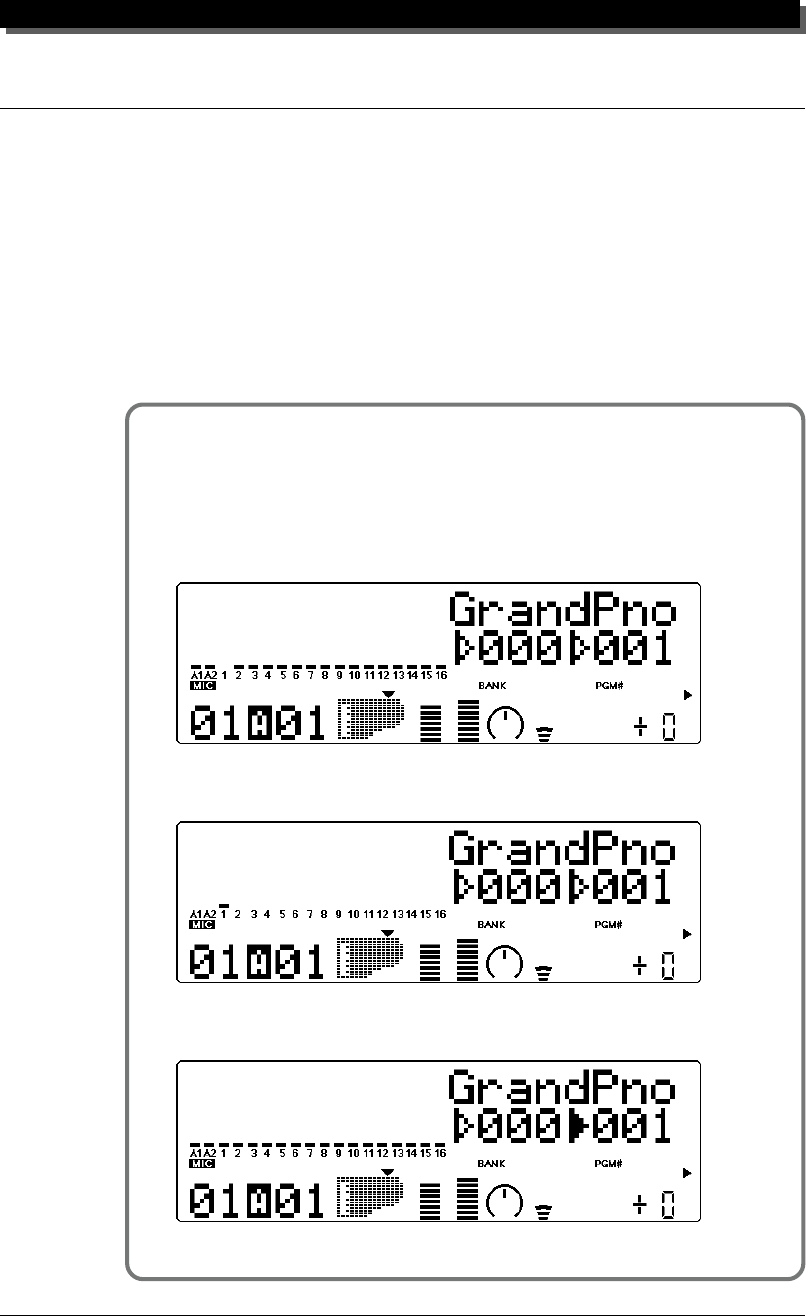
GUIDED TOUR
23
Using Mute/Solo
The MU80 has convenient Mute and Solo functions for selectively muting
or soloing any of the 32 Parts and A/D Parts A1 and A2. This is especially
useful when playing back several Parts from a connected computer or
sequencer. Mute lets you silence one Part to hear how all of the other Parts
sound without it. Solo lets you isolate a single Part, to hear how that Part
sounds by itself.
Mute and Solo are effective tools that help you as you edit the Parts,
since they allow you to better hear how the changes you make affect spe-
cific Voices as well as the overall sound.
Operation
While playing the keyboard (or during playback of a song from a
sequencer), press the MUTE button. Each press cycles through the
three functions: Mute, Solo and Normal operation.
The selected Part is muted, while all other Parts sound normally.
The selected Part is soloed, while all other Parts are muted.
All Parts sound normally.


















