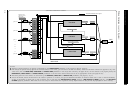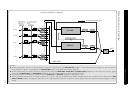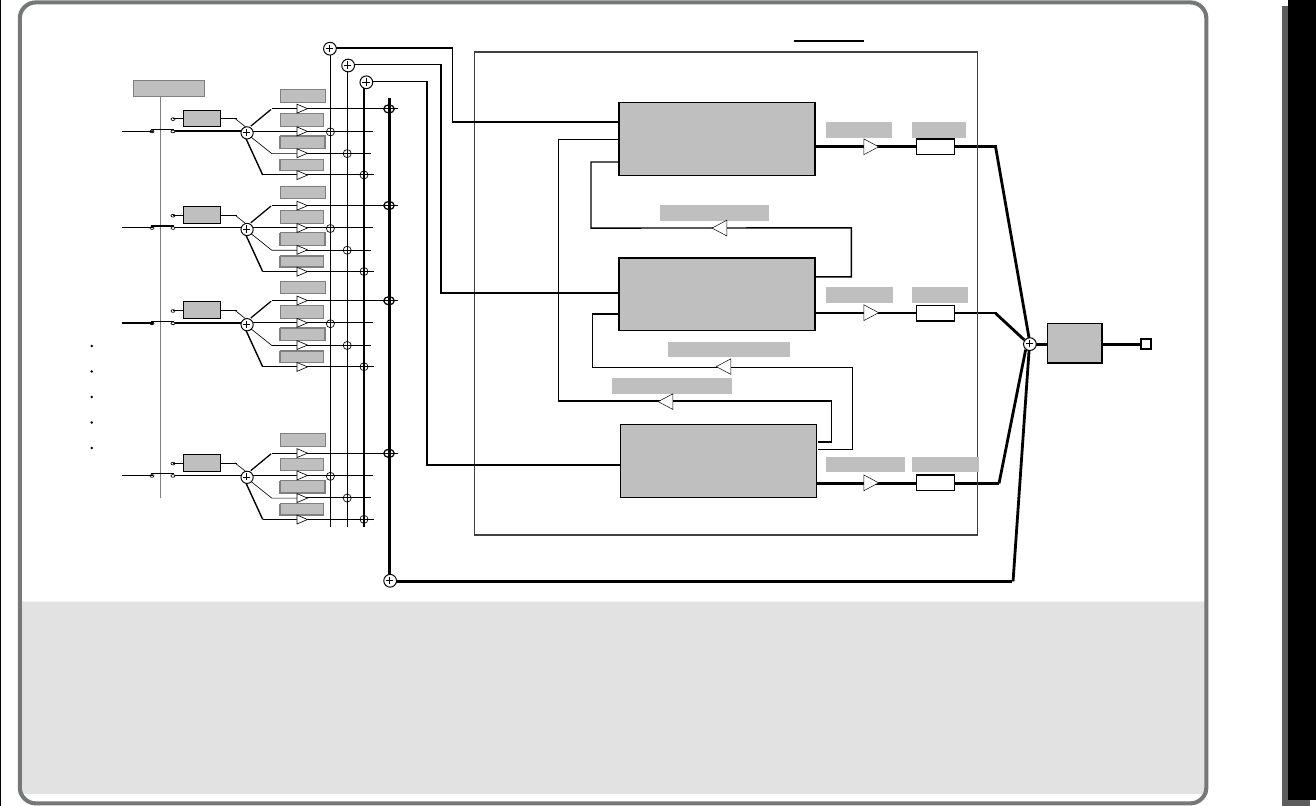
94
EFFECT EDIT MODE
When Variation is set to System:
NOTES
●
The Part to which Distortion is applied is determined by the Distortion Part parameter in the Distortion section (page 91).
●
Even though the System routing applies the selected effect to all Parts, you can control how much the Reverb, Chorus and Variat
ion effects are applied to any indi-
vidual Part (with the Reverb Send, Chorus Send and Variation Send parameters in the Single Part controls; see pages 39…40). For the effects to be properly heard, the
Reverb Return, Chorus Return and Variation Return parameters in the All Parts controls must also be set to appropriate values (see pages 42…43).
●
The stereo position of the effects is controlled by the Reverb Pan, Chorus Pan and Variation Pan parameters; see pages 87, 88, 91.
●
You can set Reverb, Chorus and Variation to be routed in parallel or in serial, and you can determine the amount of Variation e
ffect that is sent to Chorus and Reverb,
as well as the amount of Chorus that is sent to Reverb. This is done with the Send Variation to Chorus (page 91), Send Variation to Reverb (page 91), and Send Chorus
to Reverb (page 89) parameters. When these are all set to 0, all three effects are in parallel routing. Higher values for each provide varying degrees of serial routing.
DIST
rev send
cho send
var send
distotion on/off
dry level
part A1
VARIATION
REVERB
reverb return
chorus return
variation return
send chorus to reverb
send variation to chorus
send variation to reverb
DRY LINE
PAN
PAN
PAN
reverb pan
chorus pan
variation pan
OUT
Thick line indicates stereo signal.
EQ
Distortion can be
applied to only one
Part at a time.
CHORUS
VARIATION CONNECTION = SYSTEM
distortion part
DIST
rev send
cho send
var send
distotion on/off
dry level
DIST
rev send
cho send
var send
distotion on/off
dry level
DIST
rev send
cho send
var send
distotion on/off
dry level
part A2
part 1
part 32