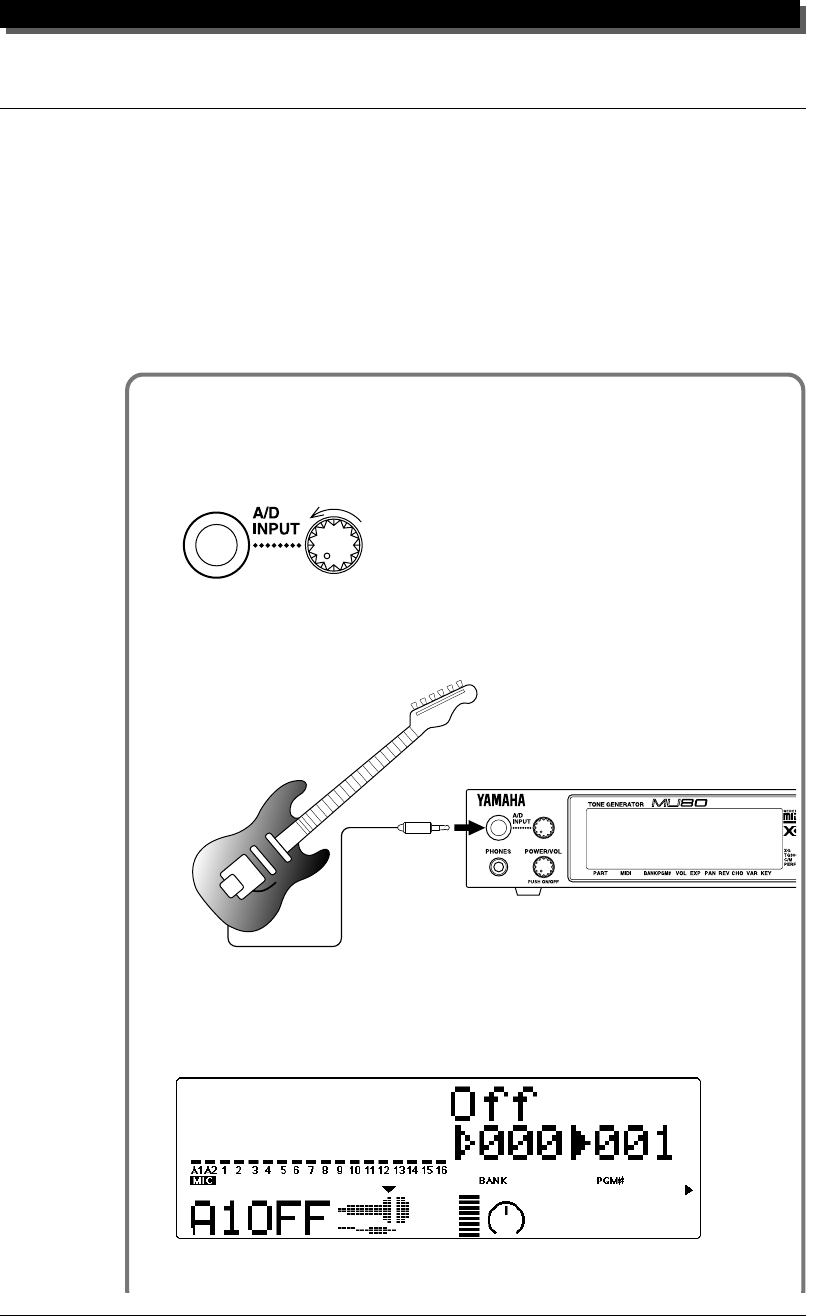
24
GUIDED TOUR
Using the A/D Input
The MU80 features a special A/D (Analog-to-Digital) Input function that
allows you to connect a microphone, electric guitar or other instrument and
mix in those signals with the MU80’s Voices. A/D Input is perfect for sing-
ing along with your keyboard performance, since it allows you to blend the
two signals without the need for an external mixer. Or you can use it to sing
or play guitar over backing tracks played from a MIDI sequencer. There are
two A/D Parts — A1 and A2 — and they include several different pre-pro-
grammed settings that take advantage of the built-in effects of the MU80.
Operation
1 Turn down the A/D INPUT control on the front panel.
2 Connect the microphone or instrument to the A/D INPUT jack.
3 Use the PART q buttons to select Part A1.


















