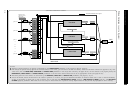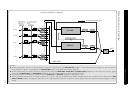90
EFFECT EDIT MODE
Type
Settings: NO EFFECT; HALL 1 & 2; ROOM 1 … 3; STAGE 1 &
2; PLATE; DELAY LCR; DELAY L,R; ECHO; CROSS
DELAY; EARLY REFLECTION 1 & 2; GATE
REVERB; REVERSE GATE; KARAOKE 1 … 3;
CHORUS 1 & 2; FLANGER 1 & 2; SYMPHONIC;
ROTARY SPEAKER; TREMOLO; AUTO PAN;
PHASER; DISTORTION; OVERDRIVE; AMP
SIMULATOR; 3-BAND EQ; 2-BAND EQ; AUTO WAH;
PITCH CHANGE; AURAL EXCITER; TOUCH WAH;
COMPRESSOR; NOISE GATE; THRU
NOTE
When NO EFFECT or THRU is selected for the Type, no Variation effect is applied, and only
the common parameters shown below are available (with the exception of Dry/Wet).
The NO EFFECT setting cancels the Variation effect. When the Variation Connection is set
to SYS (System), the sound can be heard with no effect. When the Variation Connection is set
to INS (Insertion), no sound is output for the Part.
When set to THRU, the sound of the Part (or Parts) is output without any Variation effect.
Generally, when Variation Connection is set to INS (Insertion), you should set the Type to
Thru. When Variation Connection is set to SYS (System), you should set the Type to NO
EFFECT.
Common Parameters (Insertion connection):
Dry/Wet
Range: D63>W … (D=W) … D<W63
Adjusts the level balance of original sound (dry, or D) and processed
sound (wet, or W). A setting of (D=W) results in an equal balance
of dry and wet sound.
Assignable Controller 1 Variation Control (AC1VarCtrl)
Range: 0 … 127
Determines the amount of effect the Assignable Controller has on
the Variation effect.