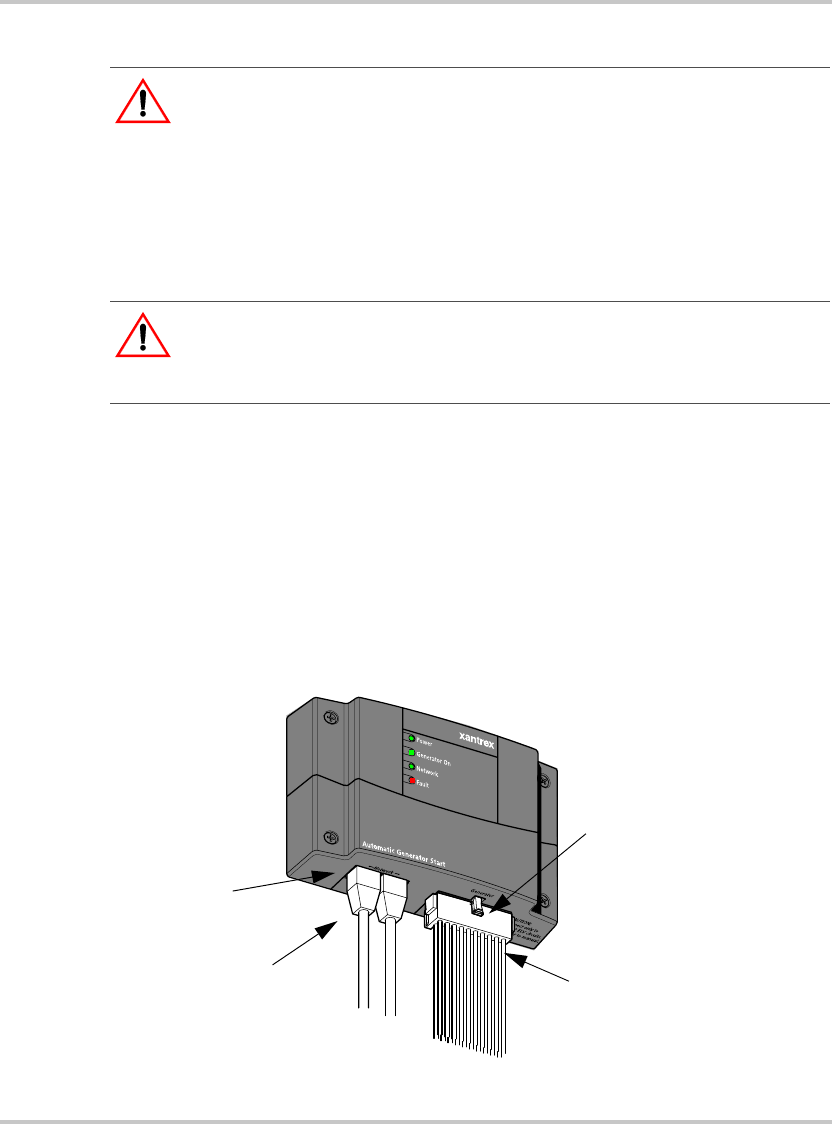
Preparing an Installation
975-0307-01-01 2–3
Routing the Connections
Connection
Types
Because the XW Auto Generator Start will be part of a Xanbus system, it
is necessary to consider how to route two types of connections:
• connections to the generator, thermostats, and other external devices
and switches, using the included 20-contact connector and wiring
harness.
• connections to other Xanbus-enabled devices, using network cables.
For information on designing and installing the network, see the XW
Power System Installation Guide.
WARNING: Explosion Hazard
This equipment is not ignition protected. To prevent fire or explosion, do not
install the XW Auto Generator Start in locations that require ignition-protected
equipment. This includes any space containing gasoline-powered machinery, fuel
tanks, as well as joints, fittings, or other connections between components of a
fuel system.
Follow all relevant instructions exactly before installing or using your XW Auto
Generator Start.
WARNING: Shock and Energy Hazards
Before making any connections to the generator, ensure that the generator’s
starter is disabled and the generator’s start battery is disconnected.
Figure 2-1
XW Auto Generator Start External Connections
Wiring harness (connection
to generator, thermostats,
and external switches)
Network cables to other
Xanbus-enabled devices
20-contact
connector
Network ports


















