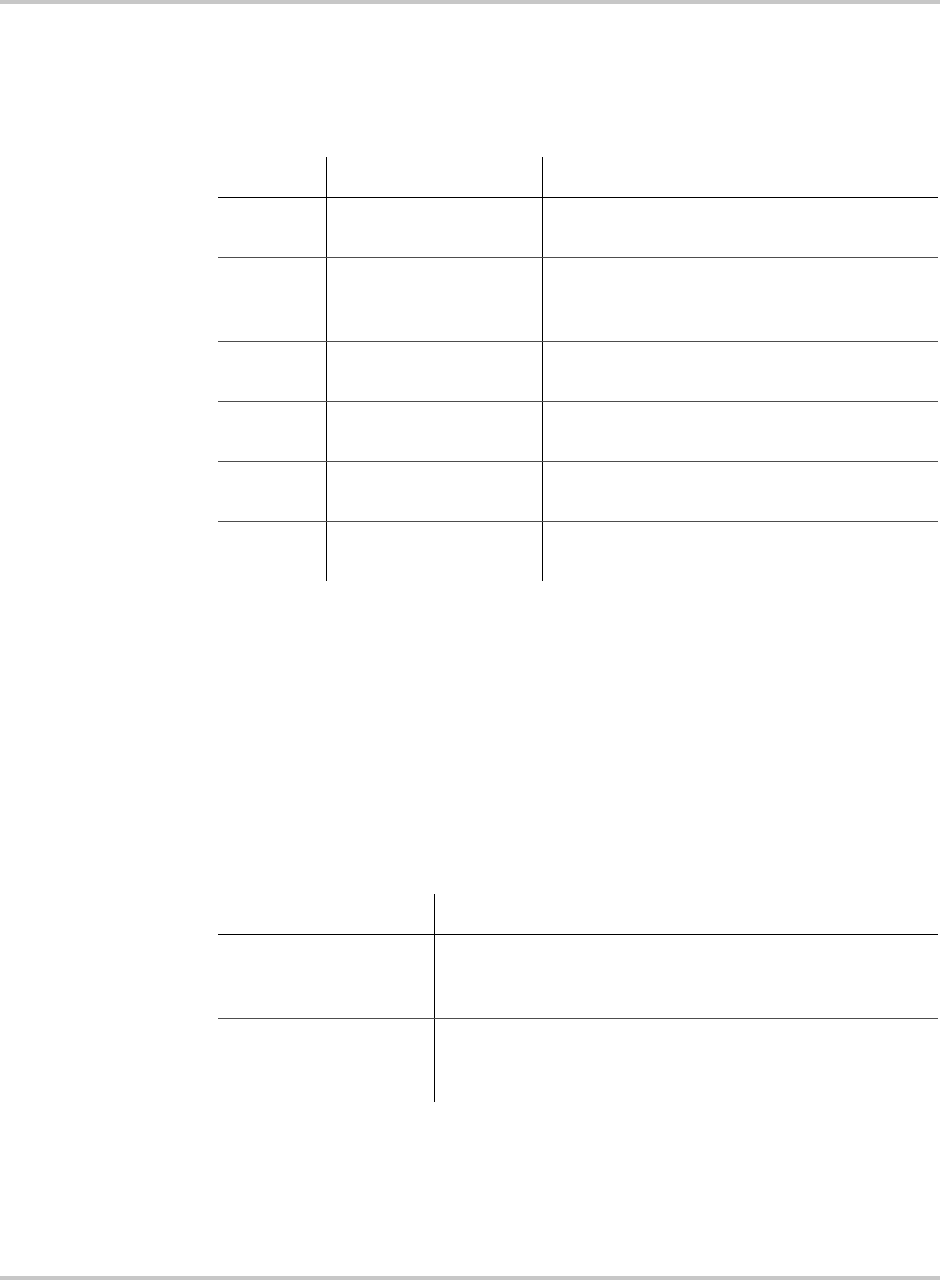
Monitoring the Inverter
5–8 975-0253-01-01
Additional Fault
messages for all
systems
Additional message screens can be viewed in fault mode by tapping the Xantrex
logo near the LCD. Each additional tap displays the next screen in the order
shown in Table 5-9.
Special Screens
Special message screens are displayed in specific situations that are not
considered fault situations. They can appear in any mode of operation. These
screens are described in Table 5-10.
Table 5-9
Additional Fault Mode Screens
Tap Display*
* In a multiple unit system with network cables properly installed, the system
values displayed are for the entire system. Time online and array readings are
for the local inverter and PV array associated with that inverter.
Description
1st time Current fault message
screen (see Table 5-8)
LCD backlight turns on for better readability.
2nd time System 0W
Today 2.500kWh
Energy being produced by the system now.
Cumulative energy produced by the system
today.
3rd time System Lifetime
305kWh
Lifetime energy produced by the GT Inverter
system.
4th time Time Online
Today hh:mm:ss
Length of time inverter was online today, in
hours (hh), minutes (mm) and seconds (ss).
5th time Array Readings
350.5V 8.4A
Immediate DC voltage and current readings of
power from the PV array.
6th time Grid Readings
242.6V 60.0Hz
Immediate AC voltage and frequency readings
of power from the Grid.
Table 5-10
Special Message Screens
Display Description
Reconnecting in
sss seconds
Time remaining in seconds (sss) before the GT Inverter
reconnects to the Grid. This is a protection timer that runs at
startup and after any Grid fault.
Inverter
Offline
GT Inverter switching (or has switched) from Normal
Operation to Offline mode. This screen may flash alternately
with a Fault message screen.


















