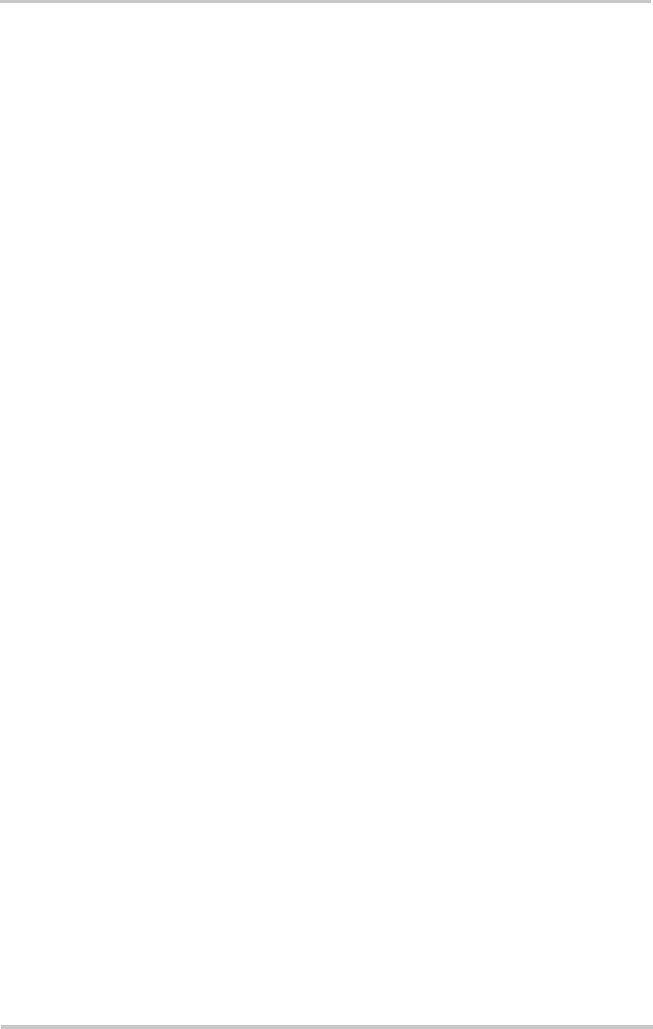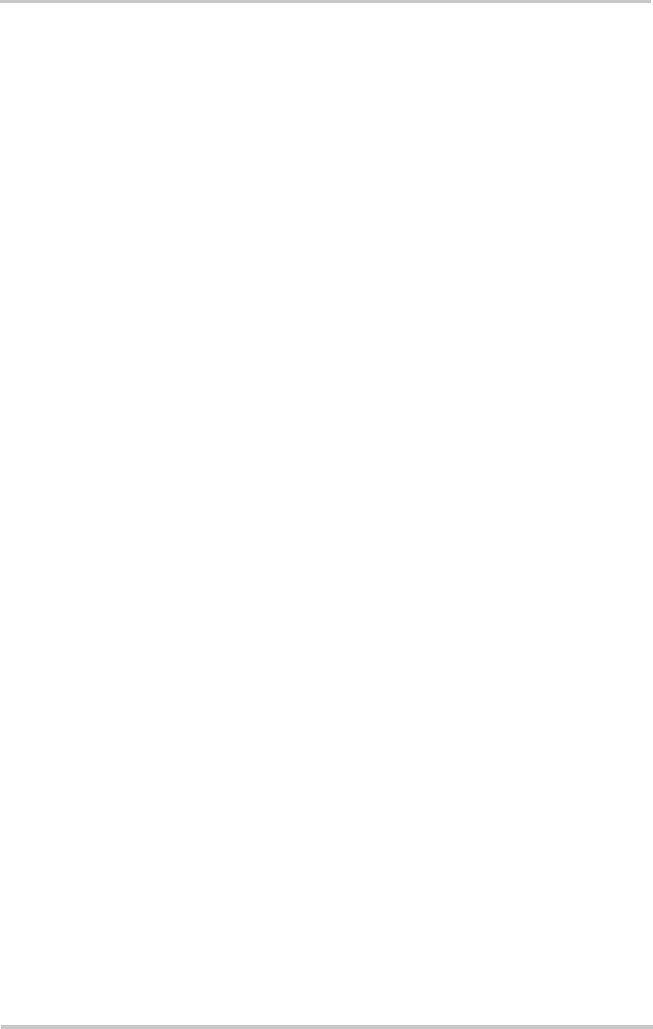
Operating AC Appliances
975-0057-01-01 3-7
Operating Several Appliances at Once
You can run several AC appliances if the total rating of all the
appliances (in watts) does not exceed 320 W. You can run
appliances using an AC power bar.
Run time, however, will decrease accordingly with the
number of appliances being operated and the AC power being
consumed.
Operating an AC Appliance
Before operating your AC appliance, ensure that the battery
of the XPower Powerpack is fully charged. See “Recharging
with the AC Charger” on page 3–3 for details.
To operate an AC appliance:
1. Open the protective covering on the right side of the
XPower Powerpack. Turn the AC Outlet On/Off switch
to the On position.
The switch illuminates to indicate AC power is available
at the AC Outlets.
2. Plug the AC appliance into one of the AC Outlets and
turn the appliance on. XPower Powerpack will operate
most devices rated up to 320 W.
3. Recharge the XPower Powerpack as soon as possible
after each use.
When using the XPower Powerpack to operate an AC
appliance and the low battery warning sounds, the
warning gives you time to shut your AC appliance off
before loss of AC power.
If you ignore the warning, the XPower Powerpack
automatically turns off a few minutes later to prevent
battery damage.
In the event of an overload, low battery voltage or
overheating, the XPower Powerpack automatically shuts
down.
XPower 400 Powerpack Plus.book Page 7 Thursday, October 20, 2005 12:58 PM