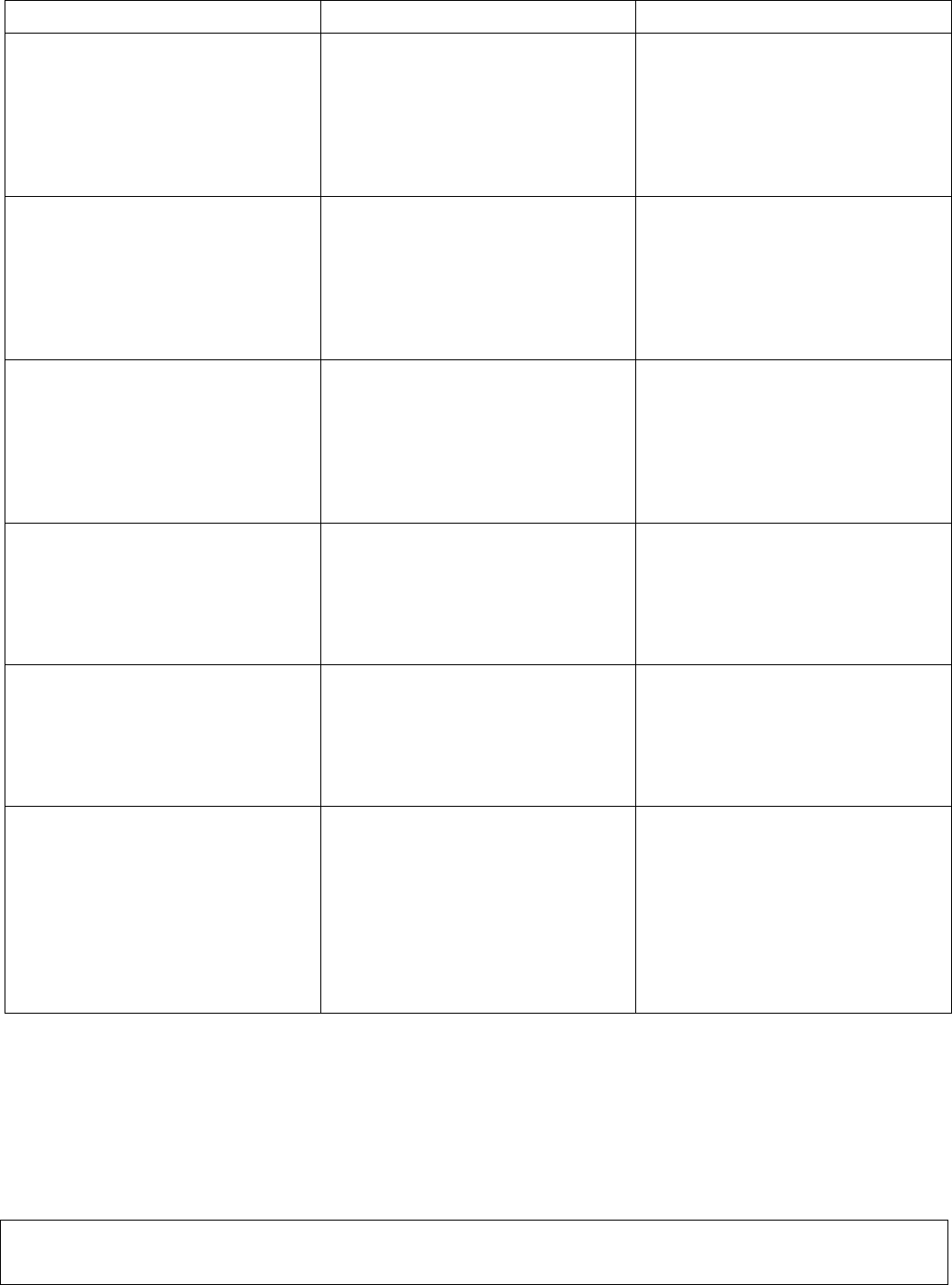
Troubleshooting 21
MAN0458 (9/23/2005)
TROUBLESHOOTING
PROBLEM POSSIBLE CAUSE SOLUTION
Engine or rotor stalls or stops Obstructed discharge Use branch or similar object to clear
discharge.
Plugged rotor Clear rotor. Feed material more
evenly.
Feeding material too large into chipper Reduce size of material being fed into
chipper.
Hard to feed chipper, requires
excessive power to chip
Dull chipper blades Reverse or sharpen blades.
Obstructed discharge Use branch or similar object to clear
discharge.
Improper blade clearance Adjust clearance between chipper
block and chipper blades.
Chipper requires excessive power or
stalls
Obstructed discharge Use branch or similar object to clear
discharge.
Plugged rotor Clear rotor. Feed material more
evenly.
Wet or green material will not
discharge
Alternately feed dry material.
Engine stalls or belt squeals when
engaging clutch
Engine clutch too fast Lower the engagement handle more
slowly
Plugged rotor Clear rotor. Feed material more
evenly.
Belt tension too loose Replace belt or spring.
Material from chipper wraps around
rotor shaft
Stringy, green material bypasses
chipper blades
Rotate branch of material when
feeding to cut completely.
Dull chipper blades Reverse or sharpen blades.
Improper blade clearance Adjust clearance between chipper
block and chipper blades.
Excessive vibration while running. Drive system vibration Check drive belts and pulleys for badly
worn areas. Check for dull blade.
Rotor out of balance Inspect rotor for broken or missing
blades; replace if needed. Check rotor
to see if it wobbles. Check to see if
rotor is assembled correctly.
Chipper blade to chipper block
clearance is incorrect
Set chipper blade/block clearance to
recommended distance (1/16" to 1/8").


















