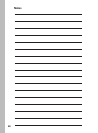CURRENT DEPLETION
Sta 01:00% MAD:50%
Current Depletion
Run Valve Test
RUN VALVE TEST
Skip
01 02 03 04 05 06 07 08
-- -- -- -- -- -- -- --
Pass
The valve test feature provides a quick status check of all active
station outputs including the master valve. Pass/Fail prompt will be
displayed at the conclusion of the test.
1. With the Function dial in the HELP/INFO position, turn the
Upper Line knob to select the Curent Depletion screen.
2. Station 1 is selected by default. Turn the Lower Line knob to
change the station number.
3. The MAD value shown represents the depletion value that is
applied in the % Adjust > Day Frequency/Depletion screen.
To reset the actual depletion value to the current MAD value,
press the Copy button.
Upper Line knob to select the Run Valve Test screen.
3. Skip is selected by default. To view the test results, turn the
Lower Line knob to select View. Turn the Upper Line knob to
view the test results for stations 1–8.
4. Press the Copy button to initiate the test. Turn the Upper Line
knob to advance through the station count. Upon completion,
a Pass/Fail prompt will be displayed.
61
The Current Depletion reveiw screen provides the actual depletion
value and the current MAD value for each station. An additional
feature provided within this screen enables the actual depletion
value to be easily reset to the current MAD value.
1. With the Function dial in the HELP/INFO position, turn the