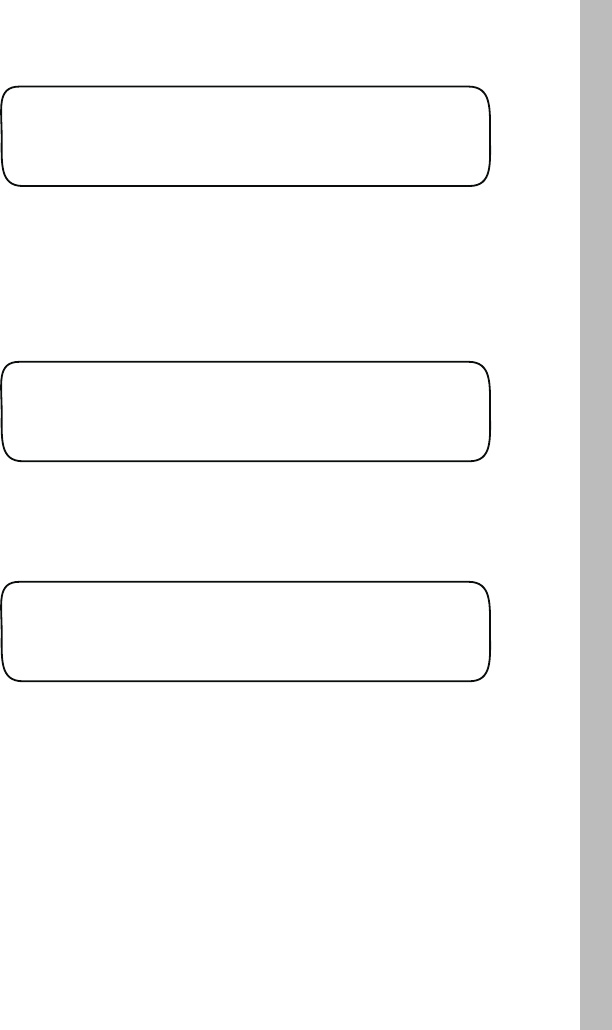
51
HIGH FLOW DELAY
050 GPM 3 Minutes
NO FLOW THRESHOLD
005 GPM 3 Minutes
3. Turn the Upper Line knob (right) to select High Flow Delay.
1. Turn the Upper Line knob (right) to select No Flow Threshold.
NO FLOW DELAY
005 GPM 3 Minutes
3. Turn the Upper Line knob (right) to select No Flow Delay.
4. Turn the Lower Line knob to adjust the delay minutes (1–6).
4. Turn the Lower Line knob to adjust the delay period (1–6 minutes).
Setting the No Flow Threshold
Note: To prevent a false alert response, the No Flow threshold should be
set 10–15% lower than the expected flow in any program configuration.
2. The default threshold will be displayed. To adjust, turn the Lower
Line knob. The value is adjustable from Off –30 in one-GPM
increments, or 30–995 in five-GPM increments.


















