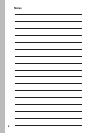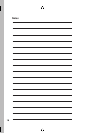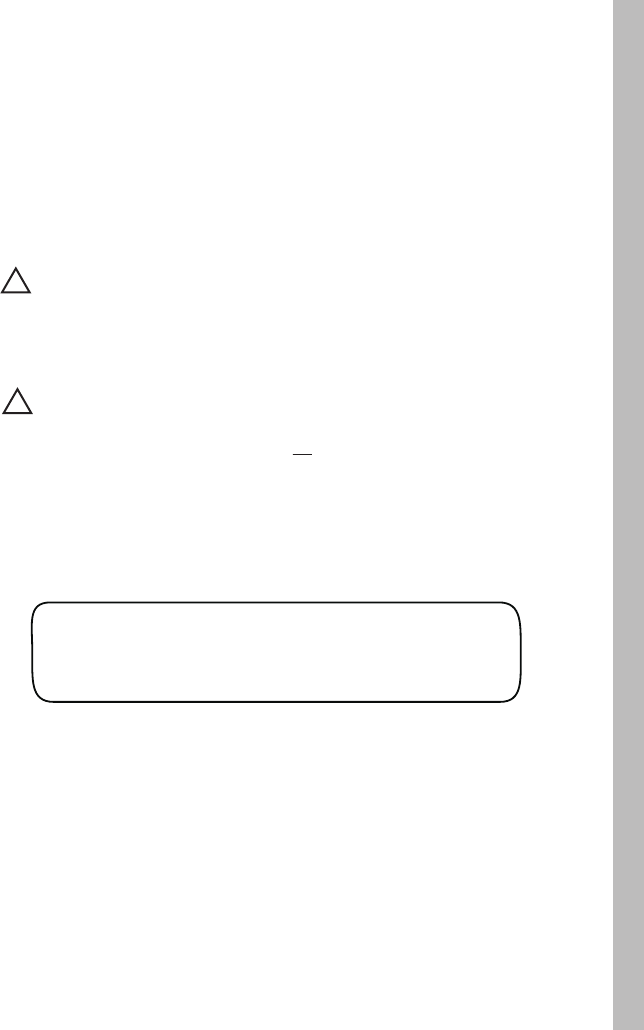
1. Within the Setup menu, turn the Upper Line knob to view the
following display:
STACK OR OVERLAP
Stack
Select Stack or Overlap Option
When the Stacking option is selected, the controller will be
constrained to operate one station at a time. The Water Window
start time and duration selected for Automatic Schedule A will
also be assigned to Automatic Schedule B, C and D.
When the Overlap option is selected, the constraint is removed,
allowing multiple programs to run simultaneously.
When Overlap is selected, Start time and Water Window options
are available in all schedules.
13
2.
The Stack option isseletedbydefault. To select theOverlapoption,
turn the Lower Line knob to displayOverlap.
Important: Prior to selecting the Overlap option,
confirm that the irrigation system hydraulic capacity and
the controller’s maximum current draw capacity (2.0A) will
not be exceeded if four stations and master valve circuit are
operated concurrently.
!
Important: When the STACK option is selected within the
Setup menu, the start time and water window parameters
defined for Program A will apply to all progams, and can not
be edited by individual program.
If the OVERLAP option is selected, separate start time and
water window parameters can be defined for each program.
!