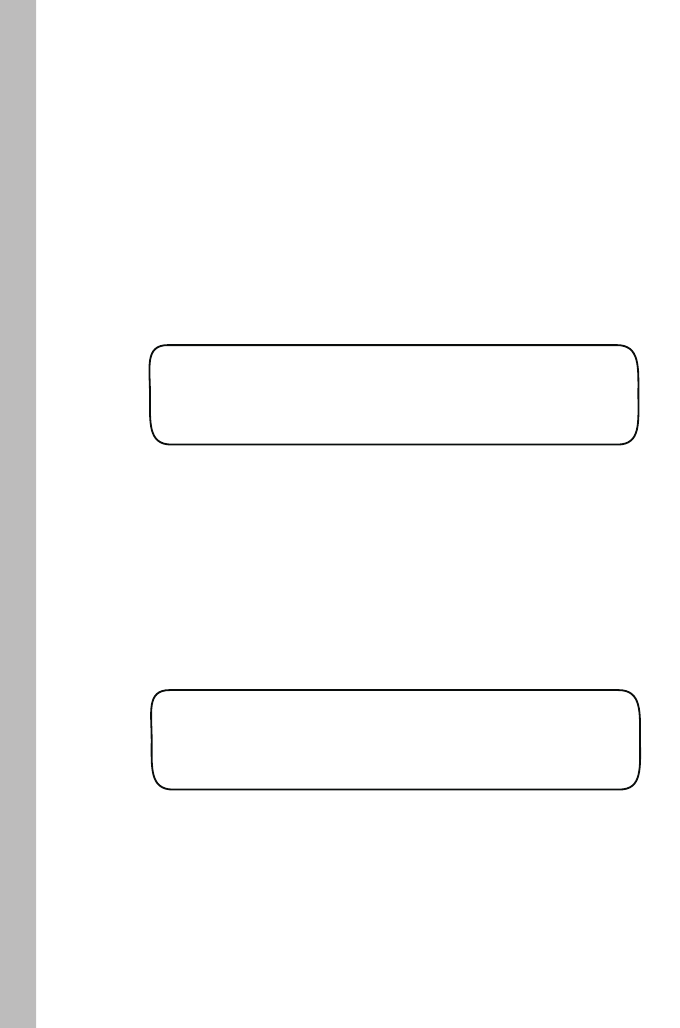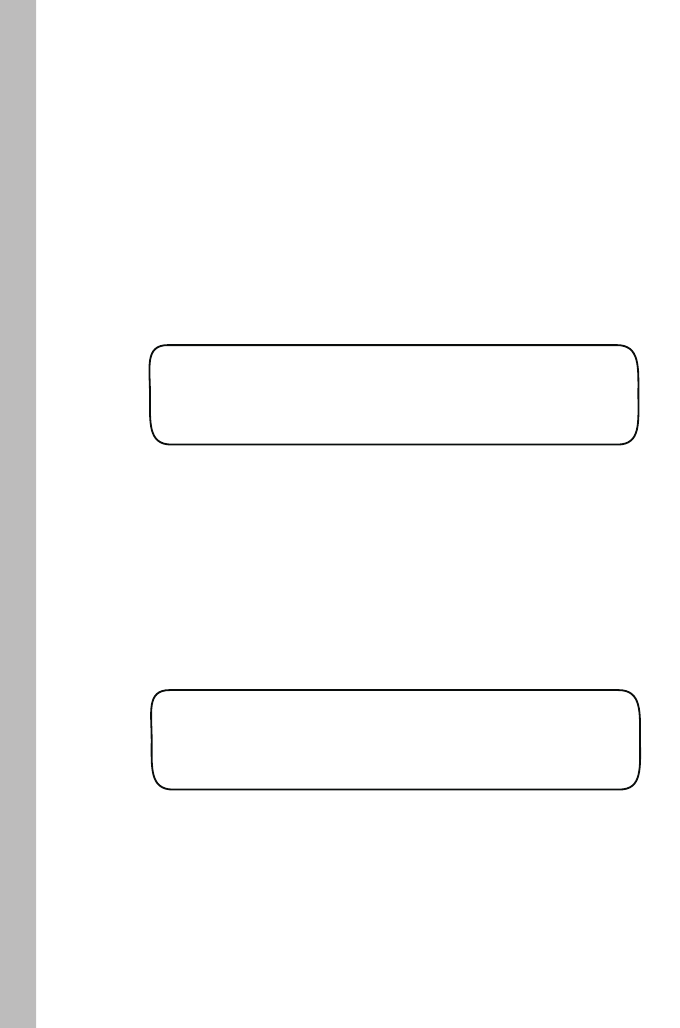
20
WATER DAY MODE PRG A
Optimized by WeatherTRAK
WATER DAY MODE PRG A
Odd/Even
1. With the Function dial in the SCHEDULE position, turn the
Upper Line dial to view the following display:
Set Program Water Day Mode
Each program can be assigned to unique water day schedule using
one of the following options:
• Optimized by WeatherTRAK - Water day schedule selected
automatically by the Intelli-Sense scheduling engine.
• Odd/Even - Odd or Even numbered calendar days.
• Interval - Water days set by frequency ranging from 1 to 30 days.
• Days of Week - Specific days of the week (same all months)
• Days of Week by Month - Specific days of the week for each month.
• Off - Turn program off.
3. Turn the
that enables a weekday to be excluded from operation.
Upper Line knob to select the Day Exclusion feature
4. Turn the Lower Line
knob to display the day name or None.
1. Turn the Lower Line knob to select Odd/Even.
2. Turn the Upper Line knob to display Odd.
3. Turn the Lower Line
knob to select Even.
2. Optimized by WeatherTRAK is selected by default.
To use this mode, continue at step 3. To use an alternate
mode, continue at the appropriate following section.
Odd/Even